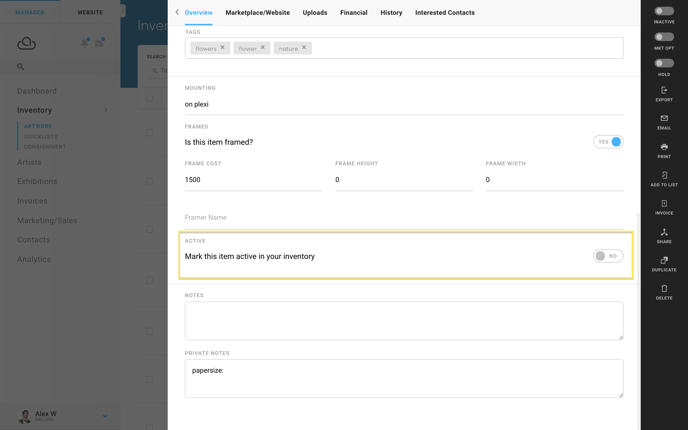Add or remove Inquire or Purchase buttons from your website
Allow users the ability to immediately purchase art pieces or send in an inquiry to get a conversation going!
You may notice that when an inventory item is clicked on, some will have Inquire button, or both an Inquire and a Purchase button. What's the difference between the two, and what determines if they appear on your site?
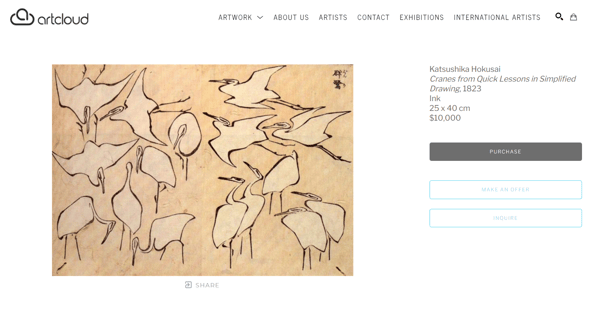
Remove the Purchase button by toggling an item's Active status
NOTE: You may want to check out our article What is the difference between Active, Inactive, Sold, and Available statuses? to understand some of these concepts.
A Purchase button will be removed from an item when it is no longer Active. This way, users can inquire about an item and possibly be referred to another piece that is similar, or possibly request a custom piece from that artist.
The activity status of an item can be toggled manually, however. To manually toggle an Inventory item's status, navigate to the ArtCloud Manager side of ArtCloud:
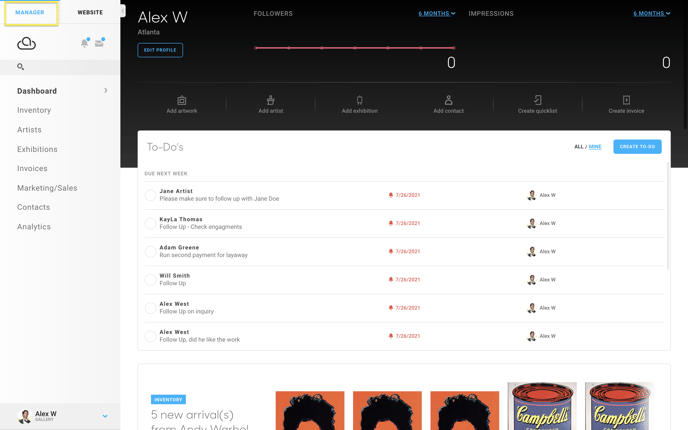
Next, navigate to the Inventory page and click on an Inventory item. Scroll until encountering two toggles.
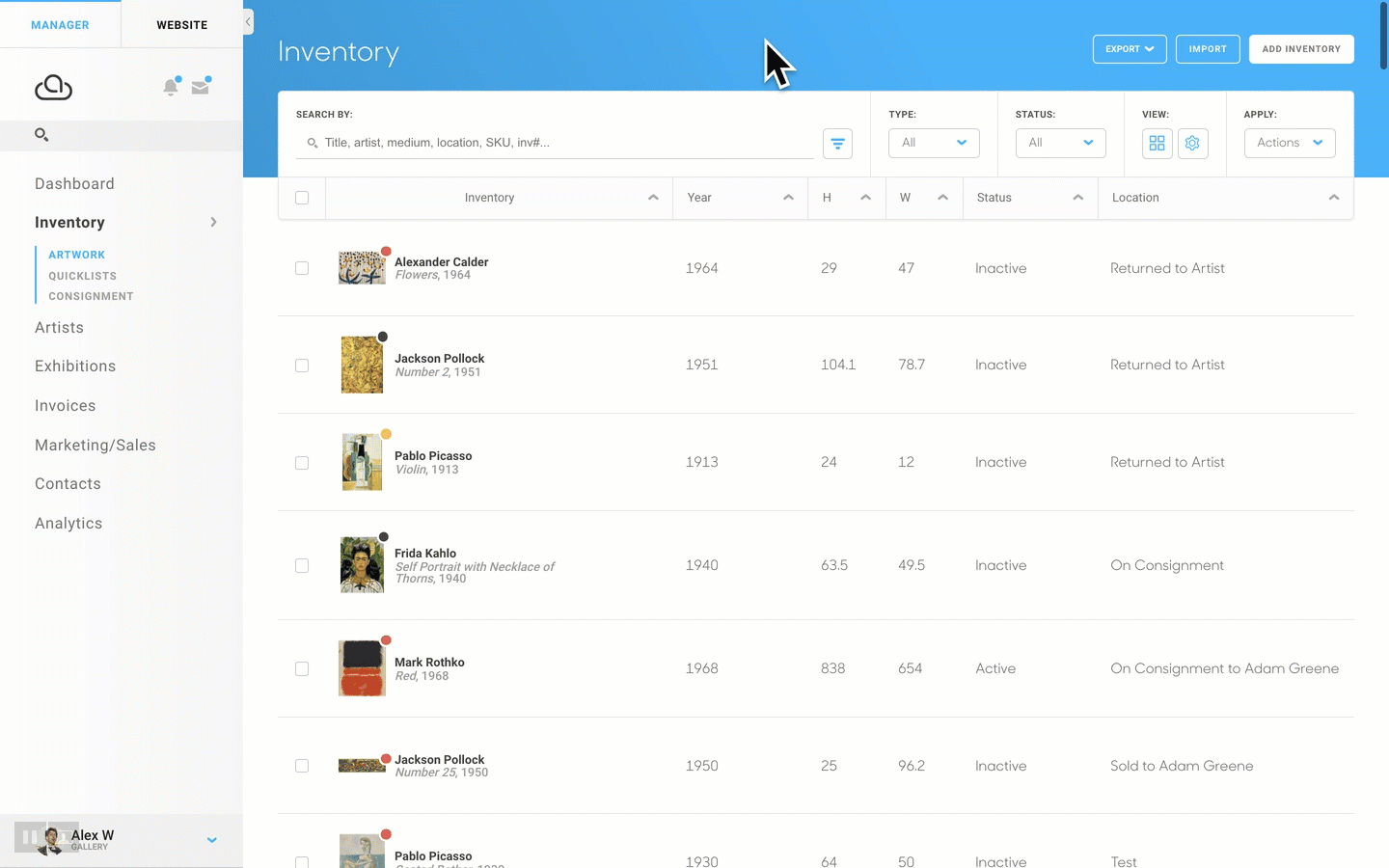
The Active toggle controls the item's activity status.