Add services and fees to your invoices
Include additional fees and services for inventory items
Adding services to an invoices, such as framing, gift-wrapping, etc. is simple. Navigate to an invoice editing screen and add your inventory items. Once pieces have been added, click the blue plus button beneath your pieces.
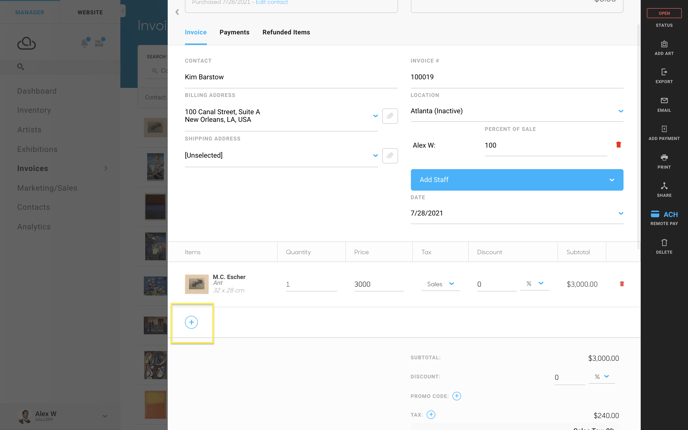
A dropdown will appear, asking what type of item you would like to add to your invoice. Choose the Service option.
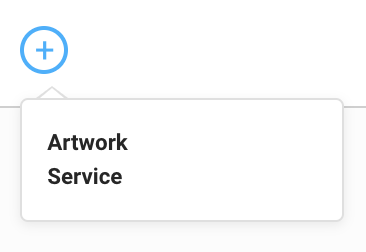
A popup will appear where you can add the name of your service.
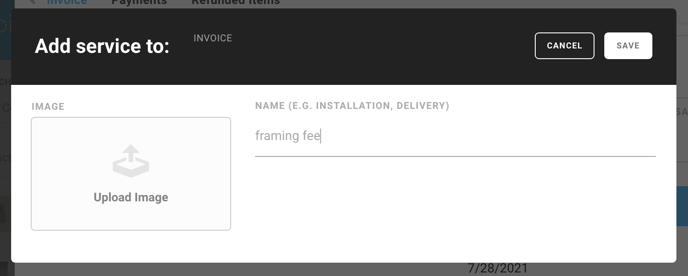
Your service will now appear on your invoice.
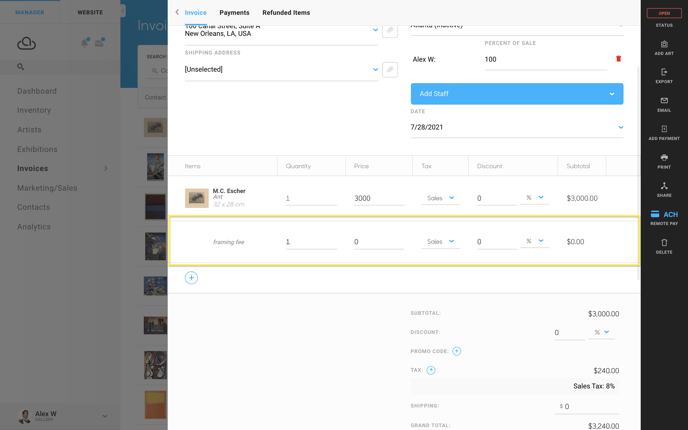
Once your Service has been added to your invoice, you can customize it by modifying how many times the service will be charged, the price of the service, what type of tax you would like to apply to the service, and what discount you would like to apply to the service.

Finally, click the Export button in the black bar to the right side of the screen.
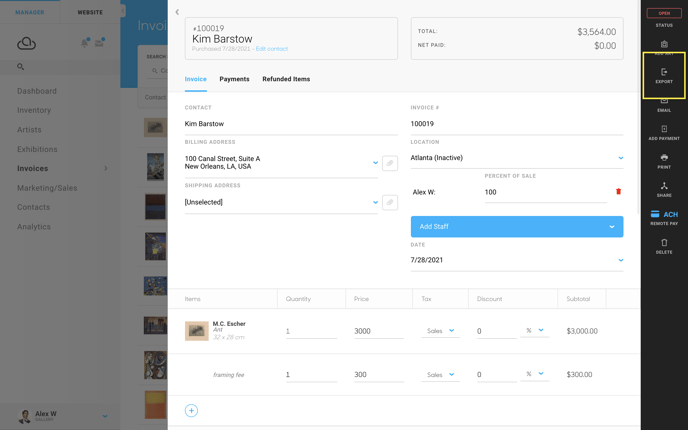
You will be able to see the added Service in the invoice export screen.
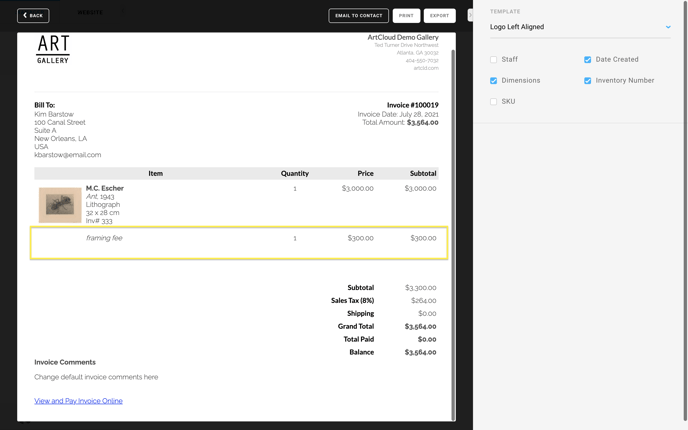
Add free shipping to an invoice
We have an article covering how to add shipping fees to an invoice. If you would like an invoice to have "Free Shipping" reflect on the exported invoice, you may add "Free Shipping" as a Service.