Change the default location of inventory
Easily update your default location value for newly created inventory
What is the default location value on inventory records?
Where do I change my default location?
What happens if I update my default location?
What is the default location value on inventory records?
Each inventory record, no matter the type, have a Location field that allow you to specify where the physical inventory item is currently. Is the item in the Gallery? With a Third Party Consigner? In the back room? Any values typed in and selected will be saved in your account to apply to other inventory records.
ArtCloud provides 2 types of default location values: Gallery, for Gallery accounts, and Studio, for Artist accounts. These default values will populate when adding new inventory into the account.
Learn more about inventory records here.
Where do I change my default location?
You can change ArtCloud's default Gallery or Studio location on inventory records to another designated default. This can be done through the Configuration tab in Account Settings on the General tab: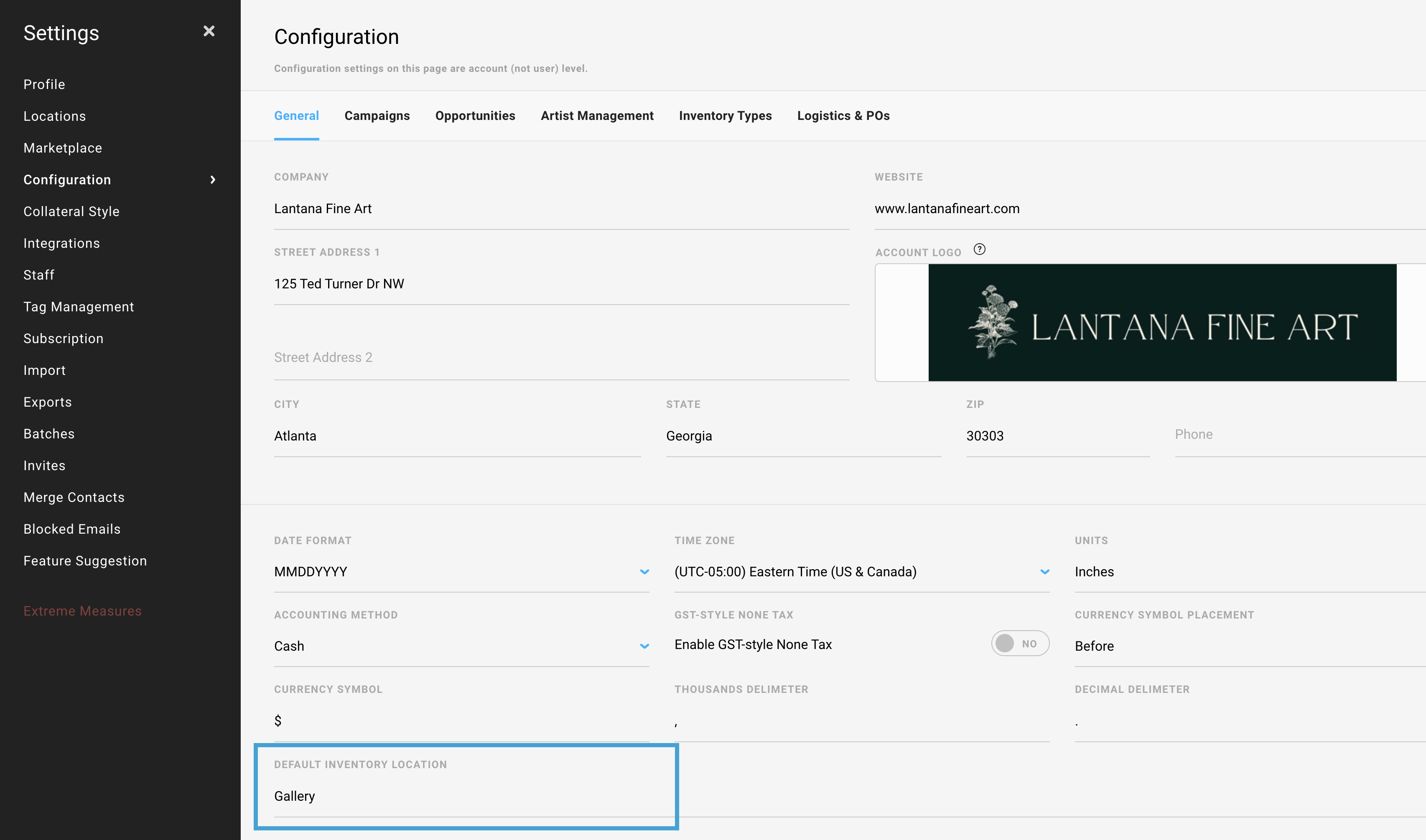
You can get to your Account Settings by clicking on your name in the bottom left corner and choosing the Account Settings option. Next, select the Configuration tab from the navigation menu on the left.
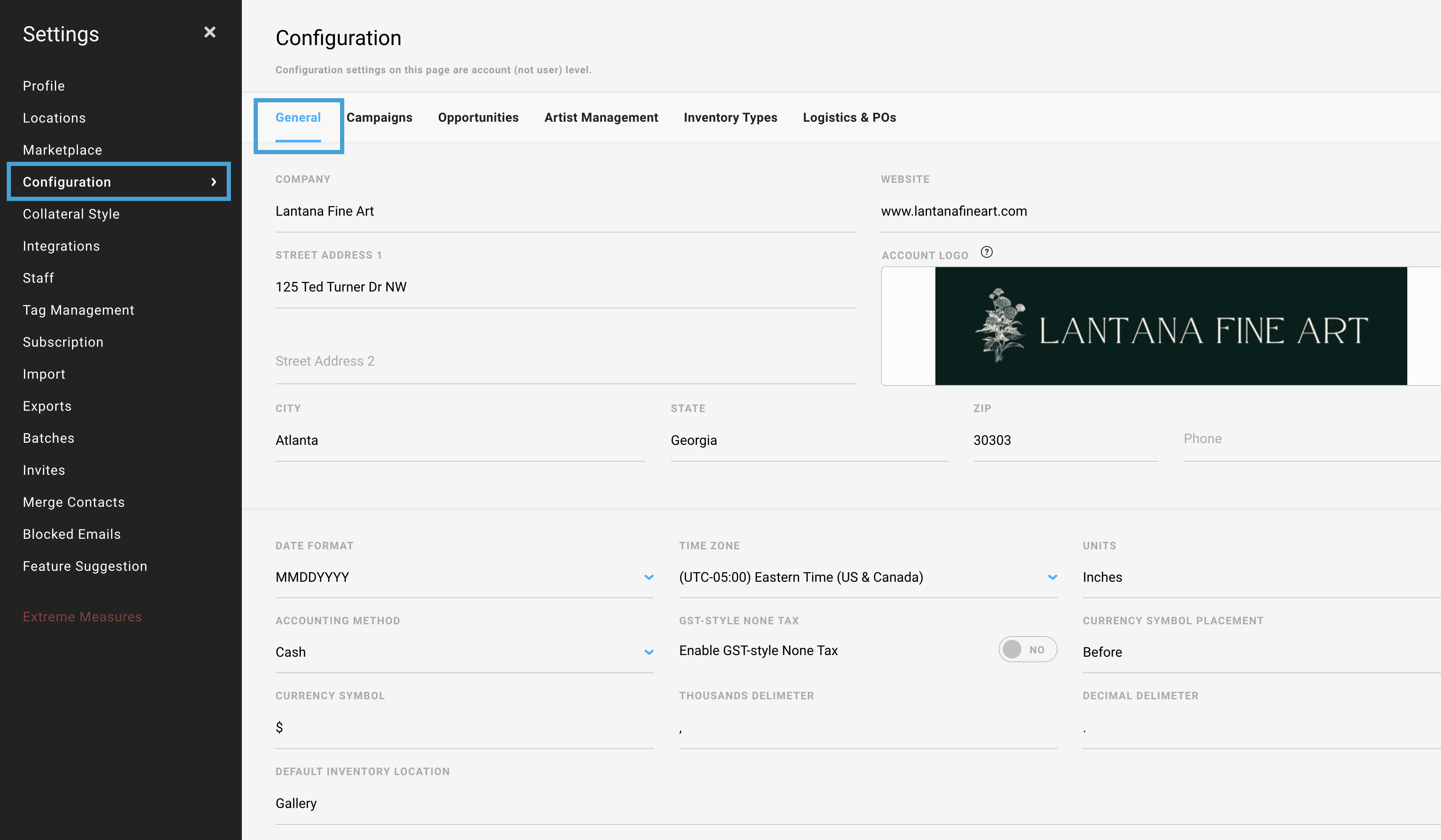
What happens if I update my default location?
When you update your default location in your Account Settings, this will be applied to all new inventory added into the account going forward. ArtCloud will not change the location on any already-existing inventory in your account.