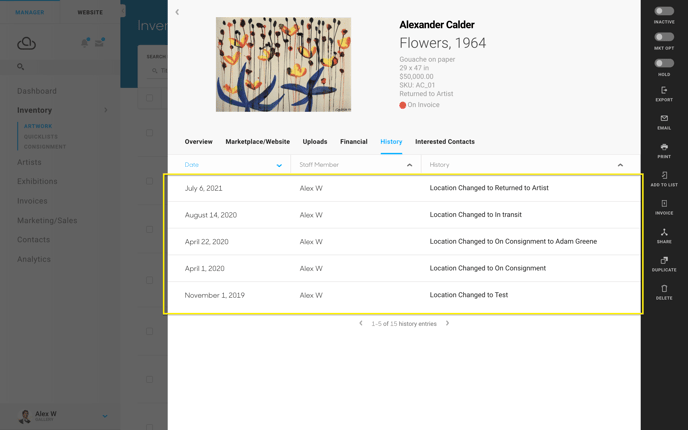Use the History tab to find historical data on an Inventory item
Find data on an Inventory item such as what invoices the piece has been on, its location, etc.
Each Inventory item has a History Tab - this tab can reveal useful information about a piece of Inventory, such as what invoice or invoices the item has been listed on, changes in price, changes in location, and who made those changes.
To find the history tab, click on any Inventory item to open up the Inventory Detail page. Once on this page, click the History tab.
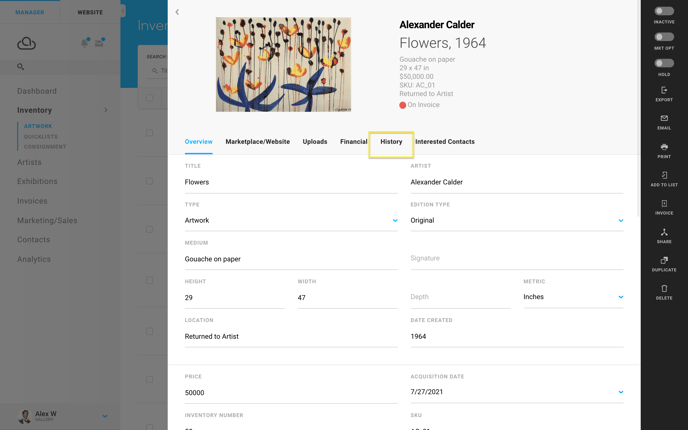
Once inside of this tab, there is a table that indicates changes to the Inventory record in question: