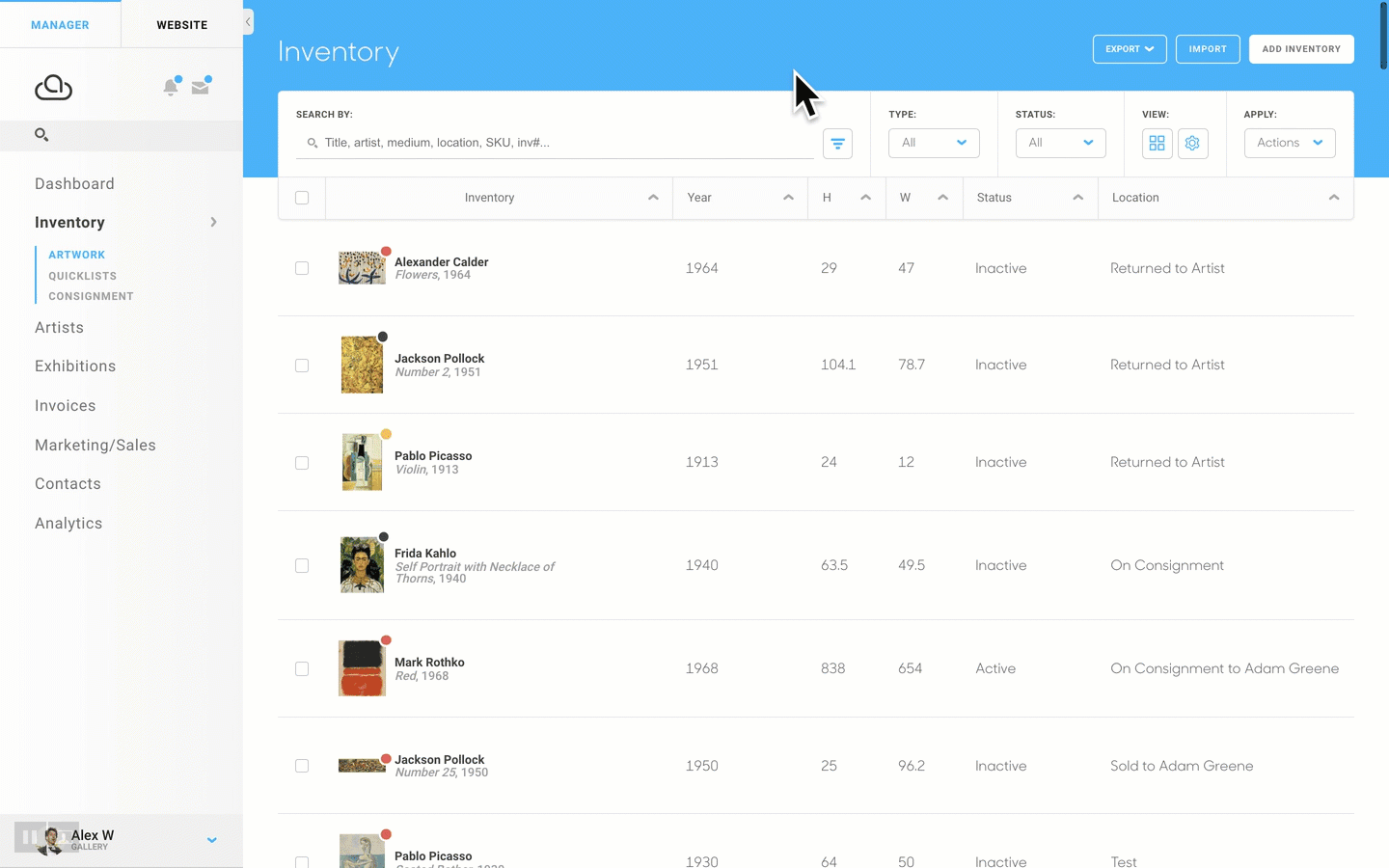Delete an item from your inventory
Remove an item from your inventory list
To delete an item from your inventory, look for the Actions menu when you hover over it, then select Delete. Select Yes, delete to complete the delete.
WARNING: ArtCloud heavily recommends heavy consideration before deleting inventory items, or any other records. It is far harder to recover data than it is to delete it. If you have accidentally deleted data, please contact us at support@artcld.com.