Edition Sets & Edition Titles: Organize edition inventory how you need
Edition Record > Edition Set > Edition Title
Quick Jump To Guide:
What is an Edition Set?
What is an Edition Title?
What information is shared in an Edition Set?
What information is individual in an Edition Set?
How do I edit information for the individual edition?
How do Edition Titles work with Edition Sets?
Displaying Edition Sets and Edition Titles on your Website or the Marketplace
Displaying Edition Notes on the Website
Examples around how to build Edition Sets and Edition Titles
Edition Sets
Edition Sets are collections or series or lots of edition records. They're built out dependent on the medium and dimension offerings of edition records. Each edition created has its own inventory record, but each edition has shared information that is controlled / edited from the Edition Set.
Edition Sets should be built out based on the medium and dimension options offered.
Here's an example of an Edition Set in platform:

The Edition Set is comprised of sibling editions. They're all related to one another, but they are individual and separate. However, when editing on a record, some information is shared and some is individual. If shared information needs to be changed, this will need to be adjusted from the Edition Set.
An individual edition record living in the above Edition Set:
Access the Edition Set from the individual edition & see the siblings in the Edition Set:-gif.gif?width=688&height=418&name=2024-12-27_15-58-55%20(1)-gif.gif)
Edition Titles
Edition Titles are comprised of Edition Sets. They hold all of the Edition Set variants for one artwork, print, or edition. Think of them as a file folder - a way to hold and organize multiple related same-artist Edition Sets together.
-gif.gif?width=1668&height=888&name=2021-12-17_08-55-11%20(1)-gif.gif)
What information is shared in an Edition Set?
The following information is shared across each record associated in the set & would be updated within the Edition Set:
- Title of artwork
- Artist
- Edition Type
- Edition Count
- Medium
- Date Created
- Images (Uploads / Covers) - these would need to be updated on the individual record
- Tags - these would need to be updated on the individual record
You can refer to this visual guide to illustrate the Edition Set structure in relation to the individual (sibling) edition records:

What information is individual in an Edition Set?
The following information is individual to each record associated in the set & would need to be updated on the individual record:
- Height, Width, & Depth
- Signature
- Location
- Price
- Acquisition Date
- Inventory #
- Framing
- Notes / Private Notes
How do I edit information for the individual edition?
To edit the information for an individual edition, you can click on the See Siblings button in order to simply search for that edition within the Edition Set and edit it as you would an original inventory item. You can also add individual edition records to Pricelists, Tearsheets, and other collateral used for sales and marketing.
-gif.gif?width=688&height=385&name=2024-12-27_16-02-03%20(1)-gif.gif)
How do Edition Titles work with Edition Sets?
Edition Titles are the "file folder" summary record that holds all Edition Sets within. These are there to assist with organization of multiple related same-artist Edition Sets together.
We like to think of Editions, Edition Sets, and Edition Titles like a family!
Edition Titles: Grandparent
Edition Sets: Parents (children of the Grandparent Title)
Editions: Children (grandchildren of the Grandparent Title)
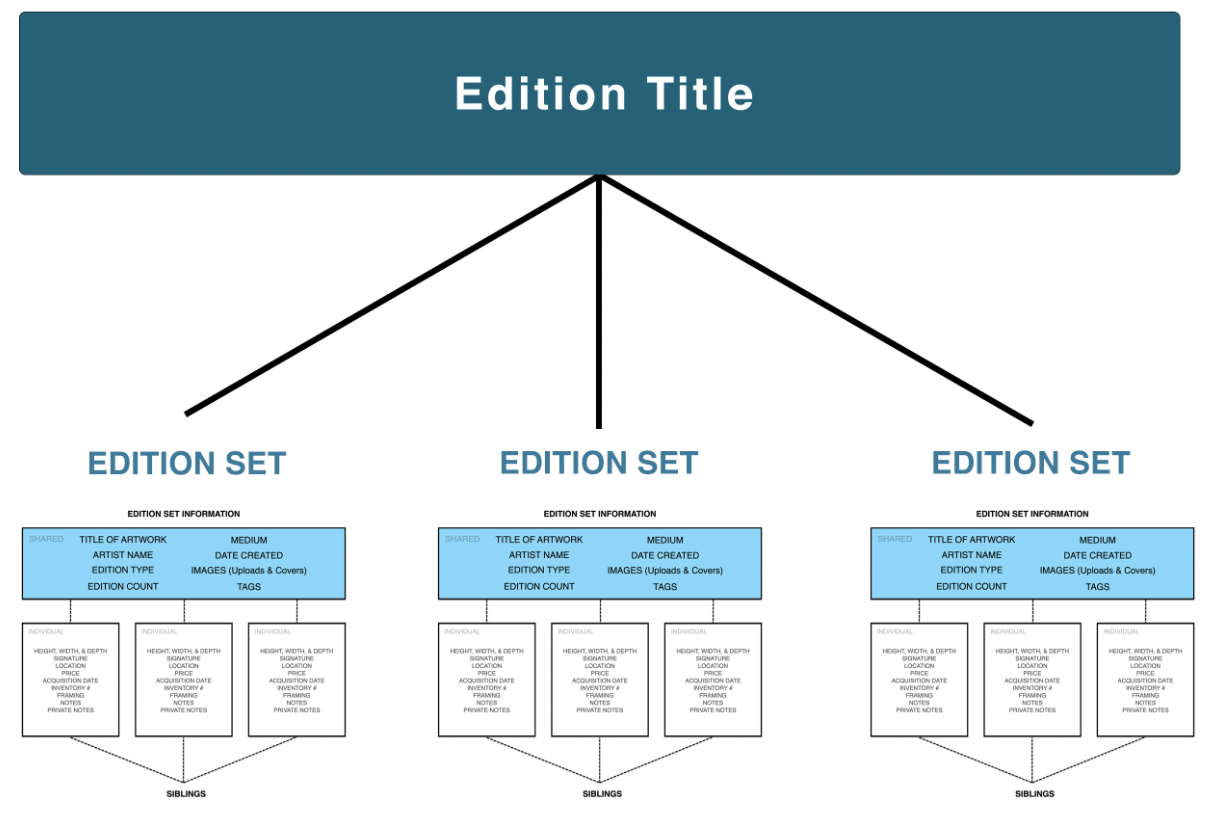
Displaying Edition Sets and Edition Titles on your Website or the Marketplace
If you have your editions displaying on your Website or the Marketplace, they will need to be managed or opted into/out of either space using the Edition Set or Edition Title overlay.
This can be accessed on the Marketplace/Website tab of the Edition Set itself:
This can be accessed on the Marketplace/Website tab of the Edition Title itself:
Displaying Edition Notes on the Website
Notes are available at the edition record, Edition Set, and Edition Title levels. The notes section can be found in the Edition Set or Edition Title overlay beneath the list of editions. Edition Title notes will take priority over Edition Set and individual edition record notes.

Examples around how to build Edition Sets and Edition Titles
Edition Sets should be built out based on the medium and dimension options offered.
For example: if an artwork or print is created in multiple different mediums with multiple different dimension offerings, each medium & dimension pairing should be in it's own individual Edition Set.
Let's say we have a photographic print offered as a giclee, chromogenic prints (C-type), and metal prints. For each medium offering, there are 3 different sizes: 12x18, 18x24, and 24x36.
Here's a visual breakdown of how to build out these items as Edition Sets. There would be 9 Edition Sets built based on the medium and dimension offerings available:
Edition Set 1: Giclee - 12x18
Edition Set 2: Giclee - 18x24
Edition Set 3: Giclee - 24x36
Edition Set 4: C-type - 12x18
Edition Set 5: C-type - 18x24
Edition Set 6: C-type - 24x36
Edition Set 7: Metal - 12x18
Edition Set 8: Metal - 18x24
Edition Set 9: Metal - 24x36
The Edition Title would then house all of these Edition Set variants in the 1 title.
You can watch our helpful Edition Series videos on YouTube here:
ArtCloud Editions Management | Video 1, Introduction
ArtCloud Editions Management | Video 2, Creating Edition Records and Sets
ArtCloud Editions Management | Video 3, Organizing into Edition Titles and Implications for Website