Recently Viewed Website Builder Block - Pro+
Add in a new Recently Viewed builder block to your website to help site visitors see previously viewed works
Please note: this is a Pro+ feature for both Artist and Gallery accounts. To see the subscription tiers and what each tier offers, please visit our Features pages: Artists & Gallery.
If you'd like to learn about upgrading your account, please feel free to reach out to Support!
Quick Jump To Guide:
What is this block used for?
Where can I add this?
How do I add this to my page?
How do I format this block?
To encourage your website visitors and shoppers to see more works as well as stay on your site, we encourage adding in a Recently Viewed block. This block will track all of the inventory that the visitor has seen on the site, automatically! -gif.gif)
You can implement this Recently Viewed website builder block on any and all pages/page types across Sitebuilder 3.0. This includes your Page Templates, too! In the example above, we've added this block to our Inventory Detail page template for site visitors to refer to when they visit an artwork. When you add this, it will depend on each user's individual behavior. They will only see multiple works populate in a slider once they've visited those works.
How do I add this to my page?
This block is available on all pages and page types under the Pro+ block offerings. This will be listed towards the bottom of the Content tab offerings: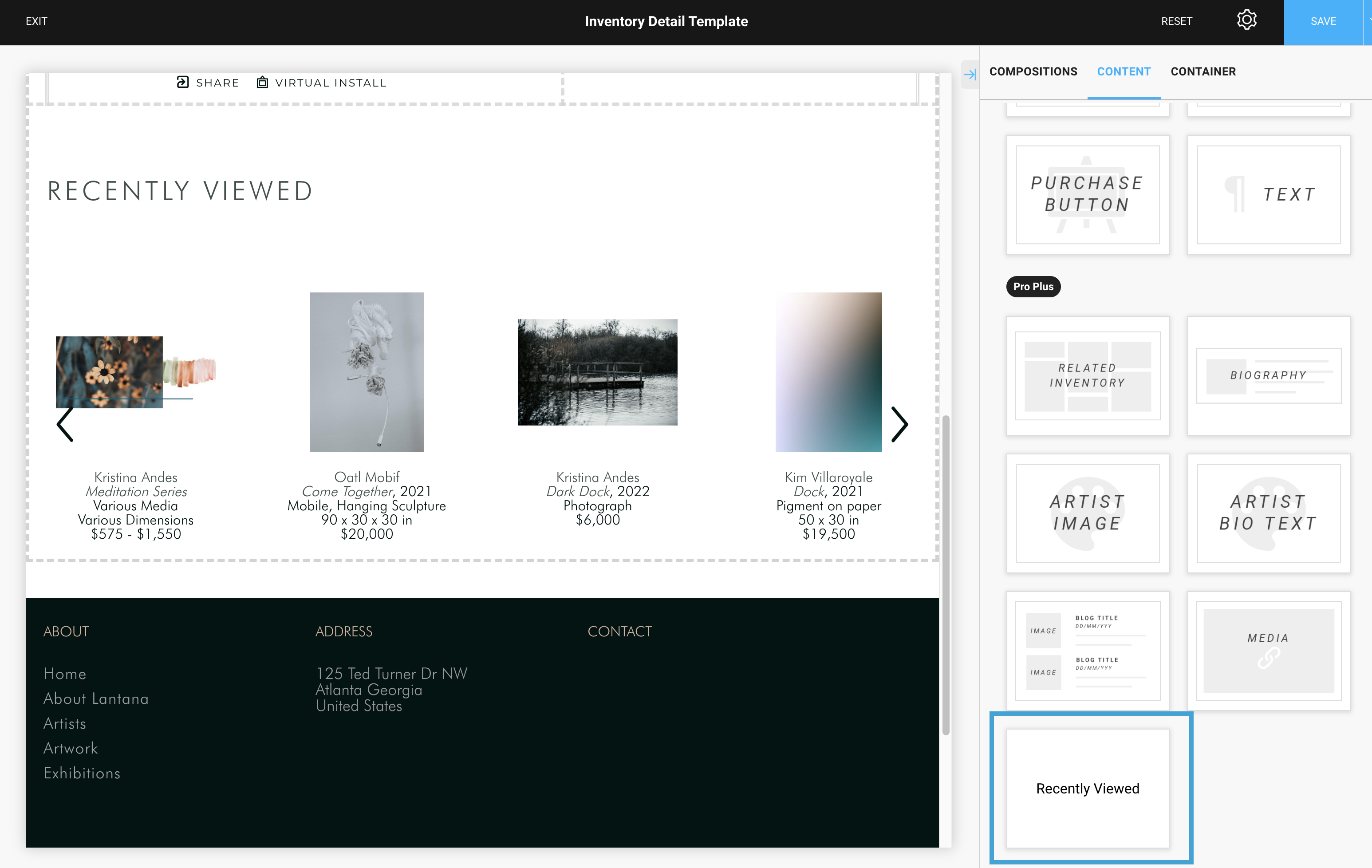
How do I format this block?
Once you've added the block to your page, you can format the appearance, where the arrows for the slider lie, the arrow colors, size of the block, and even change how the inventory appears within this block. Take a quick look at how we've formatted our text block here:
