Set an artist's SKU Prefix and Seed to instantly generate a SKU when inventory is created
Instantly generate unique SKUs for your Artists and inventory.
An SKU (Stock Keeping Unit) is a unique alpha-numeric code that can be used to identify Inventory items. An SKU can be manually entered into a piece of Inventory, but ArtCloud Manager has a built-in function that allows users to instantly generate an SKU for a particular artist when an inventory item is created and attributed to them.
What does an SKU look like?
Let's say that a gallery has several Mark Rothko originals. An SKU for the first Mark Rothko piece may be MR-1. The MR- indicates Mark Rothko's initials - this is called the SKU's Prefix (A SKU's prefix does not have to be set to the artist's initials, of course). The 1 at the end of the SKU indicates the number of the inventory item that we've just entered (here, we've entered the first one). An SKU's Seed is the starting count of your automatically generated SKU's.
How to set an Artist's SKU Prefix and Seed
Navigate to an artist's profile, and click on the Contact tab.
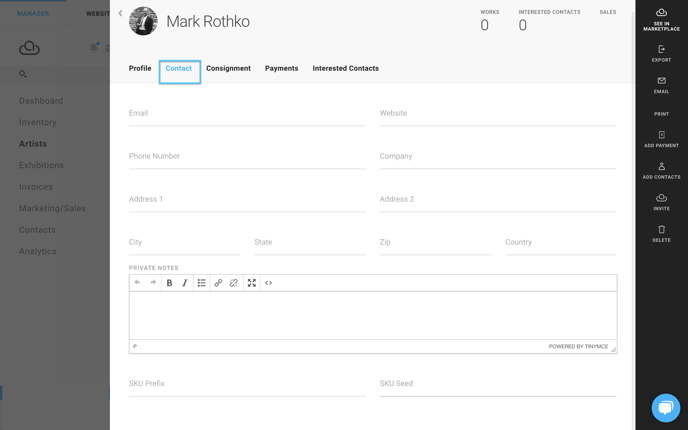
Next, scroll to the bottom of the screen and you'll notice the Prefix and Seed fields.
Fill the fields with your preferred Prefix and Seed, and wait a few seconds for the blue save popup to appear to indicate that you've made a change.
From now on, all Inventory items created that are then attributed to your artist will have the corresponding SKU Prefix and be counted up from your SKU Seed.
Please note: this automatic SKU generation does not include inventory that is imported en masse. The SKU Prefix and Seed will get generated on a new inventory record that is being manually added to the platform, as long as the Prefix and Seed are set on the specific Artist's record.