Tagging Blogs - Pro+
Easily organize your Blog posts with tagging
Please note: this is a Pro+ feature for both Artist and Gallery accounts. To see the subscription tiers and what each tier offers, please visit our Features pages: Artists & Gallery.
If you'd like to learn about upgrading your account, please feel free to reach out to Support!
In addition to the ability to tag Exhibitions or tag Artists, you can also tag and arrange your blogs by a specific tag.
Once you've started to create your blog post in Blogs under Content, you can add your tag to your Blog under the Pro Plus Linking section in Tags on the Setup page: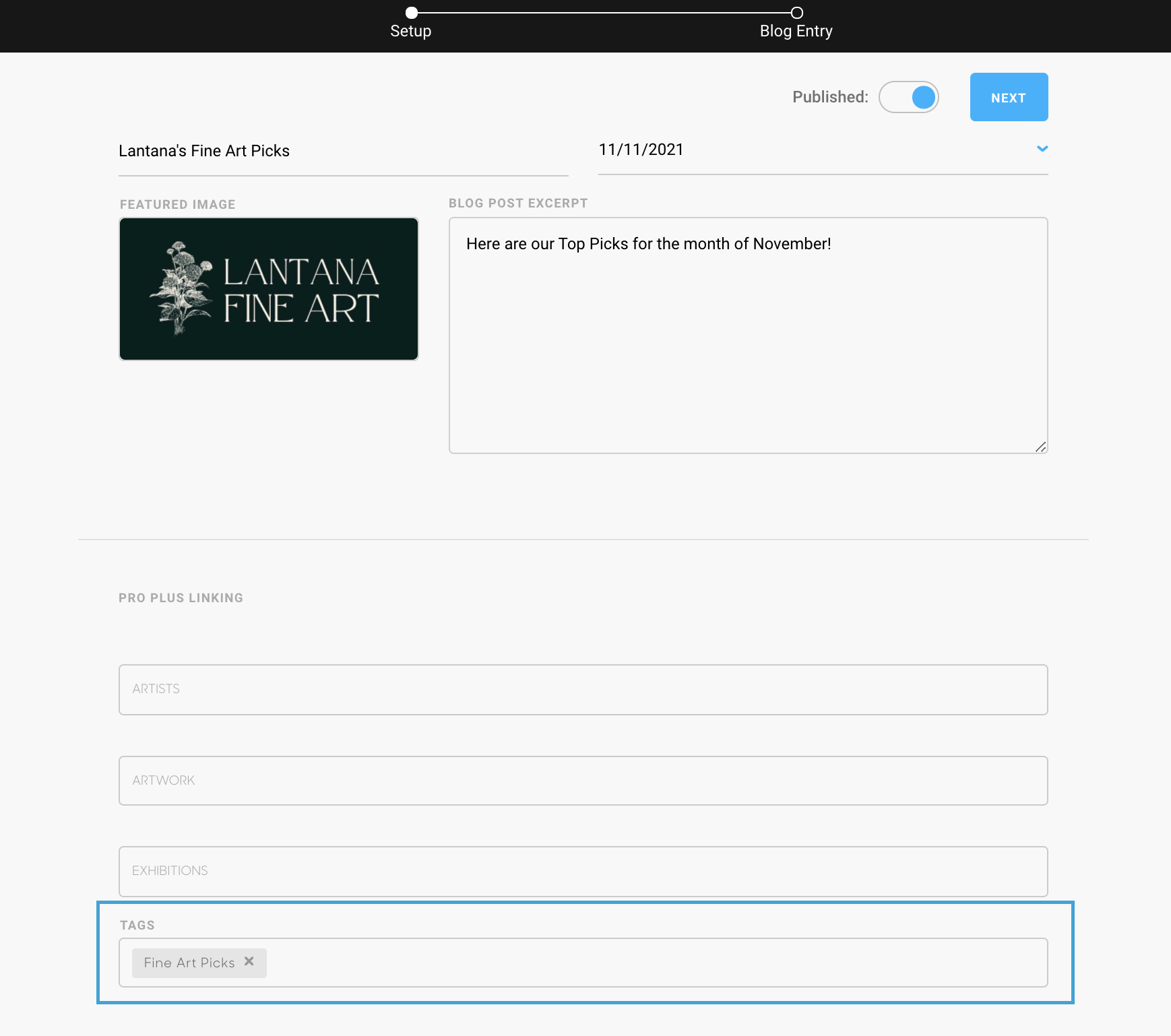
In this example, Lantana Fine Arts has a monthly blog series called Fine Art Picks. We've tagged this blog post with the tag Fine Art Picks.
Once we've tagged our blog post, we can now determine how to display blogs with this tag only, Fine Art Picks.
On the web page where you're going to place your Blog, you'll want to drag and drop the Blog widget to your page. Next, you can edit your Blog widget to display a specific tag only by clicking on the blue gear icon and typing in your tag in the Blog Tag field. Make sure to Save any changes you make in that overlay as well as on the whole page.-gif.gif)
