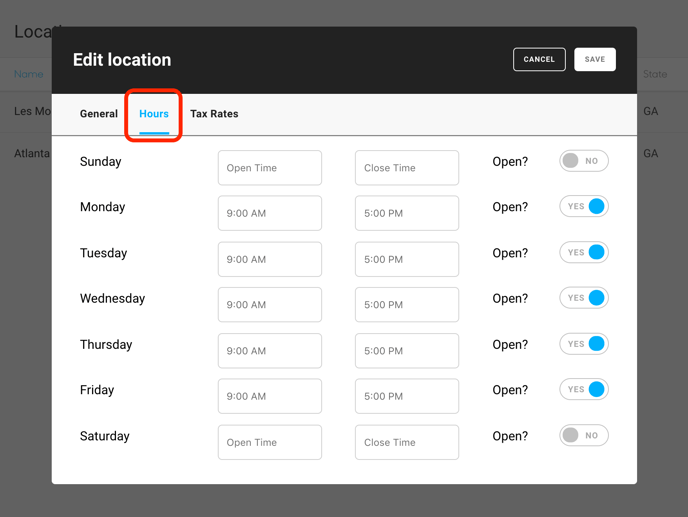How do I update my gallery hours on my website?
Manage your gallery schedule from your account settings.
To update the hours visible on your website, go to your Account Settings and navigate to the Locations section.
Choose the location you would like to update hovering over the location, and clicking on the Actions dropdown that appears. Next, click the Edit button.
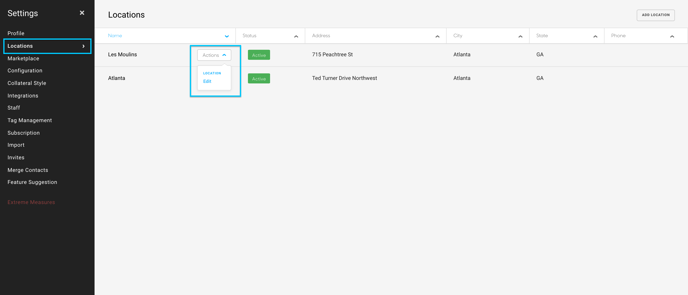
Click on the Hours tab, and update the hours to reflect your current schedule.