Add Multiple Business Locations
Manage different locations from one account in your Account Settings.
Quick Jump To Guide:
How do you add a new Location to the account?
What does adding a new Location provide in ArtCloud?
What is the difference between Location on the account vs. Location on inventory?
Is there a charge for adding an additional Location to the account?
How do you add a new Location to the account?
If your business operates out of multiple locations, you can add those locations in the Locations tab of your Account Settings. This includes multiple physical brick-and-mortars or multiple places where you're selling inventory from.
1. Navigate to Account Settings.
2. Click on the Locations tab.
3. Click the ADD LOCATION button in the top right corner.
4. Add in the relevant Location details, including the Name, Hours, Tax Rates, etc...
5. Click the SAVE button in the top right corner. Please note, you will be prompted to accept the additional location charge before this change takes place.
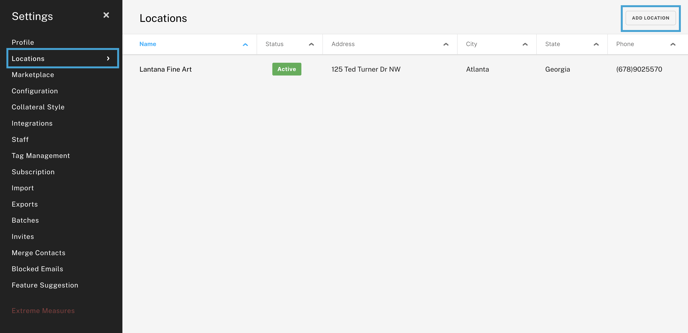
What does adding a new Location provide in ArtCloud?
Adding an additional physical Location in the account provides additional tooling for you and your team.
Invoices: Additional Locations will become options to assign on Invoices in order to keep track of where sales are being processed
Staff: Individual Staff accounts can be assigned to the specific Location.
Collateral: Specific collateral (Pricelists, Tearsheets, Invoices, Consignments, etc...) can be created for the separate Locations
Analytics: All Analytics reports can be filtered based on the Location, including sales, artist payment, and commission reports.
As an example, if you have a Staff member assigned to a specific Location, each time they create an Invoice, the invoice will automatically be assigned to this Location. In addition, if you filter the Location on the Commission report in Analytics, you would see this Staff member's commission earnings for the specific time period.
ArtCloud connects all of the data in the account with one another, so it can be easy to monitor sales and business operations for your multiple Locations in one place!
What is the difference between Locations on the account vs. Location on inventory?
There are two types of "Locations" in ArtCloud. One represents the physical selling space for the Gallery operations and the other represents where the physical inventory item is currently present. If you have multiple physical locations where business operates or if you are selling inventory from multiple locations, our team recommends adding an additional Location to the overall account.
Is there a charge for adding an additional Location to the account?
As a default, every Manager subscription tier includes 1 Location in the account. If you need to add an additional Location, ArtCloud charges $100/mo per additional Location. Please note, this charge is solely for the physical Locations added into the account. There is no charge for adjusting the Location on the individual inventory record.
If you have any questions about Locations before adding a new physical location or selling location to the account, please feel free to reach out to ArtCloud Support for more information.