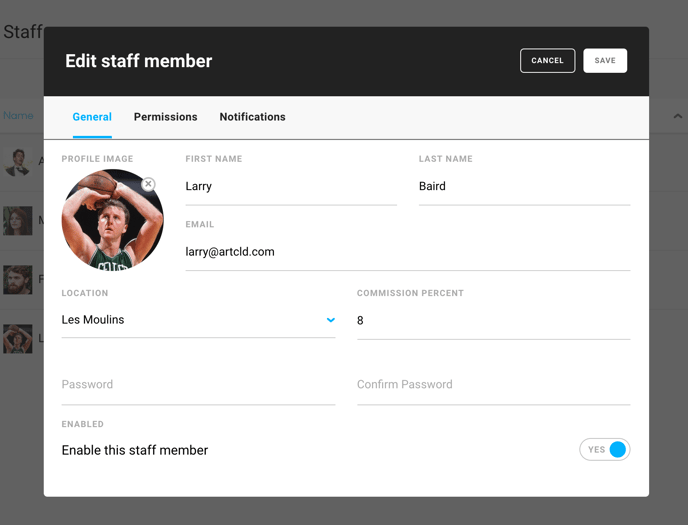Admin and staff user types
The administrator on the account controls user permissions for their staff.
In ArtCloud, there are two user types: admin and staff.
One admin per account
Each ArtCloud account has one administrator. The administrator can add staff members and set permissions for each one.
Staff members
Staff members have access to all or some of the data in your ArtCloud account depending on what permissions are set up for them.