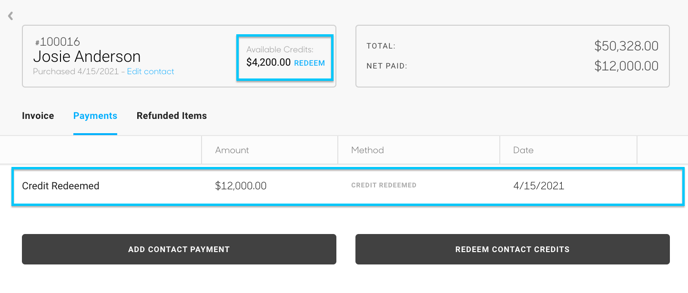Apply a credit on an invoice
If a client has gallery credits, you can view those on the contact record and apply them to a future invoice.
Any credits a client has can be viewed under the Financial section of the contact record, including the status of the credit (redeemed or unredeemed) and the invoice the credits were issued from.
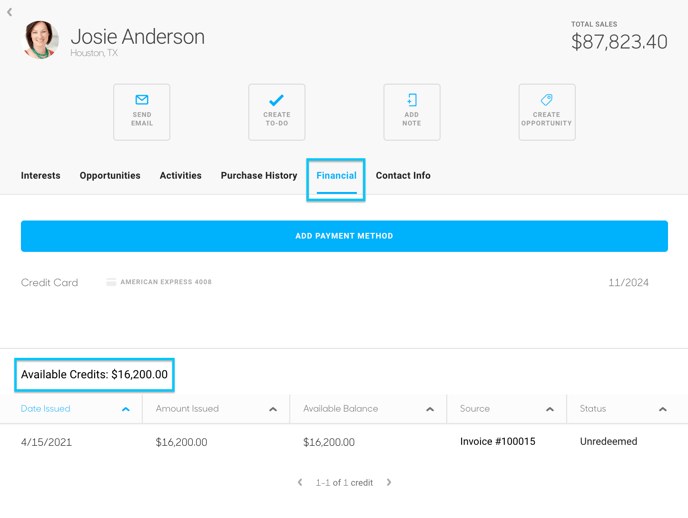
When a client has available credits, you can redeem all or partial credits with the REDEEM CONTACT CREDITS button on the Payments tab.
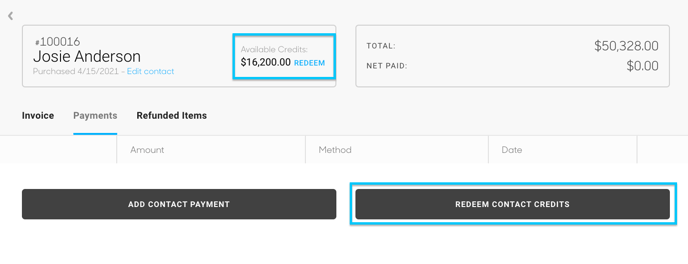
You can decide whether you want to redeem the total amount of credits or only a partial amount.
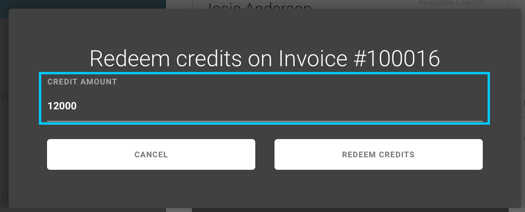
If only a partial amount of the credit is applied to the invoice, the remainder will appear next to the Contact name as well as on the Contact record.