Artist Record: Actions & Abilities with the Black Ribbon bar
Easily reach out to your artists from their artist record, record a payment, share their biography with contacts, & more
You can quickly and more efficiently manage your Artist records using the black action ribbon on the Artist record. Located on the far right side of the artist record, you have the following abilities: See in Marketplace, Share Bio, Send Email, Add Payment, Add Contacts, Invite, and Delete.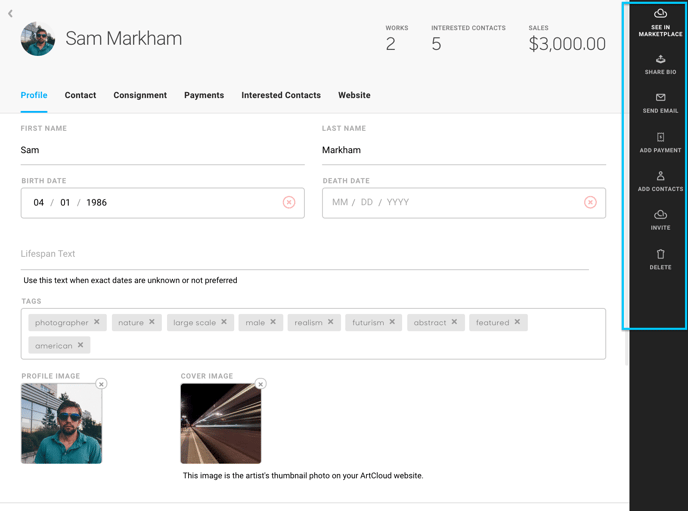
See In Marketplace
If you have your account opted into the Marketplace and the artist's works are opted into the Marketplace, you can select this button to see the Artist on the Marketplace.
Share Bio
Export, email to a contact, or print the artist's biography using this button: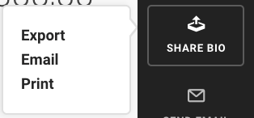
Send Email
You can send an email directly to the Artist Contact from their record.
Add Payment
Easily add a Consignment payment to the Artist's record instead of going to the Payments tab. You can select the work for which to assign the Payment amount and customize the amount for which you want to pay. Only works that are on an invoice will be displayed here: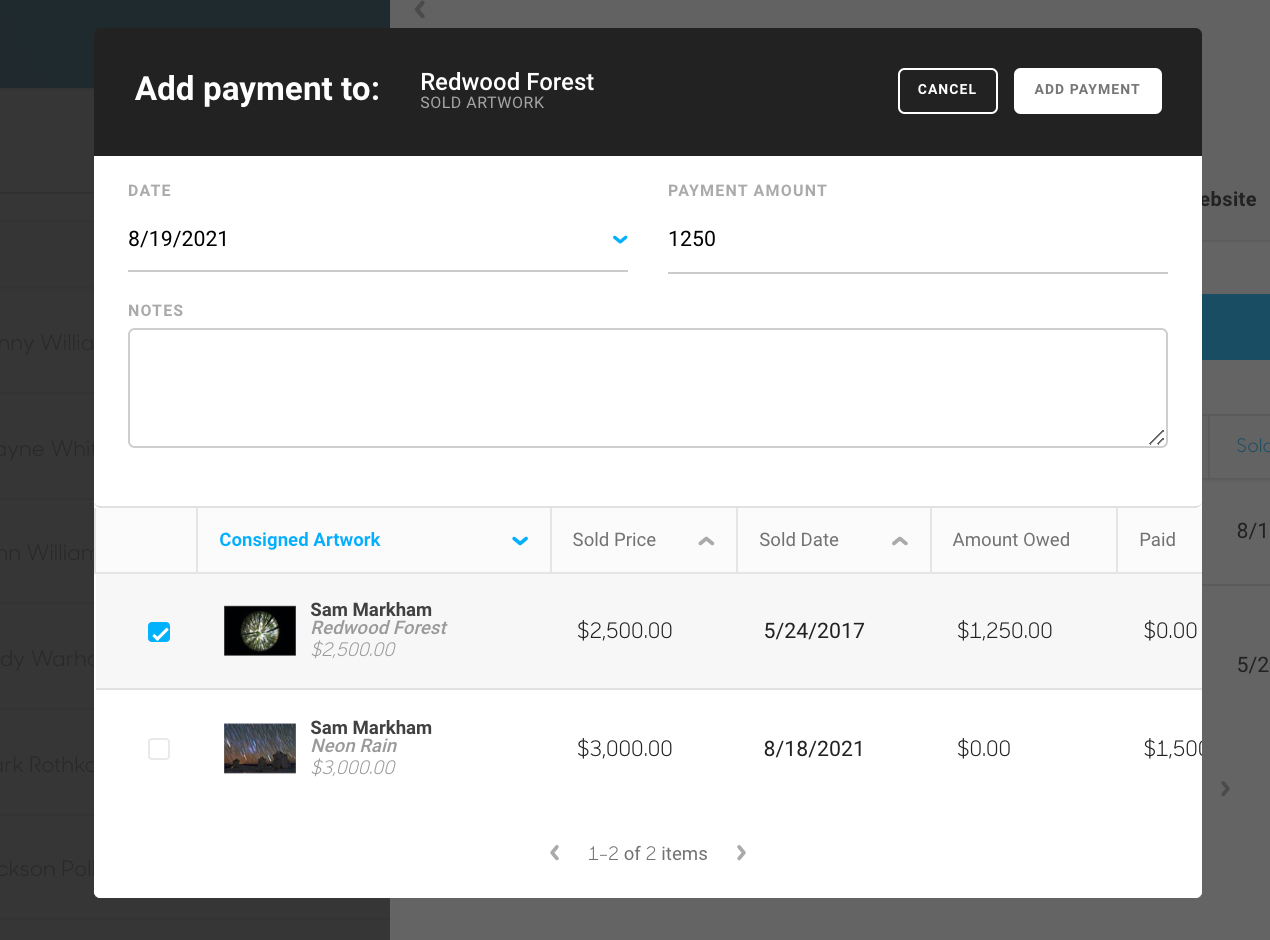
Add Contacts
You can add Contacts who are interested in the artist from the Artist record overlay as well.
Any Contacts added to the artist's record will be included in the list of recipients when sending a New Arrivals email message.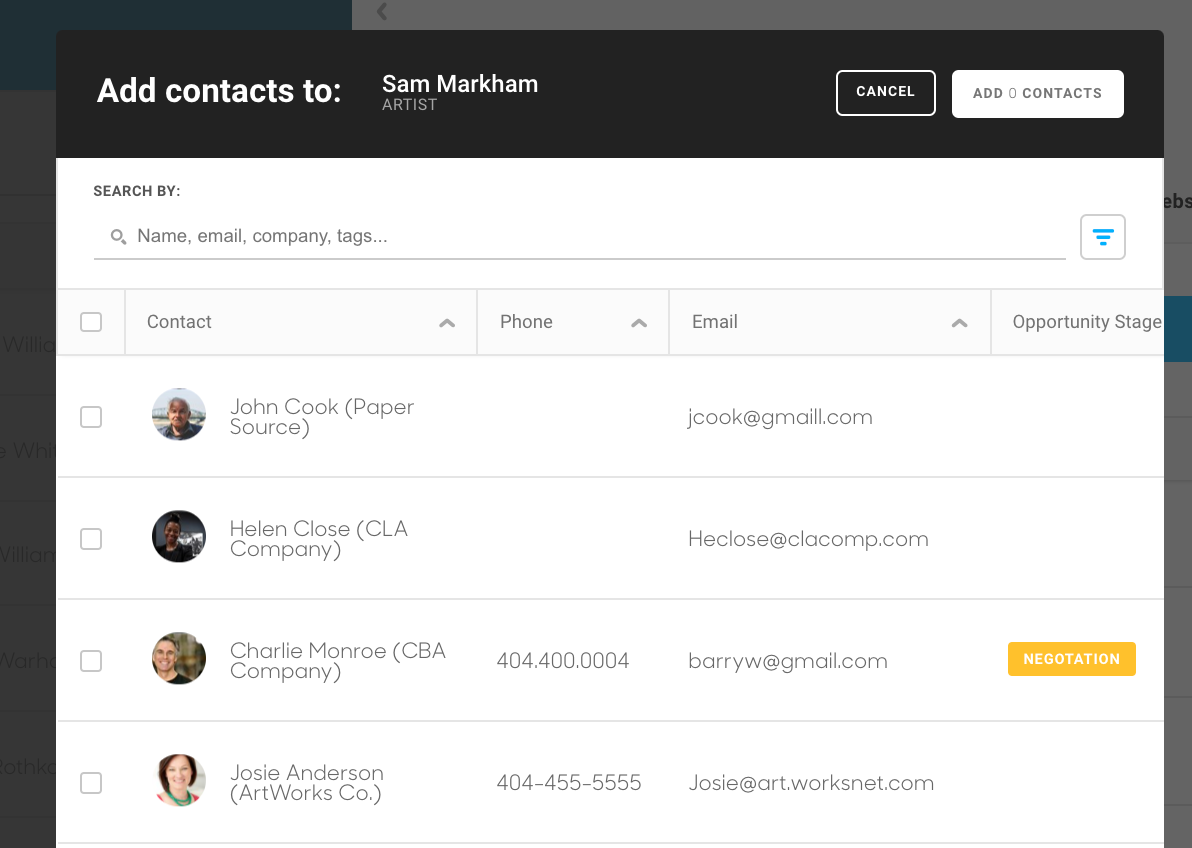
Invite
If the Artist does not have an ArtCloud account, you can easily invite them to sign up for an account from this button. There are multiple benefits to having artists on ArtCloud, including easily managing consigned works and sending consignment agreements.
Delete
You can delete an artist's record entirely from your account. We do not recommend deleting artists from your account especially if there is historical data associated. You can easily remove an artist from your website or make them inactive on your account without deleting.