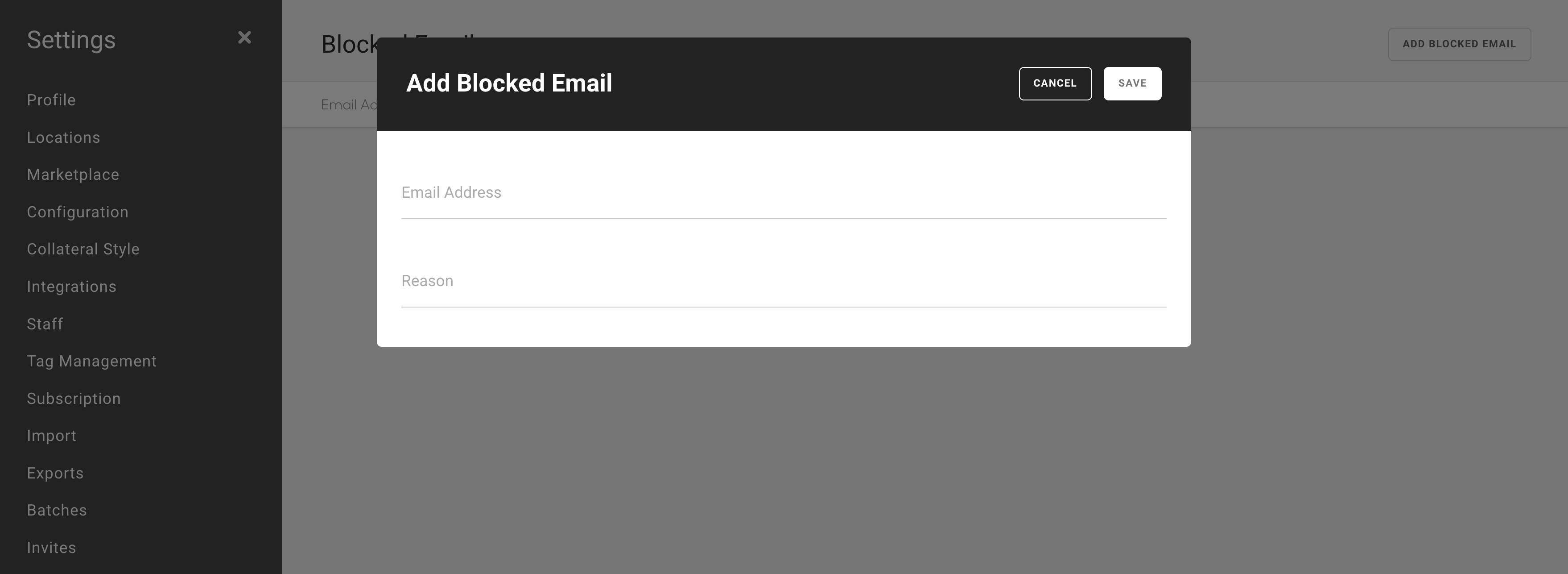Blocking Spam Emails
Directly block spam emails in your account.
Spam email is something all internet users encounter. ArtCloud is aware (and certainly not immune) to this. We've built out a Blocked Emails space for our users to record and block these spam emails.
You can add a spam email to your Blocked Emails list directly through the Blocked Emails tab in Account Settings:
-gif.gif)
When you add a Blocked Email, we strongly encourage you to add the reason why you're blocking this email. Over time, ArtCloud hopes to build out a database based on input from all users to help prevent these fake spammers from engaging with our customers.
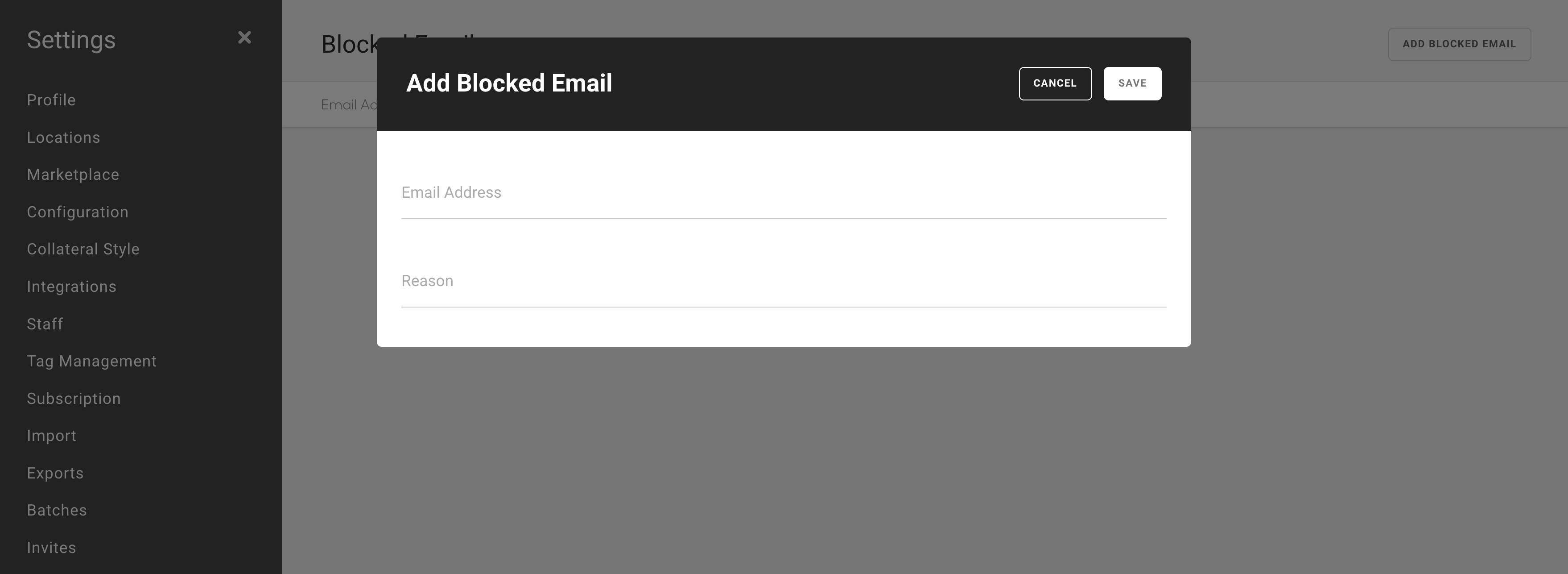
You can add a spam email to your Blocked Emails list directly through the Blocked Emails tab in Account Settings:
-gif.gif)
When you add a Blocked Email, we strongly encourage you to add the reason why you're blocking this email. Over time, ArtCloud hopes to build out a database based on input from all users to help prevent these fake spammers from engaging with our customers.