Accounting Method: Cash vs. Accrual
What are the different accounting methods available on ArtCloud? What do they mean for your account? How to change them?
We provide two types of standard accounting methods within ArtCloud: Cash and Accrual
CASH
The Cash accounting method will filter data based on when the Invoice was closed. This method only recognizes revenue that is paid; it doesn't recognize accounts receivable or accounts payable. This accounting method will not include data from any Open invoices -- it only shows data based on Closed invoices.
ACCRUAL
The Accrual accounting method will filter data based on when the Invoice was opened or created. This method accounts for sales when they are earned, regardless of when they are paid. It will display data from both Open and Closed invoices. This will not display Invoices that are On Approval or Declined.
You can find and change your Accounting Method within your Account Settings on the Configuration tab under Accounting Method.
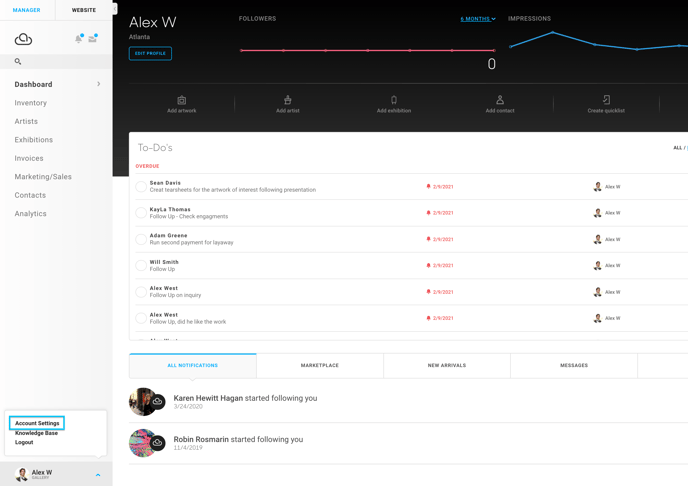
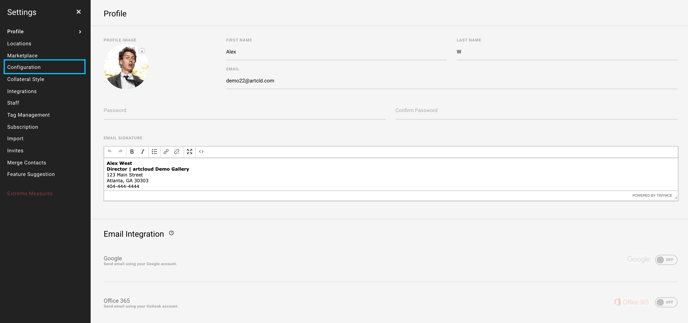
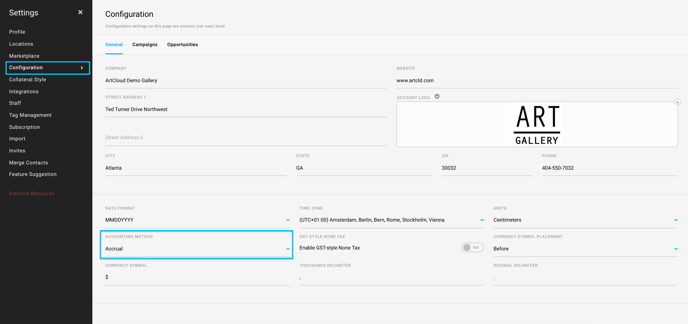
Suggested Readings:
- Intro to the Analytics Panel
- Export sales reports to QuickBooks Desktop
- How to generate analytics reports and set the fields they display