Contact Addresses
How to manage your Contact's addresses
Each Contact has an Address section on the Contact Info tab of their record. You can add and manage the various addresses a Contact may have (whether home, work, etc...) and adjust whether the address is for Billing, Shipping, or if the address should be used for physical mailings.
At the bottom of the Contact Info tab of the Contact record, you'll see the address area: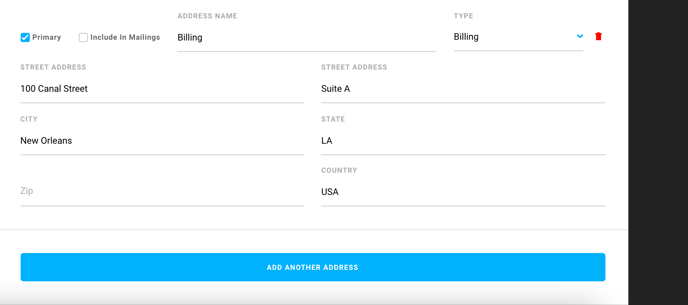
Primary Checkbox - this informs the user of which address will automatically populate when adding a Contact onto an invoice.
Include in Mailings Checkbox - the option to have this address included with physical mailing labels (if exporting mailing labels) or searchable on the Contacts Dashboard under Mailings with the friendly blue tornado. This filter can be used to refine and export your list of contacts for mail marketing.
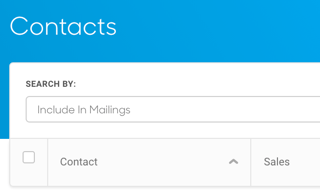
Please note, as of November 2021: When adding a new Contact or importing a set of Contacts, Include in Mailings will automatically be checked off on the Contact record.
If you are looking to remove this from your Contacts, we do not currently offer this with batch editing. Please contact Support for assistance with this.
Address Name - a private name for the address type for record keeping.
Type - the option to choose whether the address is a Billing address or Shipping address.
Please note: If a customer purchases inventory off of your Website or Marketplace account, the customer's address will automatically be labeled as Shipping and added to this section of the Contact's record.
You're not limited to any specific number of addresses to have on a Contacts record. You can add another address using the Add Address button across the bottom. This will appear under all addresses.
You also have the ability to delete an address from a Contact's record using the red trash can icon next to the address record.
Please note: You can not delete an address if it has been used on an invoice. That address will stay on the Contact record as part of historical data. You have the ability to change the Primary address though if the Contact has a new address to use. This primary option will automatically populate on the invoice when the Contact is added.