How to create an email subscription popup
Create a popup for customers to sign up for Campaigns and communications
Enable the subscription popup form on your website
First, enter the ArtCloud Website Manager, and click on the Settings tab. Scroll down until you find the following field:
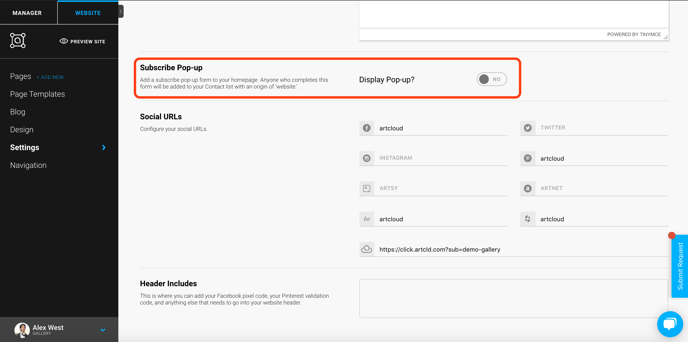
Turning this toggle on will add a subscription popup to your website. It may take a few minutes for this to take effect. It will also take 45 seconds of spending time on a page on your website for the popup to appear.
An important note about our subscription form
Our subscription form involves the use of Browser Cookies. In short, this means that it is aware if users are choosing to close the subscription window out without subscribing, or if a user has already subscribed. This will cause the popup to stop appearing after 45 seconds.