Customize your Inquiry Form's default message
Write a custom response that potential buyers will receive after filling out the Inquiry Form.
When potential buyers are interested in an artwork on your website, they can fill out an Inquiry Form to express interest in any pieces that are inactive and opted into your ArtCloud Website. Users can change the default message that is entered into Inquiry Forms.
To change this response, first navigate to the ArtCloud Website Builder side of ArtCloud:
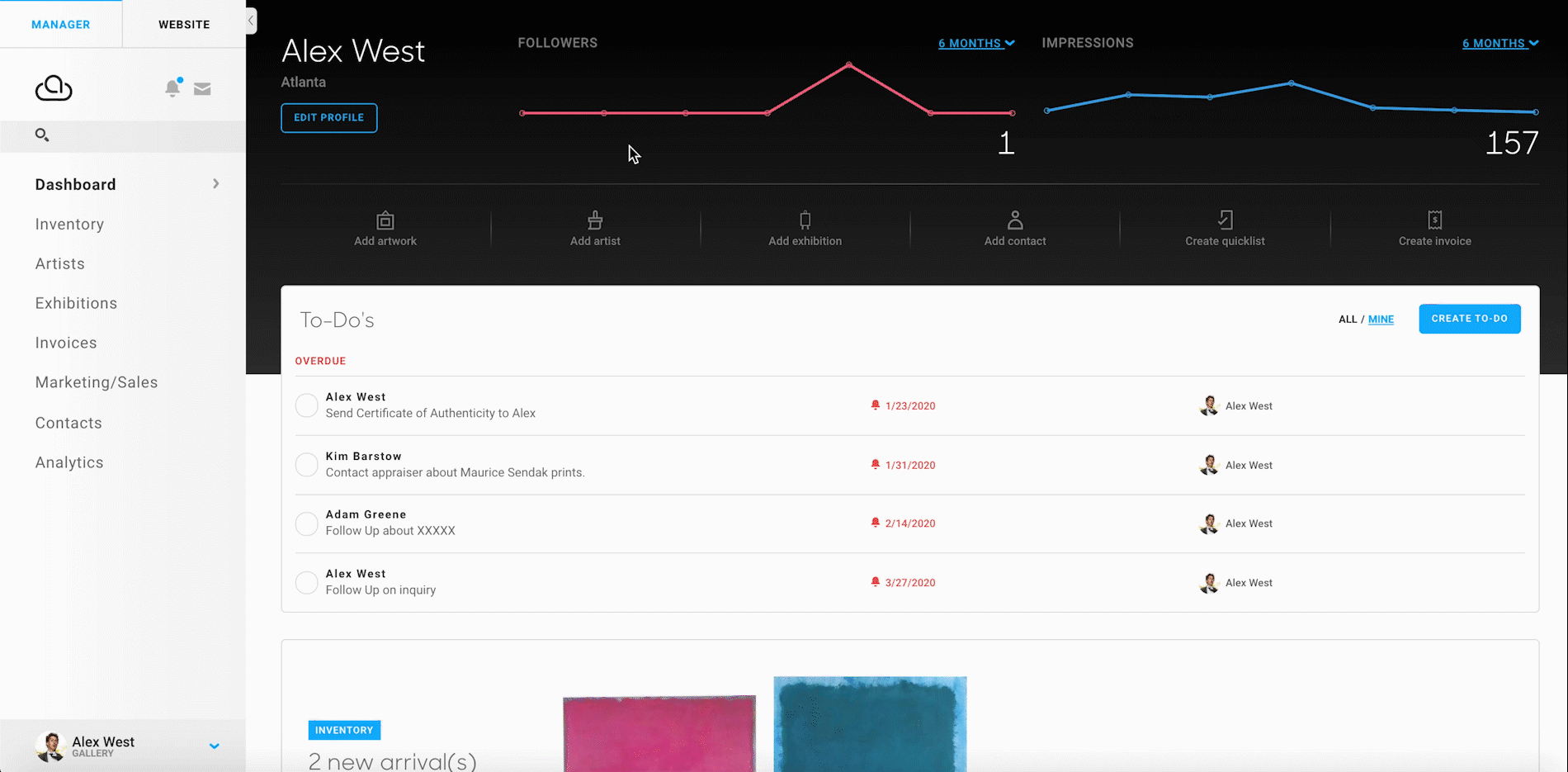
Next, navigate to your Settings page.
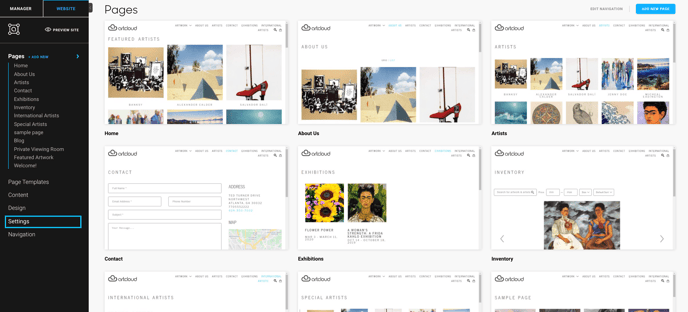
You'll see the Default Inquire Form Message field where you can enter your Custom text on the bottom of the Settings page.
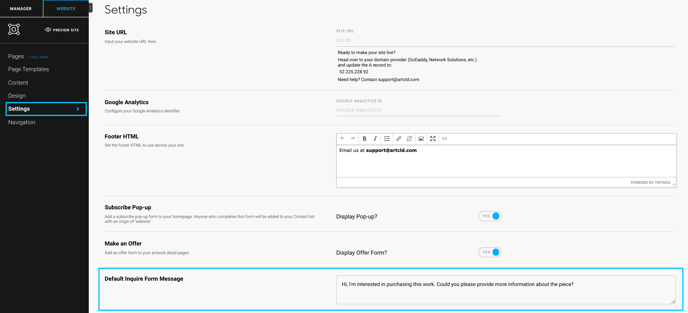
Now, when users click on the Inquire button, your default message will take up the message field.
Suggested Readings
- Add or remove Inquire or Purchase buttons from your website
- All About Item Statuses & Settings: Active, Inactive, Sold, Available, All