Deleting records in ArtCloud
Delete unwanted records from ArtCloud
WARNING: ArtCloud heavily recommends against deleting data of any kind. This is because it is much easier to delete data than it is to recover it. Recovery of data can be time-consuming, and is not guaranteed. If you have deleted records that you did not intend, contact us at support@artcloud.com.
To delete most records from ArtCloud, such as Inventory, Contacts, or Invoices, hover over the row of data, and an Actions dropdown should appear.
Click it, and click the Delete option.
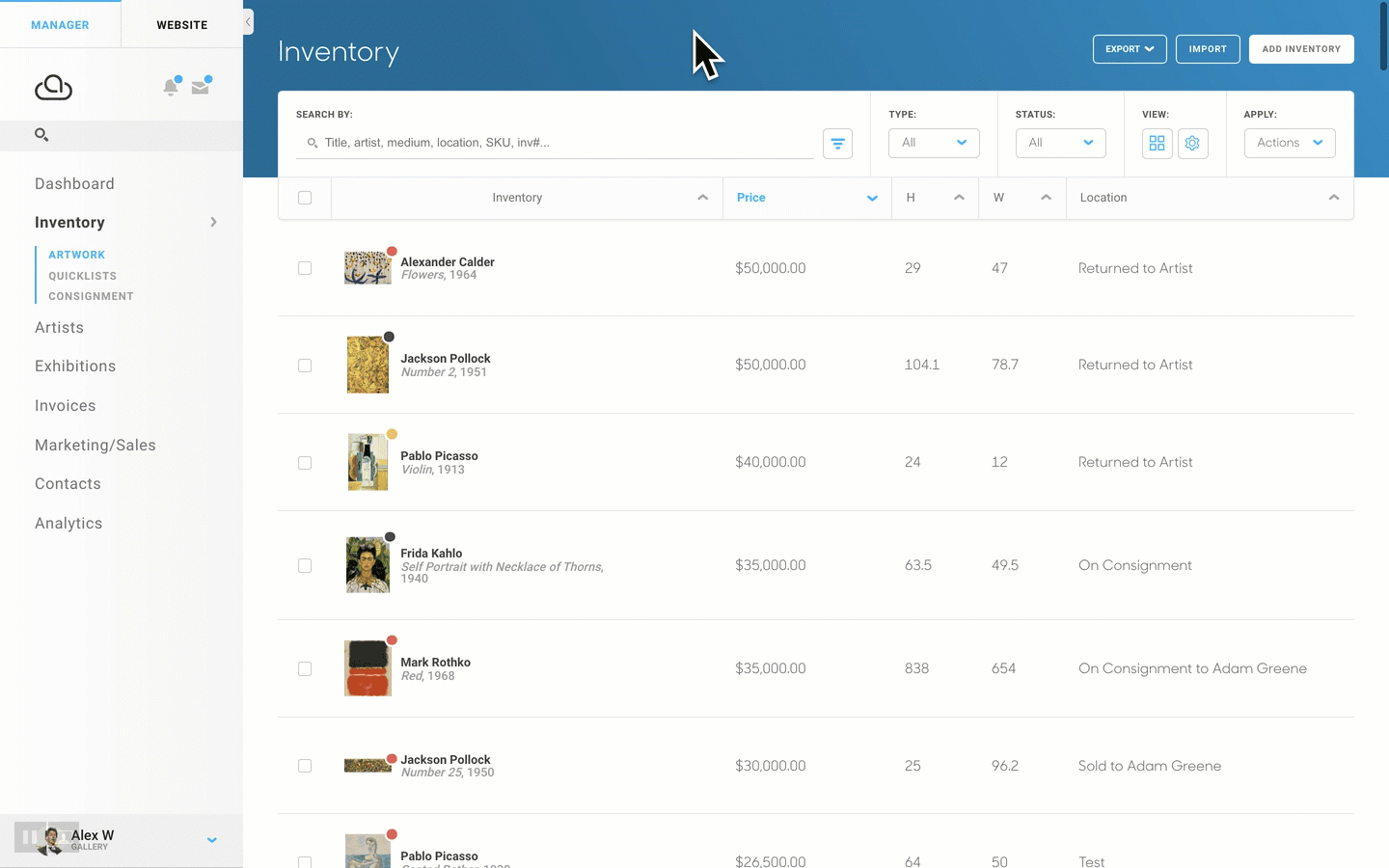
Why won't ArtCloud allow me to delete a record?
Sometimes, after an attempt to delete a record, you may receive an error. This error is as a result of attempting to delete a specific inventory item, for example:
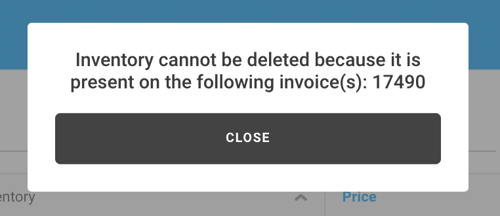
When this happens, it is because the item you are attempting to delete is associated with other records in ArtCloud that impact financial reporting. Data records tied to completed financial transactions (such as paid invoices, artist payments, completed customer payments) cannot be deleted.
In the example above, this Inventory item has an Invoice associated with it. Without the Inventory item, the Invoice would have missing data that it needs to exist. Furthermore, in this example, when the invoice is created, not only is there now an invoice record, but typically, after an invoice is closed (when it's paid off), the following automatically happens in different panels under the Analytics tab:
- A payment is logged in the Payments panel
- A sale is logged under the Sales Over Time panel
- Under the Commission panel, a record is created of the amount of commission that is owed on the piece to the staff member who sold it
Additionally, an Artist Payment (An artist's cut of a sale) may have been manually logged by you or a staff member after this piece was sold.
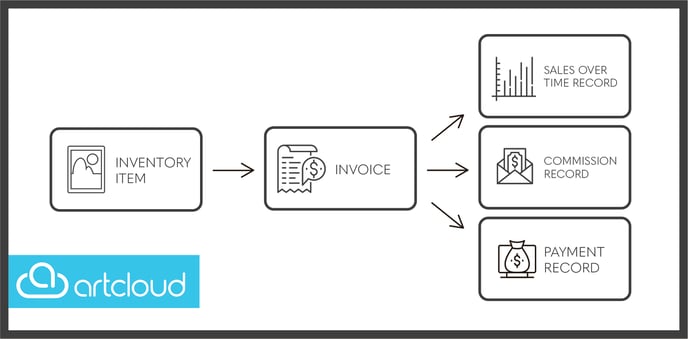
In summary: If no financial transactions have yet been completed, in order for the item to be deleted, you would need to first remove it from the associated invoice. If financial transactions have occurred, you will need to keep the records (inventory items, invoices) associated with the transaction permanently.
Typically error messages will inform you what information your record is associated with.