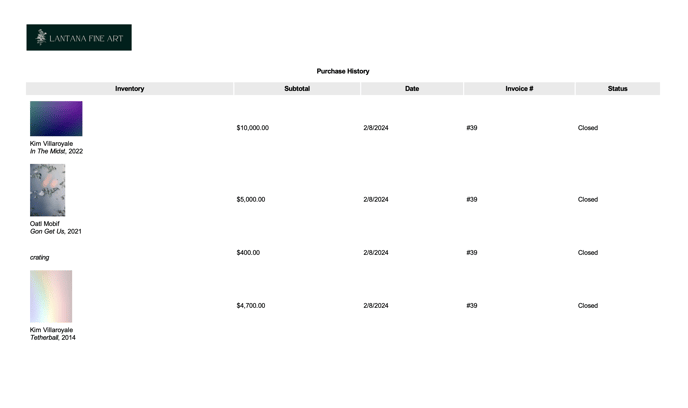Contact Purchase History
Easily export your Contact's direct purchase history
Purchase History can now be exported directly from your Contact's record.
Navigate to your Contact's record and click on the Purchase History tab. Once you select the purchase history items you want to export, click on the Actions menu dropdown and select Export. This export will provide you a .PDF of your Contact's purchase history items for your review.-gif.gif?width=688&height=371&name=2024-02-09_10-25-31%20(1)-gif.gif)
You'll see a .PDF summarization export appear like this: