How can I change my email?
Change the email address attached to your ArtCloud account
In order to change the email attached to your ArtCloud account, navigate to your Settings Panel. Access this by clicking on the arrow next to your profile image in the bottom-left of your screen.
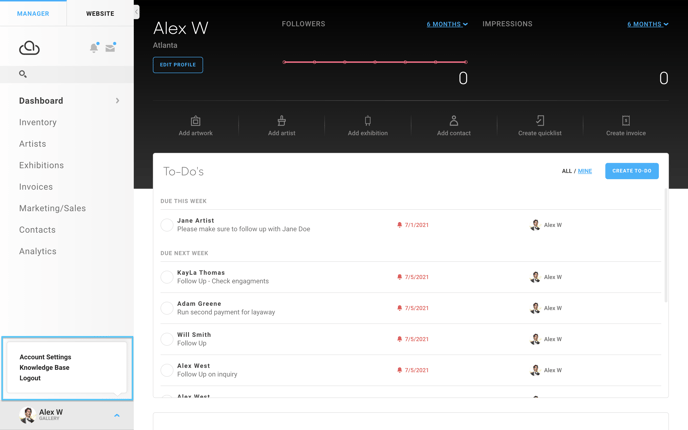
After opening your settings profile, you are instantly navigated to the profile section. To replace your current email, type in your new email in the Email field in the Profile section.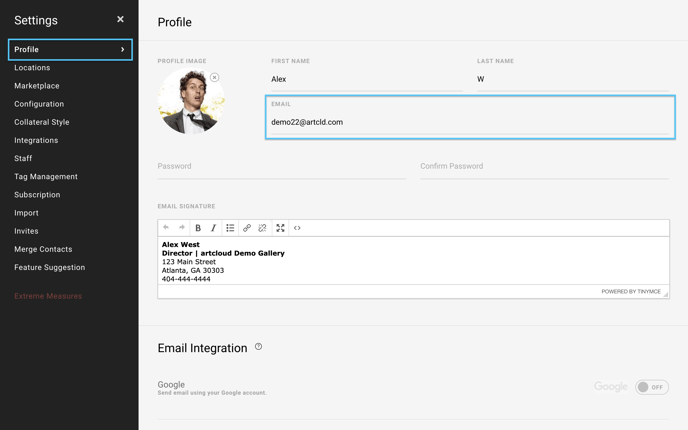
Next, you'll need to enter your account's password in the Password field and confirm it in the Confirm Password field.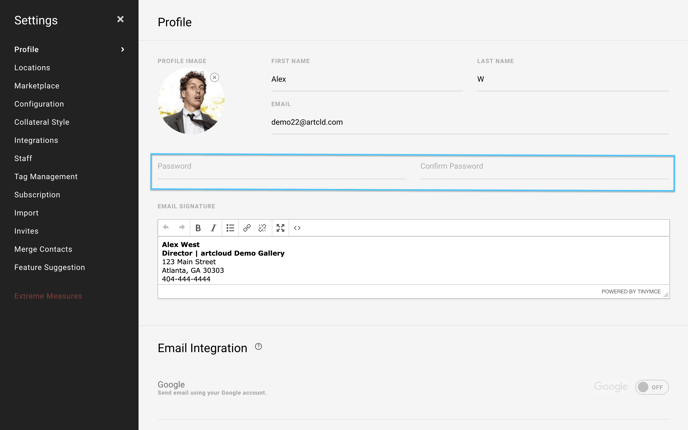
NOTE: You cannot change your email to an email that another staff member in your account, or another ArtCloud account holder has.
Suggested Reading:
- How can I change my password?
- How to integrate your email with Outlook or Gmail
- Create your email signature