How do I edit the information on my invoices?
You can choose what information does or doesn't show on an invoice prior to exporting or emailing it.
When you're looking at an invoice, select the Export button on the right hand side of the screen to select and edit the information on the invoice before you export it as a PDF or email it directly to your contact.
Watch the video
Helpful screenshots
Look for the Export button on the right hand side of your screen to edit the information on your invoice.
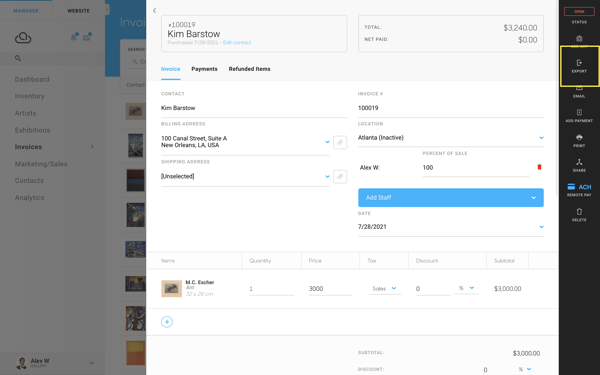
You'll then see a preview of the invoice where you can use the Include options on the right hand side to choose what information does or doesn't show on the invoice. From there, you can export the invoice as a PDF or email directly to your contact. Keep in mind that ArtCloud Manager will remember your preferences, so the next time you are ready to export or email an invoice, the same options will be selected.
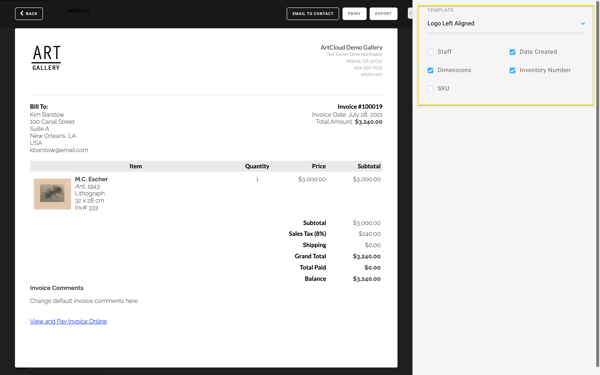
Suggested Readings