How do I enable or disable Stripe payment processing?
ArtCloud integrates with Stripe to process payments through invoices, your website, or the ArtCloud Marketplace
With ArtCloud, you can easily process client payments directly on invoices and your ArtCloud website through our integration with Stripe. Stripe is a user-friendly global web-payment processor, used by companies like Lyft, Facebook, Blue Apron, and OpenTable to name a few of their 100,000 businesses.
Enabling payment processing will allow you to:
- Process payments from ArtCloud Manager on your computer or mobile device
- Send Open invoices to clients so they can pay online
- Sell directly to your clients on your integrated ArtCloud Website
- Sell directly to collectors on the ArtCloud Marketplace
Once a payment is processed, the funds will be deposited in your bank account within 2-4 business days. Note that the first payout has a delay and can take up to 10 business days; this is part of Stripe's risk mitigation strategy.
How do I enable payment processing?
Enabling payment processing is quick and easy. All you need is your bank account information and your business tax ID number.
Enable Stripe from the Integrations tab of your Account Settings. Set the ArtCloud Stripe Payments toggle to on, and select your preferred currency. A series of prompts will appear from Stripe, which you will need to follow to aid you in creating your Stripe account.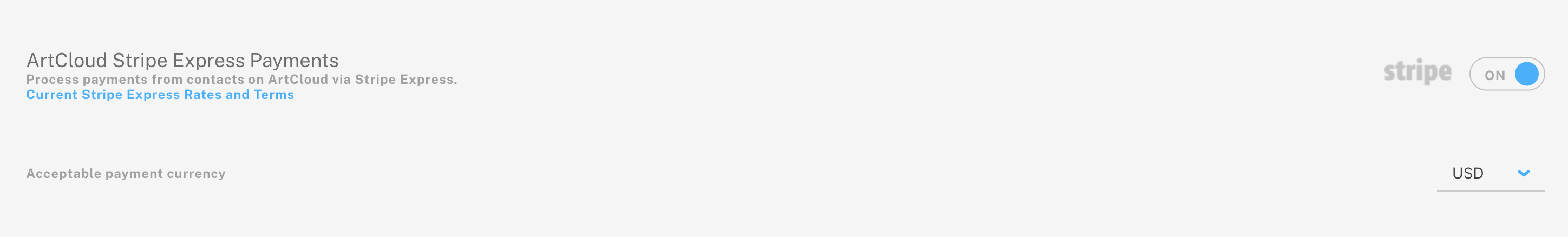
Please note: If you already have a Stripe account that was set up directly through Stripe, not through any other platform, you can connect this already-existing Stripe account to your ArtCloud account.
Please reach out to ArtCloud Support (support@artcloud.com) for more information.
How do I disable Stripe payment processing?
Due to security purposes, we do not permit disabling of Stripe directly on the account. Please reach out to the ArtCloud team at support@artcloud.com or live chat with us for assistance!