How do you determine small, medium, and large in website builder filters? - Pro+
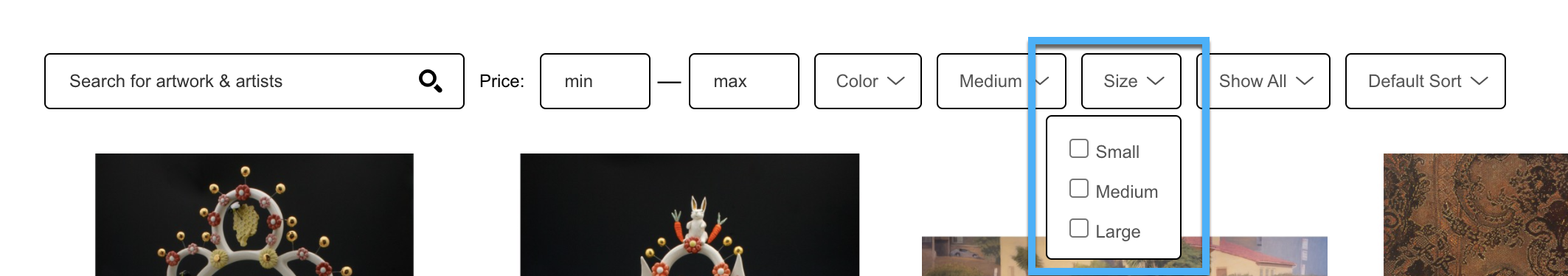
Small: 0 - 12 inches or centimeters
Medium: 12 - 30 inches or centimeters
Large: > 30 inches or centimeters
This works for both inches and centimeters.
The dimensions are considered together. For example, if you search medium, you'll get results that have both height AND width >= 12 inches or centimeters