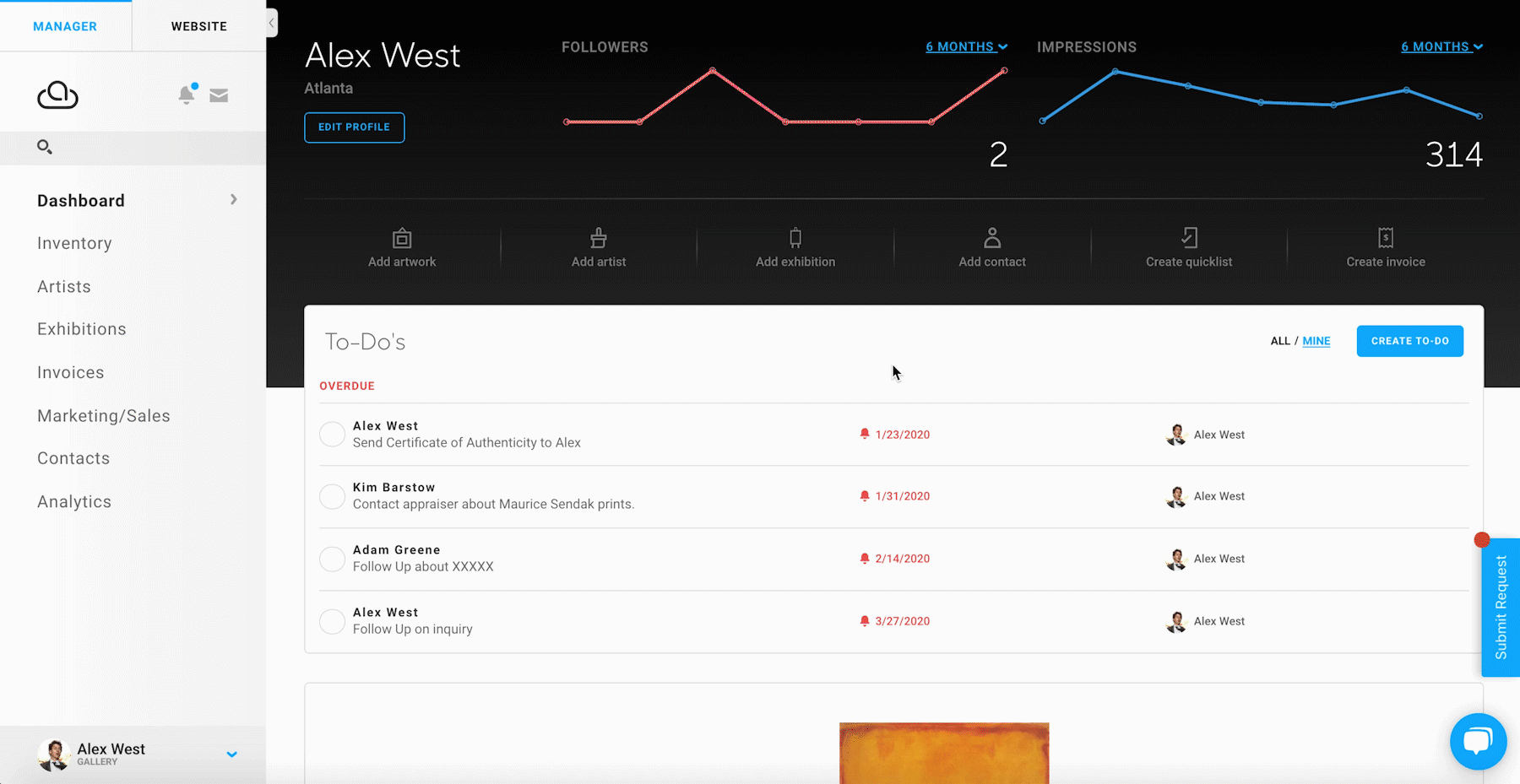How to change the text in your website's footer
Change the information of what displays on your footer on every page
Footers are the blocks of text at the bottom of every webpage. Your footer contains a block of text that can be customized, as well as your gallery's address information.
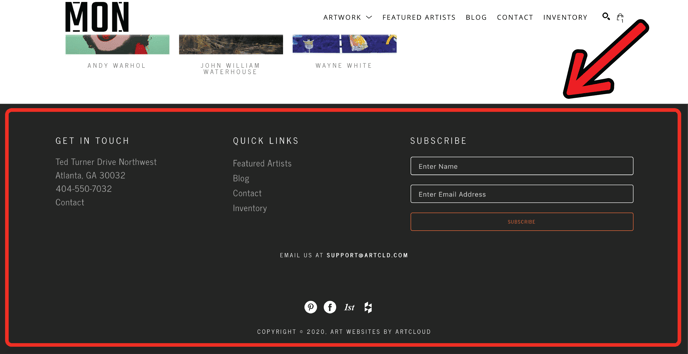
To change the information in your footer, navigate to your Settings panel under the Website Builder and modify your footer in the Footer HTML field.
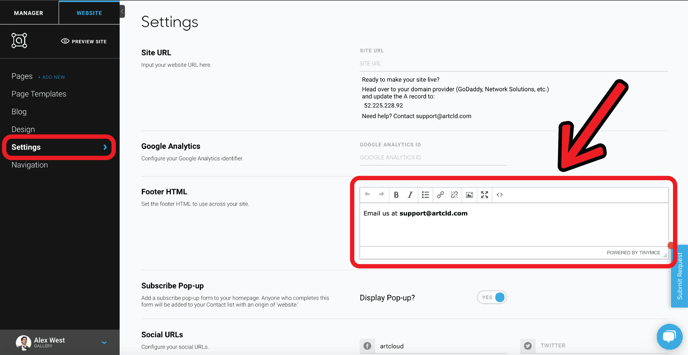
The information from your Footer HTML field will appear somewhere in your footer, depending on the theme that you are using.
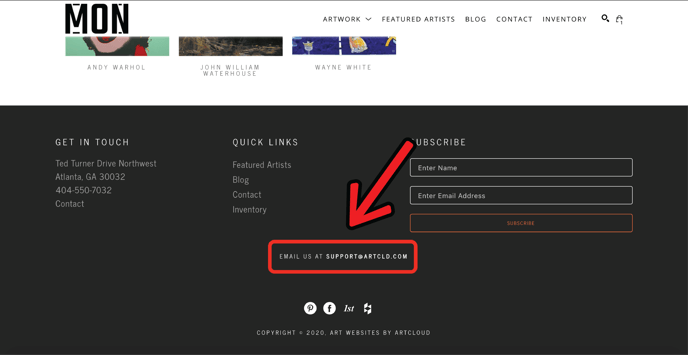
NOTE: Changes in your website's footer can take up to an hour to take effect.
Change the address displayed in your footer
To change the address in your footer, you'll need to change the address information in the General tab of your Configuration page in Account Settings.