How to Create Tags
Use tags to organize, label, and group data on your account
Tags are a great way to customize the organization of your inventory, contacts, locations, etc... on your account. You can use them throughout the platform, quickly search them on the various dashboards, and even search them on your website.
Creating a Tag
Creating a tag is as simple as typing in your specific tag name into the tagging bar on the individual record. The platform will generate a search throughout your account for this tag name. If you have never created this tag before, the platform will generate the tag name for you on the search. Once you've clicked this tag name, the tag will then be created in your entire account.
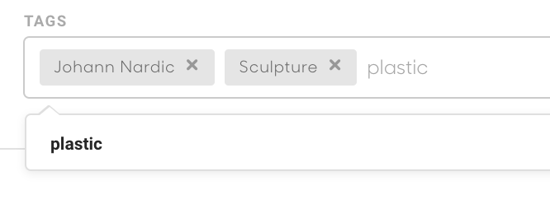
As soon as you select your tag, you will see the tag appear as a formal label with a small X next to it. You've now added your tag!
Where can you add tags?
INVENTORY RECORD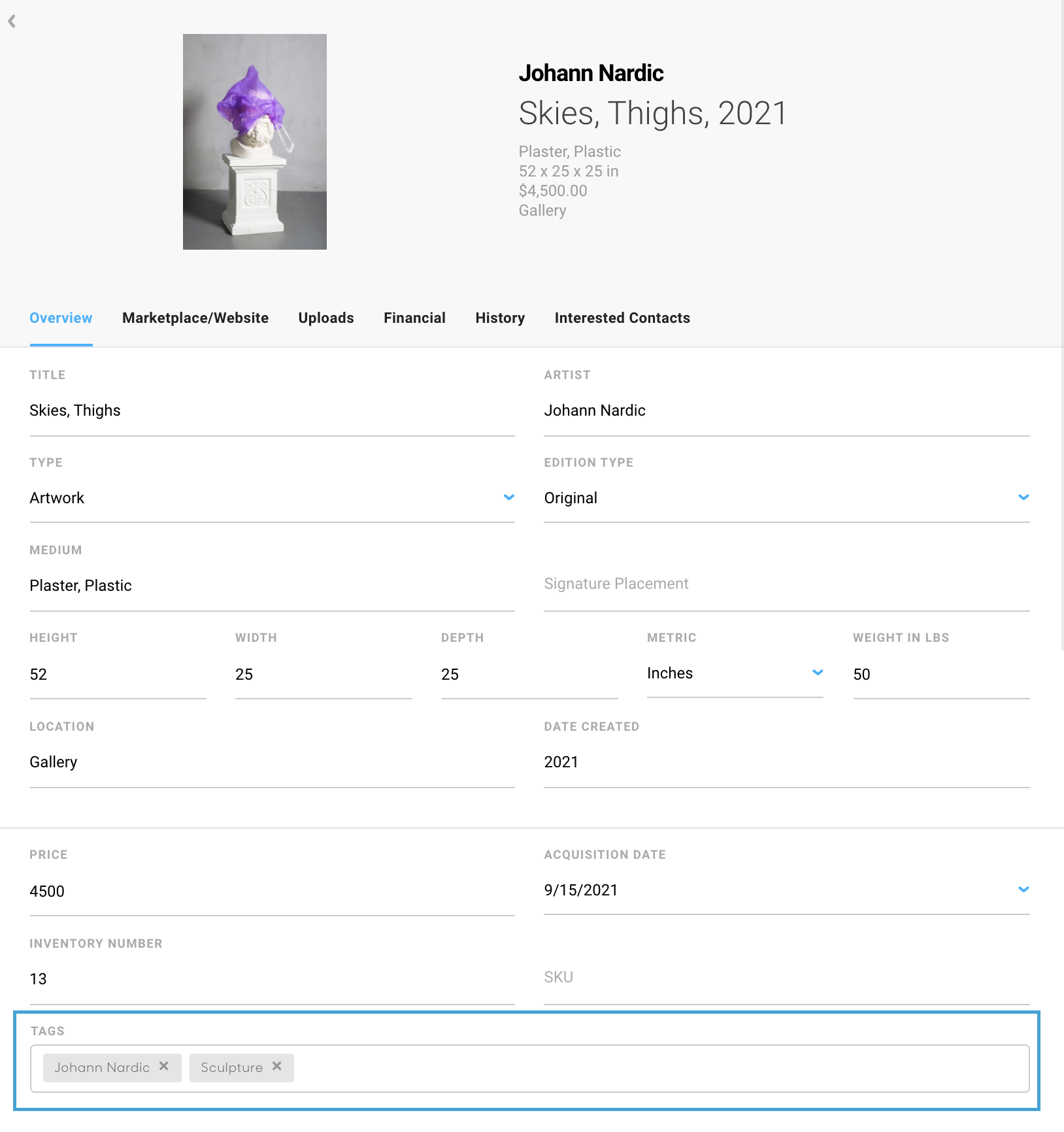
ARTIST RECORD
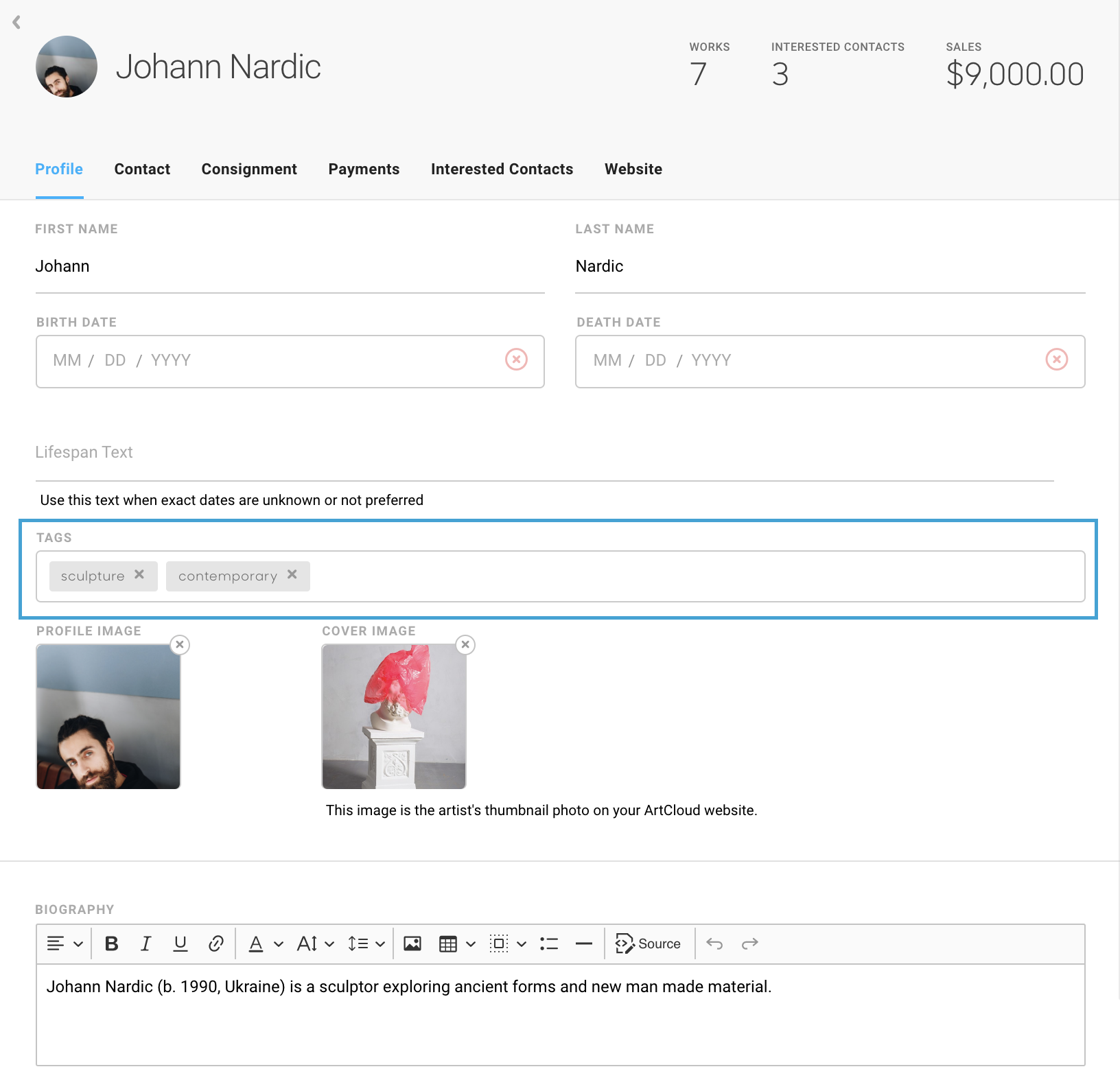
EXHIBITION RECORD
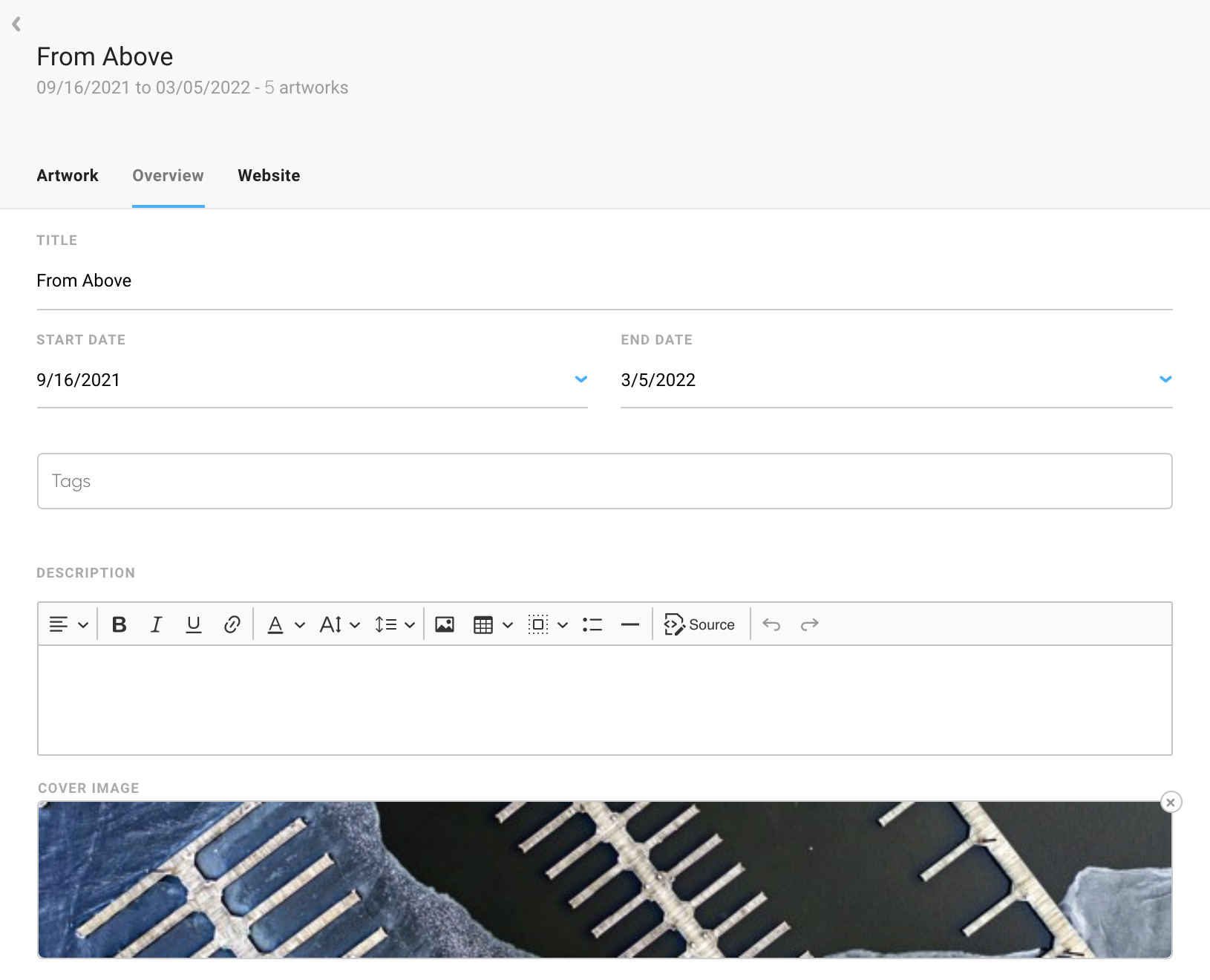
CONTACT RECORD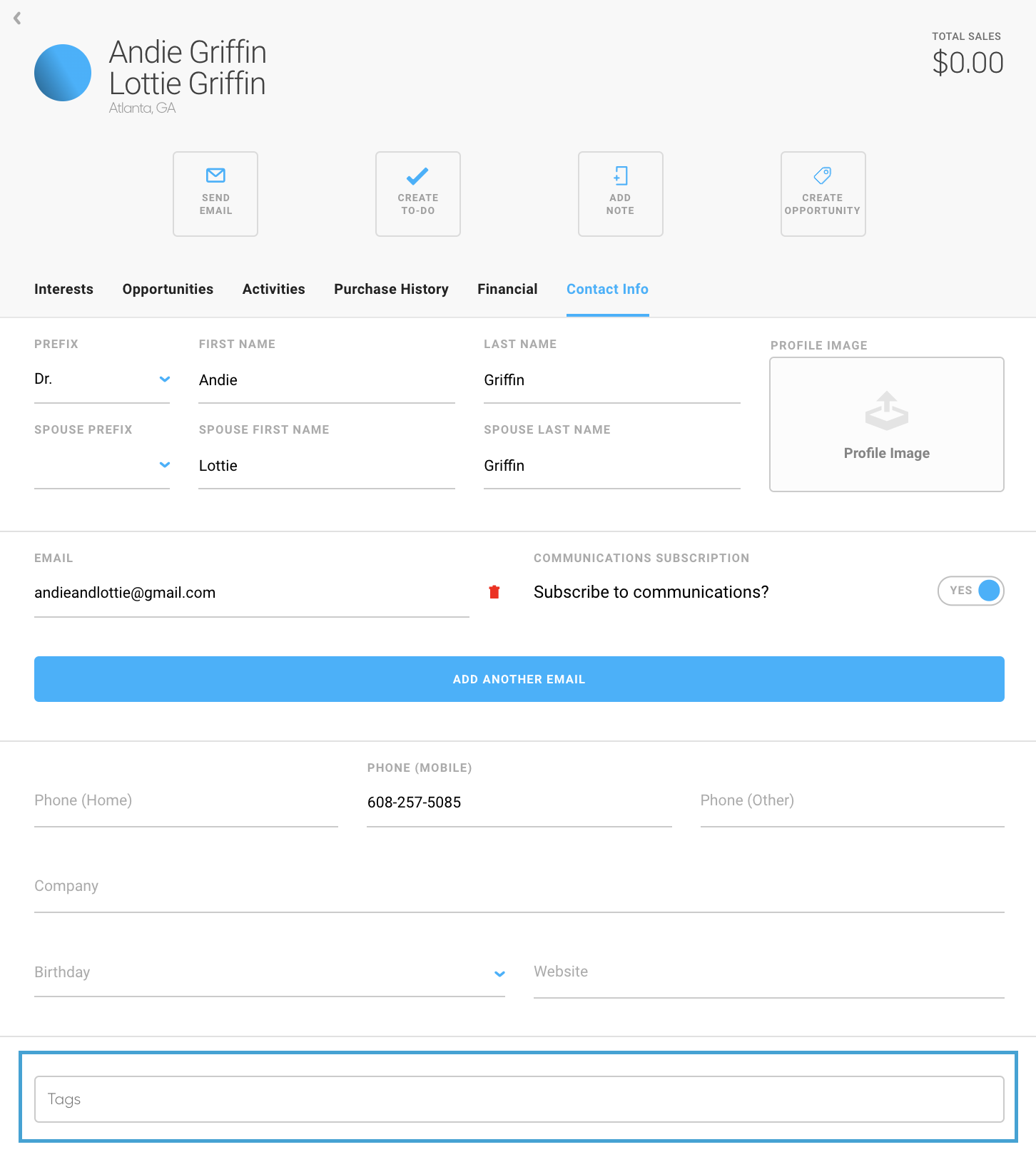
-gif.gif)