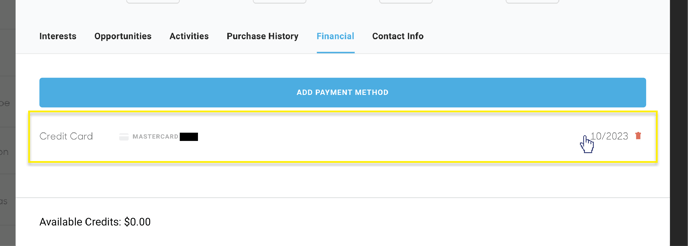How to delete a payment method from a Contact record
Remove credit card or payment information from a Contact record.
A client may have brought to your attention that their credit card number has changed or is no longer in use. To delete a card, navigate to the Contacts panel in the ArtCloud Manager side of ArtCloud.
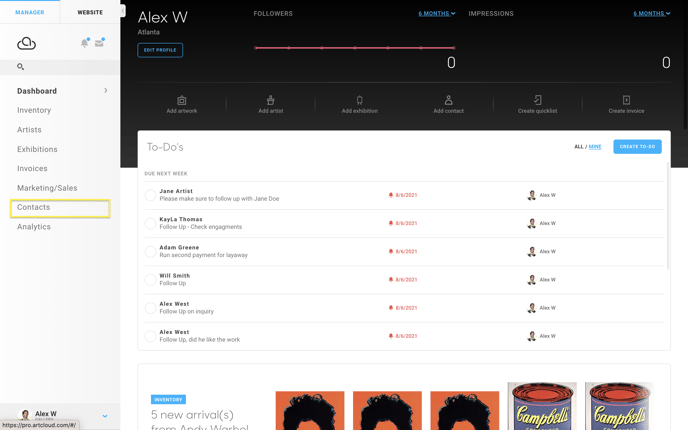
Next, click on the Contact Record that you would like to modify, opening the Contact’s Detail page. Notice the Financial tab. Click this tab.
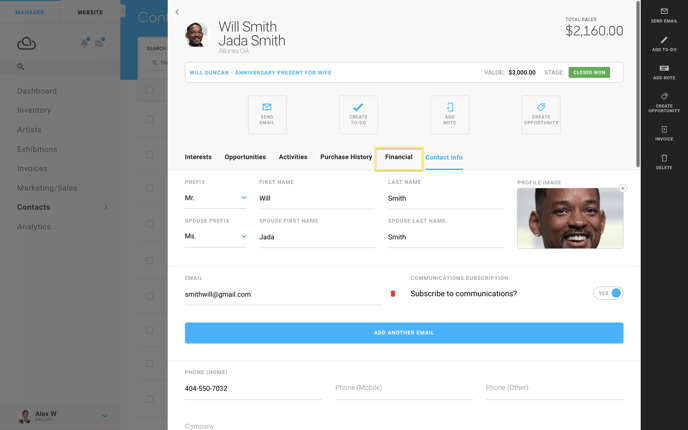
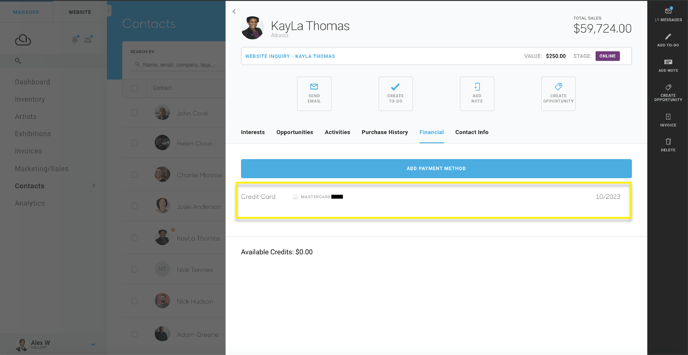
Once inside the Financial tab, hover over the credit card record that you would like to delete, and, with your mouse still hovered over the credit card record, you’ll notice a red trashcan icon has appeared. Click the icon to delete the credit card record.