How to display specific inventory types on your website
Edit your inventory blocks to pull all or specific types of inventory in
Quick Jump To Guide:
Where can I adjust the inventory type for my inventory block?
What happens when I choose an Artwork Type?
Where do inventory blocks populate on my website?
Examples of page builds and types
By default, Inventory blocks in Sitebuilder 3.0 are set to display Artwork on default. For customers that would like to display all works, Merchandise specific works, or Jewelry specific works, you can adjust your inventory block to do so.
NOTE: If you are unfamiliar with Page Templates, we advise you read our articles on Page Templates, and modifying the Artist Profile page template.
Where can I adjust the inventory type for my inventory block?
To adjust an Inventory block's settings to display the inventory type you want, navigate to your Custom Page or Page Template to edit this inventory. In this example, I'd like to adjust my inventory block to display All artworks in the inventory block on my Artist Profile page template:
-gif.gif)
When you click on an inventory block, there is a Settings menu that populates on the right side. Under the Design tab, click on the Artwork Type dropdown menu to make the adjustment:
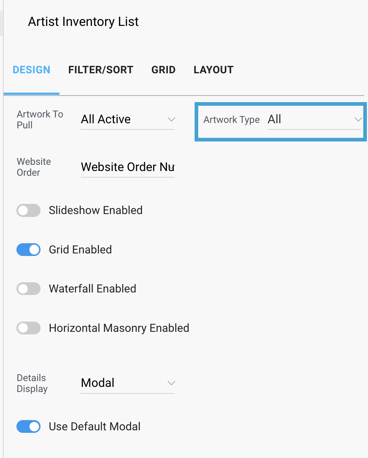
What happens when I choose an Artwork Type?
Once you choose an Artwork Type from the Settings menu for the inventory block, only those type works will display in your inventory block.
For example, I would like to display All inventory types on my Artist Profile page template since this template applies to All of my Artists.
If I have a specific custom page on my website, like Jewelry, I would choose the Jewelry artwork type to display on the page only.
Choosing an Artwork Type on an inventory block does not mean all works of that inventory type will display. Inventory needs to be opted into the website to populate anywhere on the site.
Where do inventory blocks populate on my website?
Inventory blocks can populate just about anywhere you want on your website! On default, they will populate on your Artist Profile page template, Exhibition Detail page template, and Artwork page types.
However, you can add them to your Custom Pages with the Inventory block in the website builder. You are not limited in the amount of inventory blocks that you want to add to your website pages.
Examples of page builds and types
With this ability to choose a specific Artwork Type, you can build out pages for these specific artwork types.
For example, if you have Jewelry or Merchandise specific works that you want to display separately from your other inventory, you can build a Custom Page and designate the inventory block to pull just that inventory.
I'm going to create a Jewelry page here and pull in only Jewelry type inventory:-gif.gif)