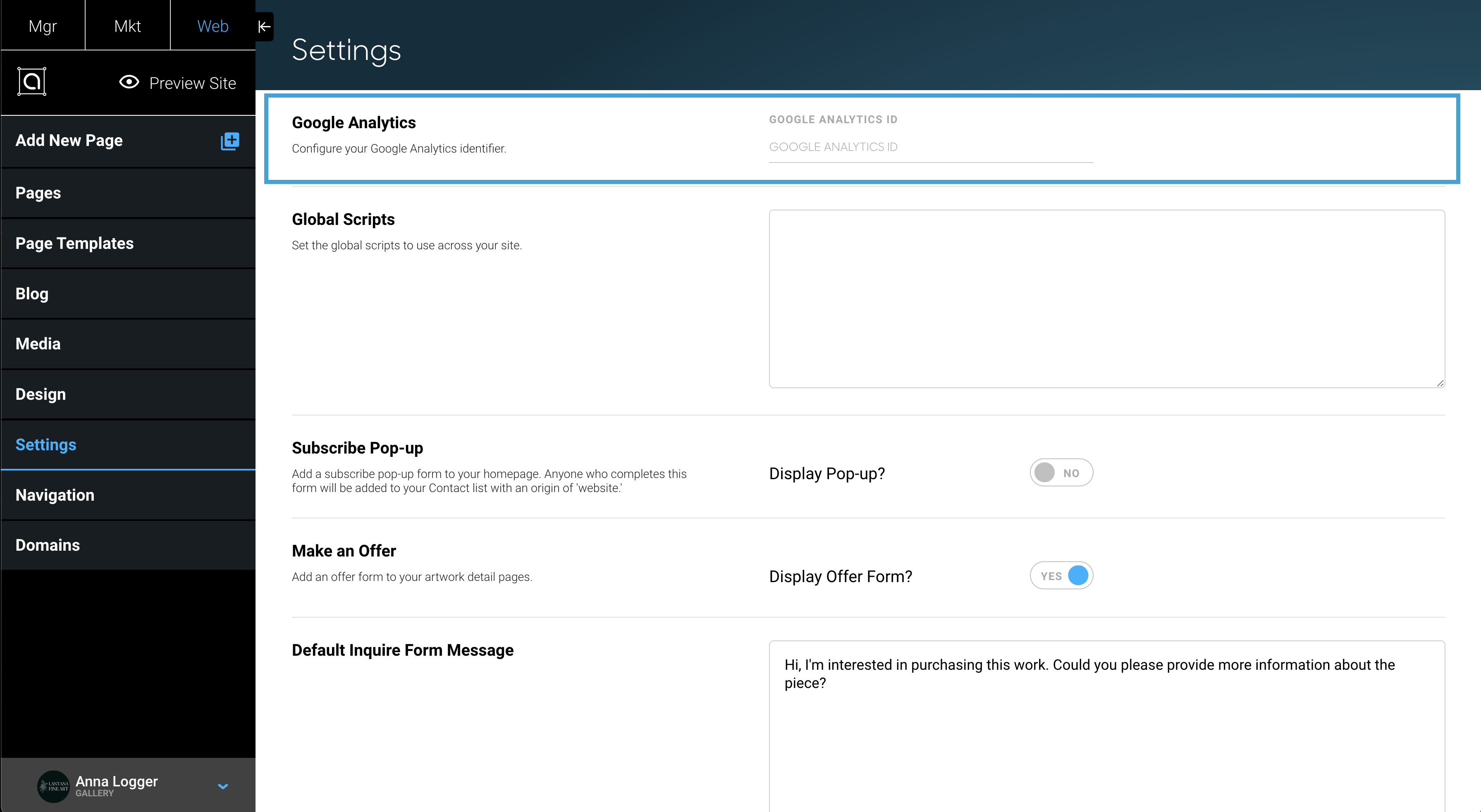How to integrate your website with Google Analytics
Get analytics on website traffic and usage with Google Analytics
Google Analytics assists users with tracking how your website is being used. What pages are being visited most, finding out who comprises your website's audience (age, gender, etc.), and more. The Standard Version of Google Analytics is free.
To integrate your website with Google Analytics, first, navigate to the Settings tab of the Website Builder side of ArtCloud.
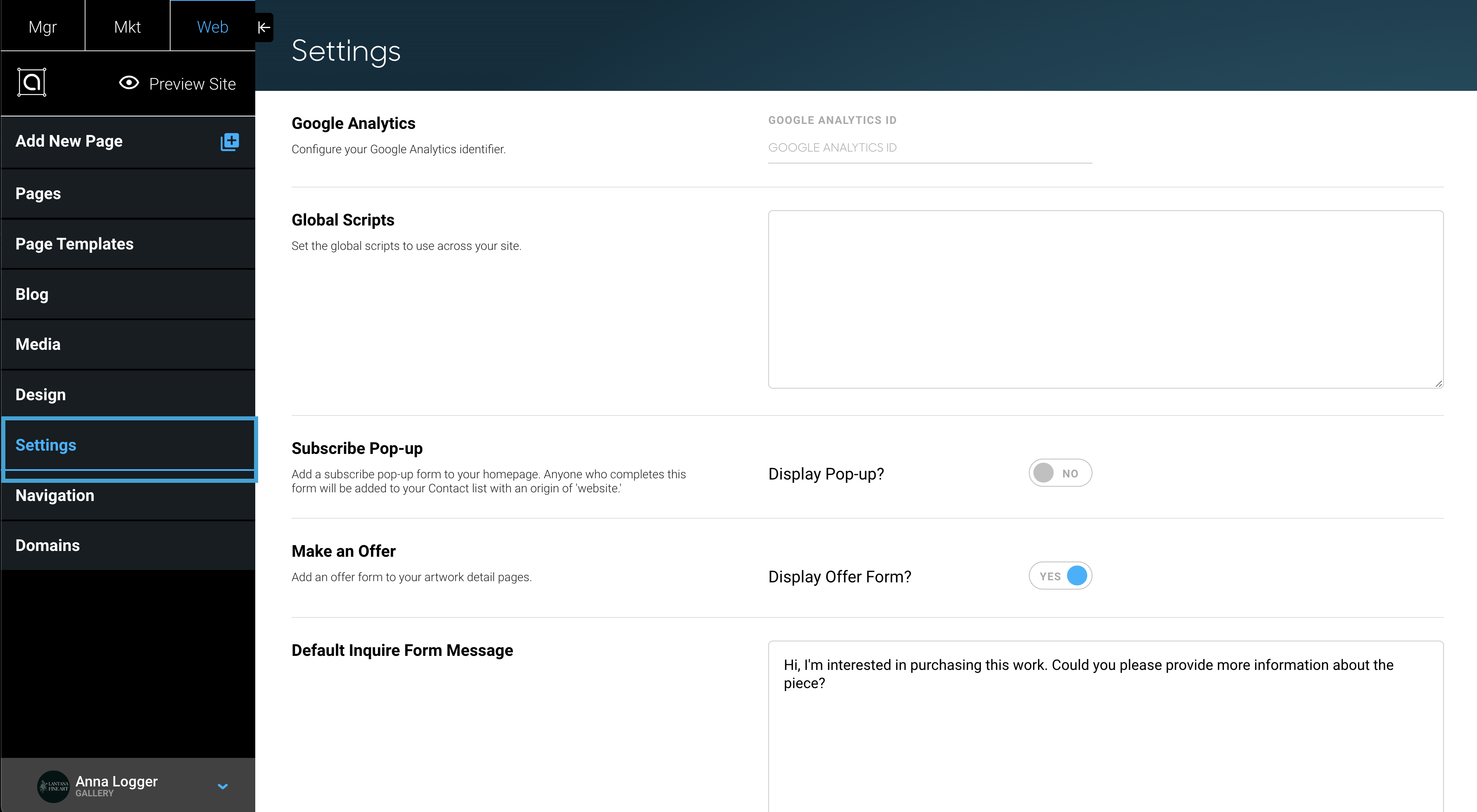
Next, acquire your Google Analytics ID. To get your Google Analytics ID, use this guide.
Finally, enter your ID in the GOOGLE ANALYTICS ID field.