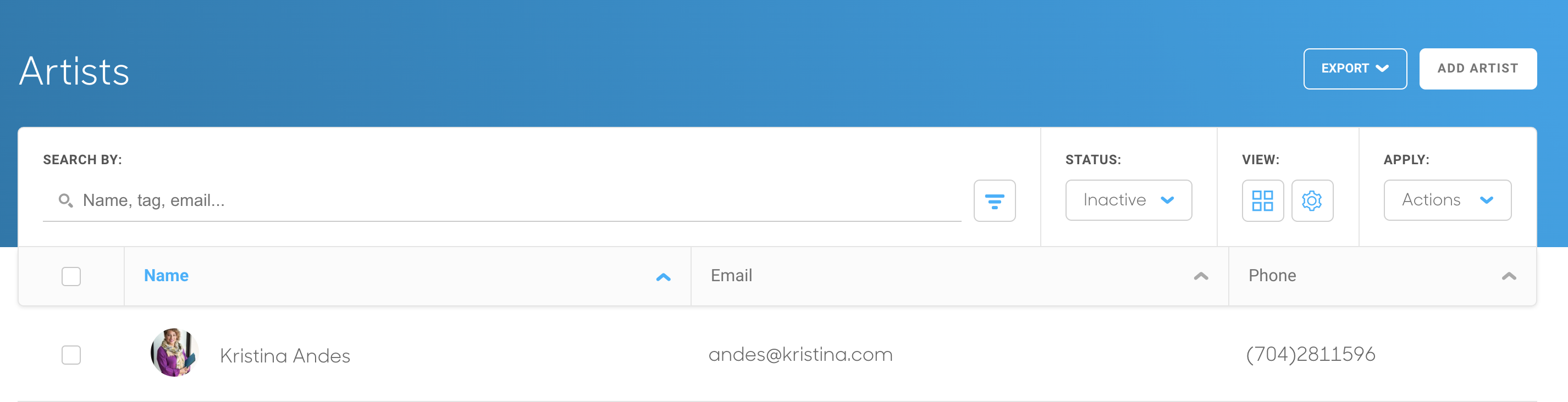How to make an Artist inactive
De-activate artists who are no longer active
When an Artist is no longer working with the Gallery or you're no longer displaying this Artist's works, we recommend making the Artist inactive. This allows you to keep historical records on the account without deleting the Artist record.
WARNING: ArtCloud heavily recommends heavy consideration before deleting any records in your account. It is far harder to recover data than it is to delete it. If you have accidentally deleted data, please contact us at support@artcld.com.
Making an Artist inactive
You can turn an Artist inactive by making all of the Artist's works inactive. The inventory records of this Artist are directly tied to the Artist record.
For example, I'd like to make Kristina Andes an Inactive artist on the account. I'm going to search for all of Kristina's artworks and batch edit these to be inactive. You can see this in the following .gif below:-gif.gif)
Once this batch edit has been completed, I will see Kristina Andes under Inactive Artists: