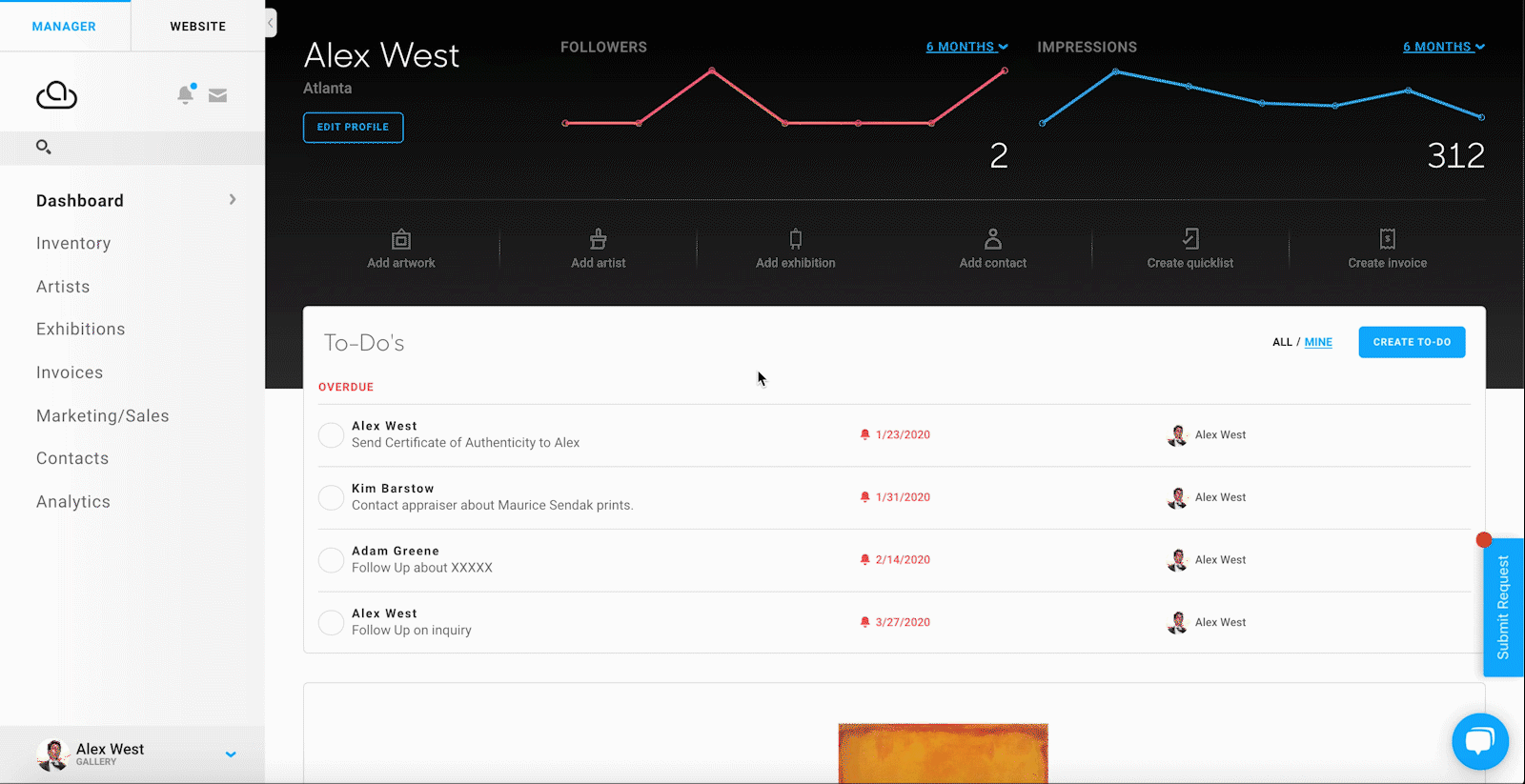How to merge duplicate Contacts
How to merge Contact records without losing information
WARNING: ArtCloud heavily recommends merging Contact records rather than deleting them or any associated information. It is much harder and more time-consuming to recover data than it is to delete data. Recovery of data is not always possible.
Sometimes users create a Contact record after forgetting that a record for that Contact has already been created. Some users wish to merge the Contact records of spouses or business partners.
What happens when Contact records are merged?
Merging Contact records merges all aspects of those profiles. Both Contact's activities, purchases, and email contact information. If Contacts have two different names, the information of the other Contact will often be populated in the Spouse First Name and Spouse Last Name fields.
NOTE: Artist records cannot be merged.
How to merge Contacts
To merge your contacts, navigate to the Settings panel and click on the Merge Contacts navigation item to the left of the screen. Next, begin typing in the name of the first contact that you would like to merge in the Primary Contact field and click the contact from the dropdown that appears, and do the same with the name of the second contact in the Duplicate Contact field. Once these names have been chosen, below these fields, a preview of what information both contacts hold will appear. At the bottom of the preview, the contents of the resulting merged contact with display. After clicking the Merge Contacts button, the Duplicate Contact will be absorbed by the Primary Contact.