How to modify what appears on exported collateral
Customize what attributes appear on your collateral exports
ArtCloud allows users to create several types of collateral, such as tearsheets, wall tags, and more. When you email, export, or print this collateral, there are several options to customize the information that displays:
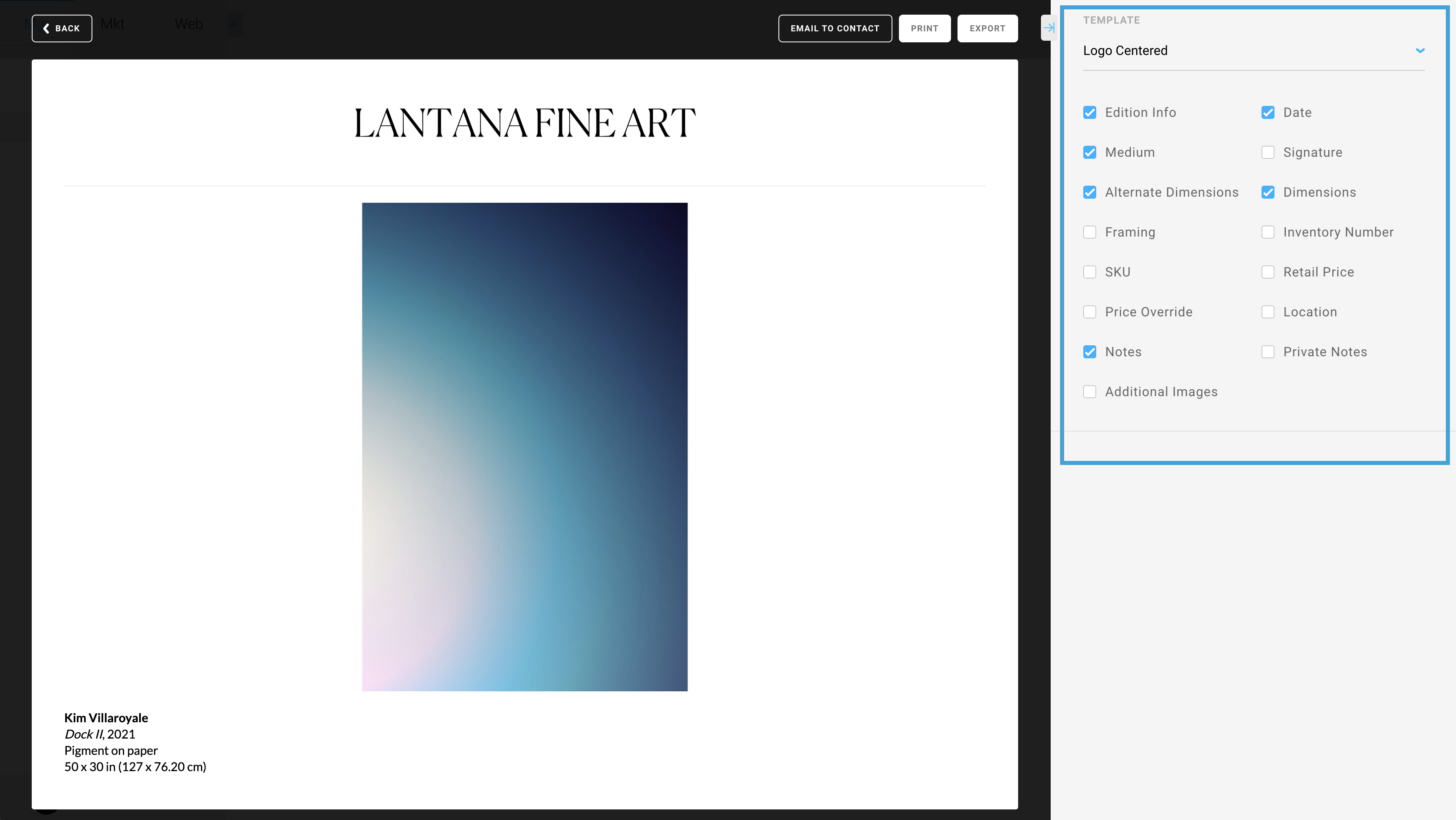
When you check or uncheck any of these boxes, their corresponding value will disappear from the export. For example, if the Retail Price checkbox is unchecked in a Mosaic, Tearsheet or Pricelist, the prices of each of your items will be hidden and not appear on your export.
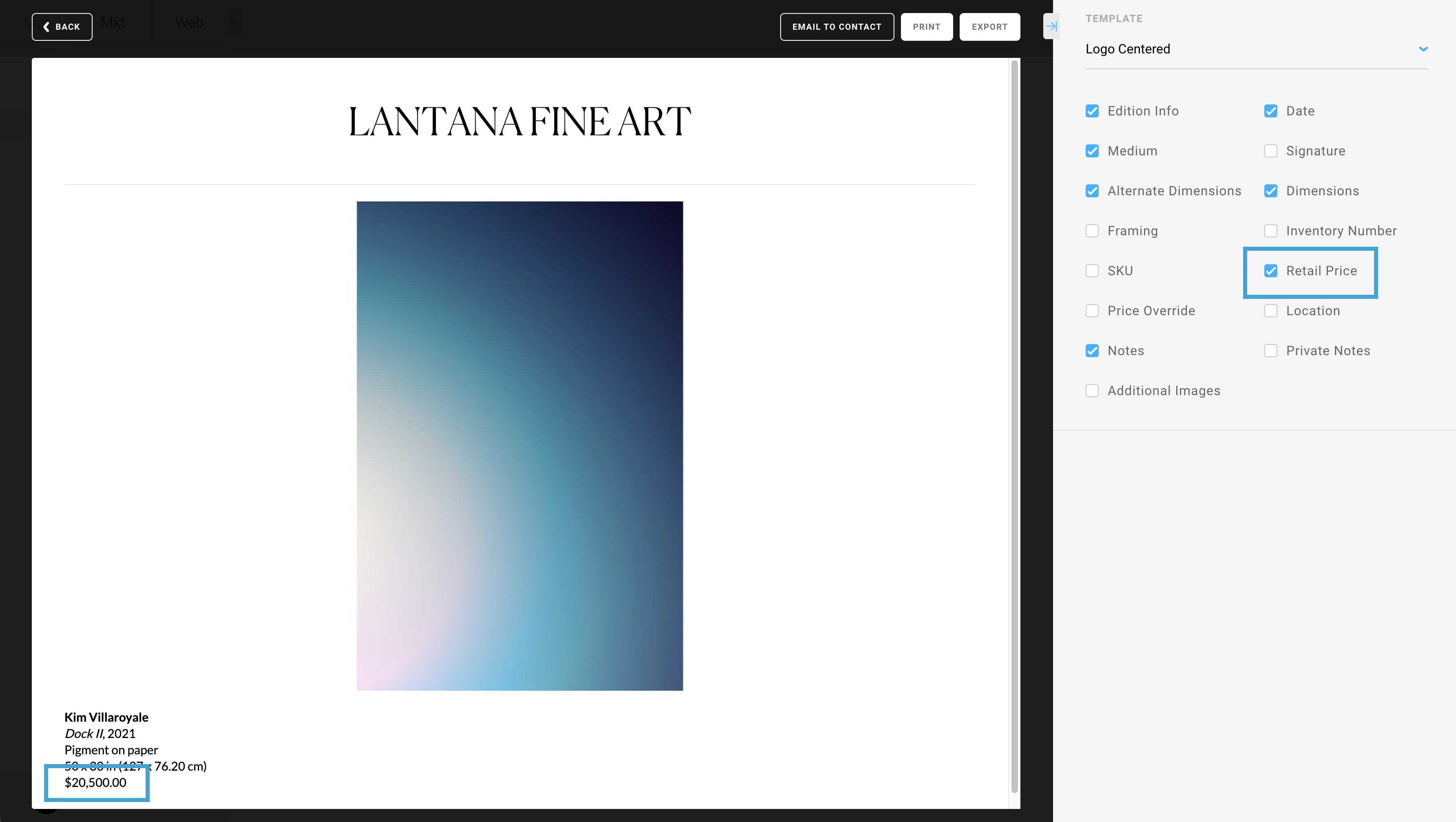
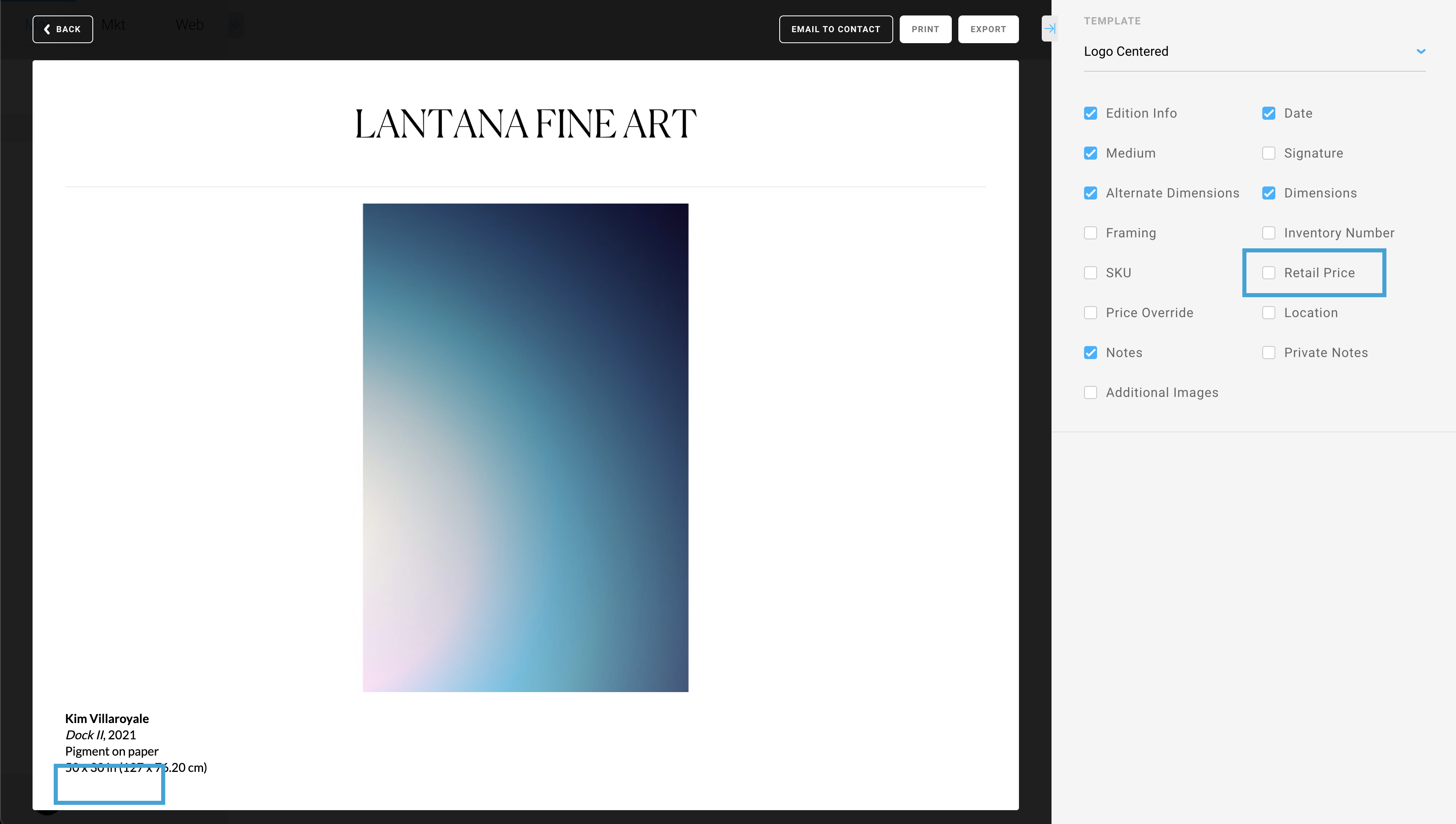
Pro Tip: As you export collateral, the platform will remember the options checked on and off the next time you go to export that particular type of collateral.