Choose custom colors in ArtCloud
Choose colors for your content! Learn about hex color values and RGB values.
Quick Jump To Guide:
What are the color picking options in ArtCloud?
How does the color picker work?
What is a hex color value?
What is an RGB value?
How do I see the values for the color I want?
Across ArtCloud, there are several places throughout Sitebuilder 3.0, as well as within Campaigns, where custom colors can be adjusted, such as within the header, footer, and background color of your website. Each text block offers the ability to change text color as well. When choosing a color, a color option popup will appear. You can enter in a hex color value, RGB values, or use More Colors to see a color picker:
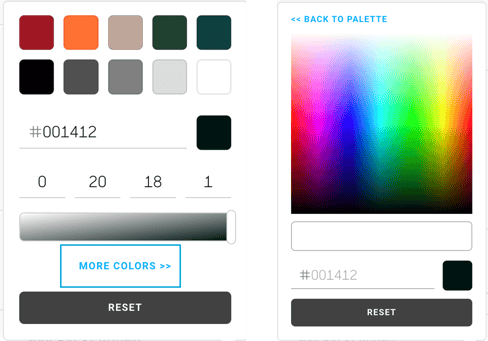
Here, you can either pick your color by clicking a color square in the preloaded options, enter your own custom hex color value, a custom RGB value, or choose a color from the color picker itself. Once you've picked a color, you can use the bar at the bottom of the popup to adjust the transparency of your color choice.
How does the color picker work?
I'd like to change the color of my font to a completely different color than the overall color choices on my website.-gif.gif)
What is a hex color value?
Hex color values or Hexadecimal values are often used in graphic design, web development, and countless other media to represent a specific color value. They are typically preceded by a hashtag and have 3 or 6 numbers or letters. For example: #FFFFFF is the Hex Code for white, and #000000 is the Hex Code for black.
What is an RGB value?
RGB values are, like Hex Codes, used in graphic design, web development, and other media to represent a specific color value. Unlike Hex Codes, RGB values use 3 number values to pick a color. RGB stands for Red, Blue, and Green, and the three number values determine how much red, blue, or green is added to your resulting color. Individual RGB values can be set anywhere between 0 and 255.
How do I know what hex color value or RBG value is the color that I want?
Using this link, you can use a visual color-picker to pick what colors you would like for your website or Campaign, and the picker will give back the corresponding Hex Code or RGB Value. You can enter either hex color value or RGB value into the drop down menu of your color palette, or you can see and use the value presented after choosing a color in the picker:
