How to add or remove an artist from your ArtCloud Website or the ArtCloud Marketplace
Remove an artist from your website without deleting their works with a toggle
WARNING: ArtCloud heavily recommends against deleting data of any kind. This is because it is much easier to delete data than it is to recover it. Do NOT delete an artist's pieces to remove them from your site. Recovery of data can be time-consuming, and is not guaranteed. If you have deleted pieces that you did not intend, contact us at support@artcld.com.
An artist can be added or removed by the flick of a toggle! You can do this by toggling the switch on/off on the Artist record under Marketplace/Website.
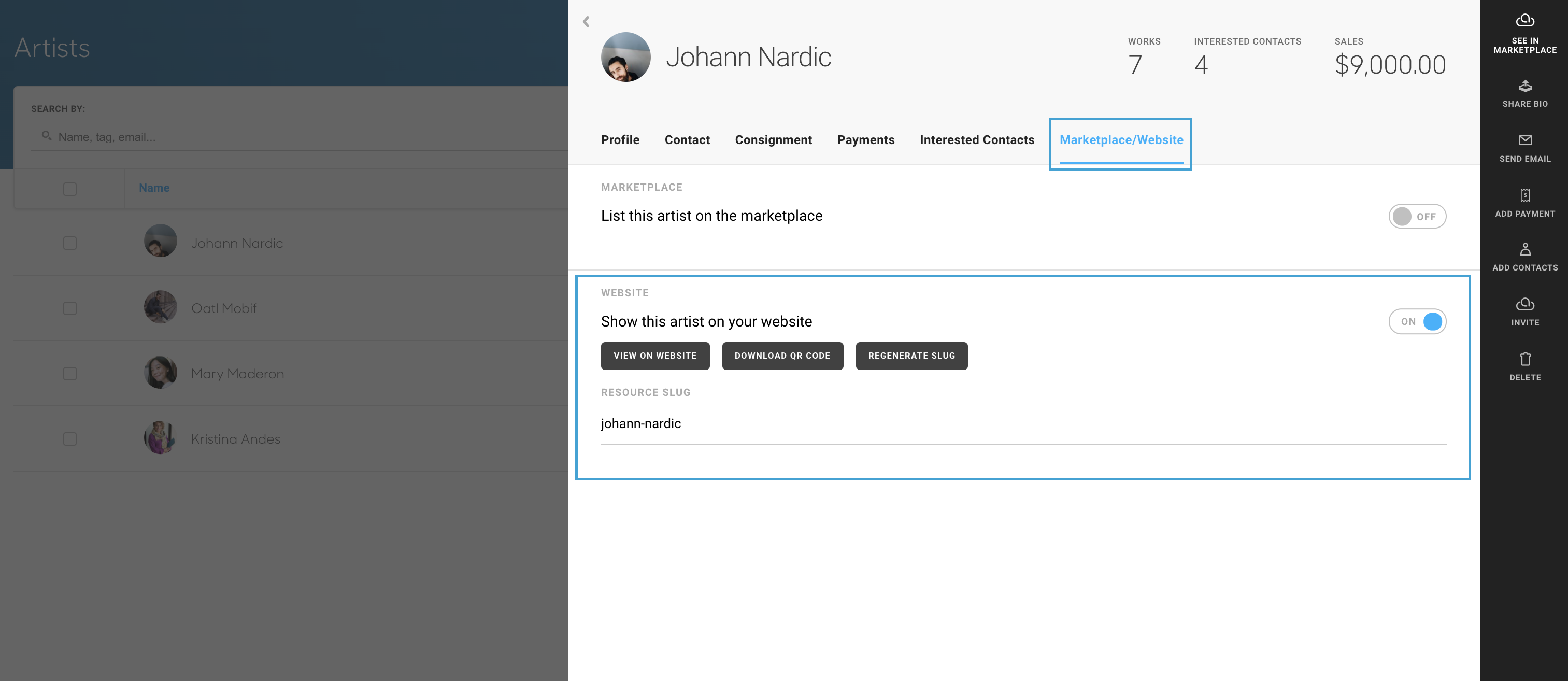
-gif.gif)
We're removing Johann Nardic from the website. After we've toggled him off and we've allowed the platform to auto-save, we no longer see him on the website: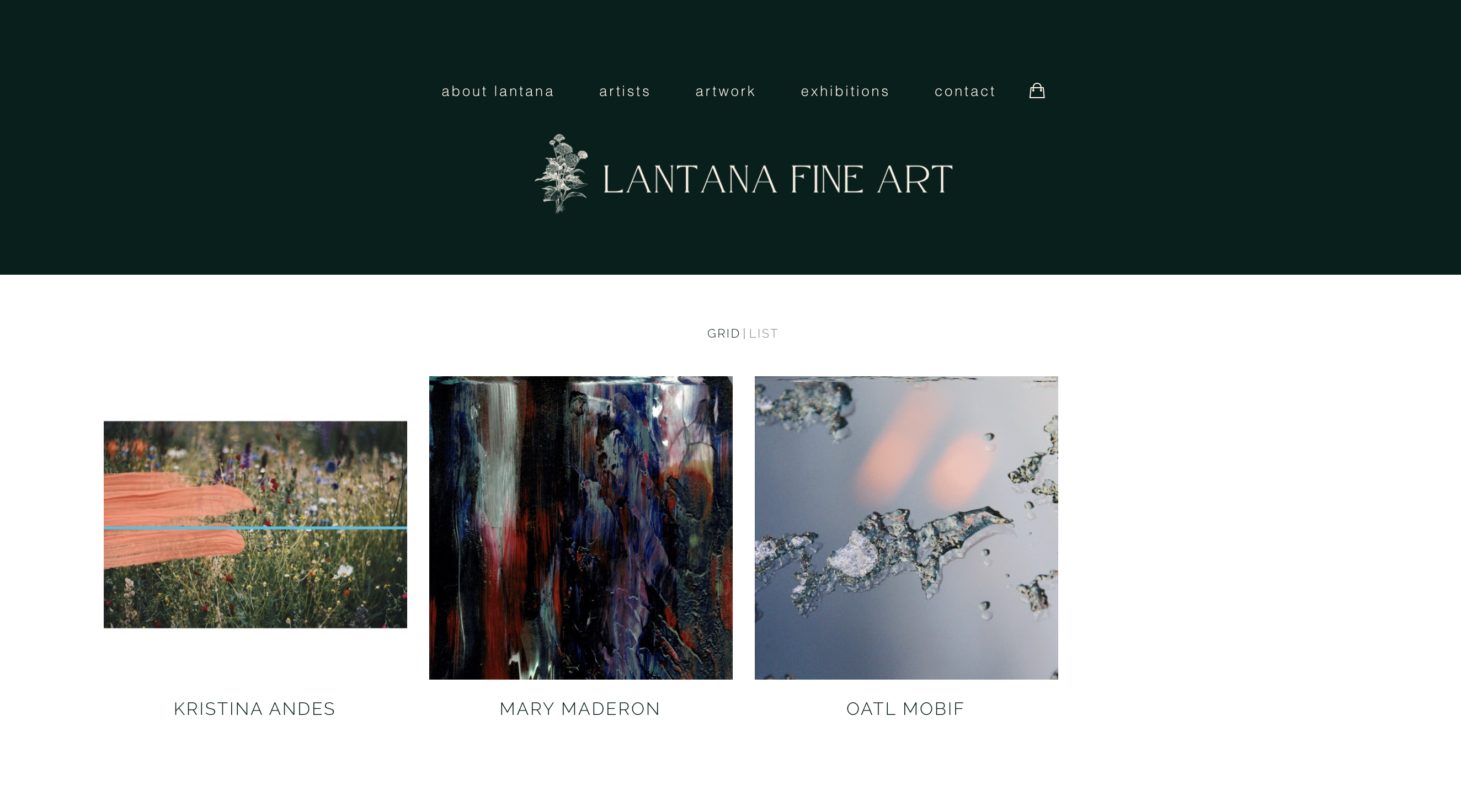
If you have a grouping of artists that you would like to add or remove from the ArtCloud Marketplace and/or your website, you can achieve this with a Batch Edit:
-gif.gif)
NOTE: Artists will automatically be added to your website view when you create an Artist record.