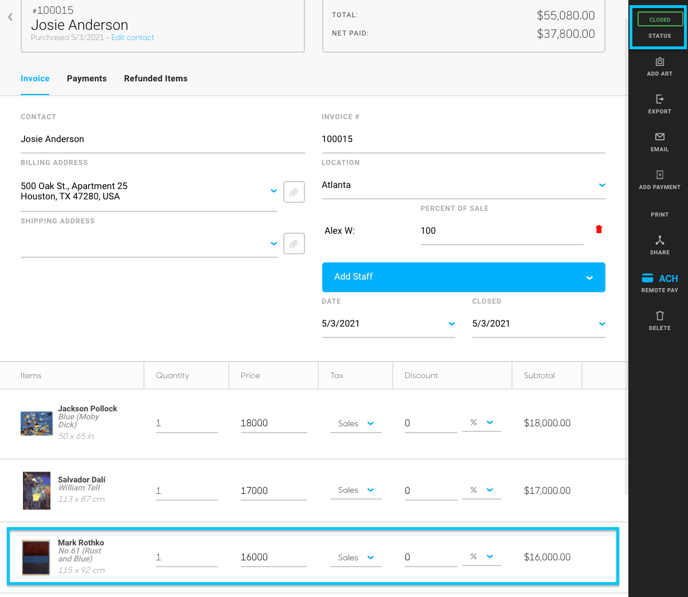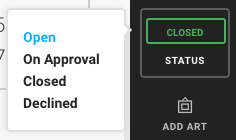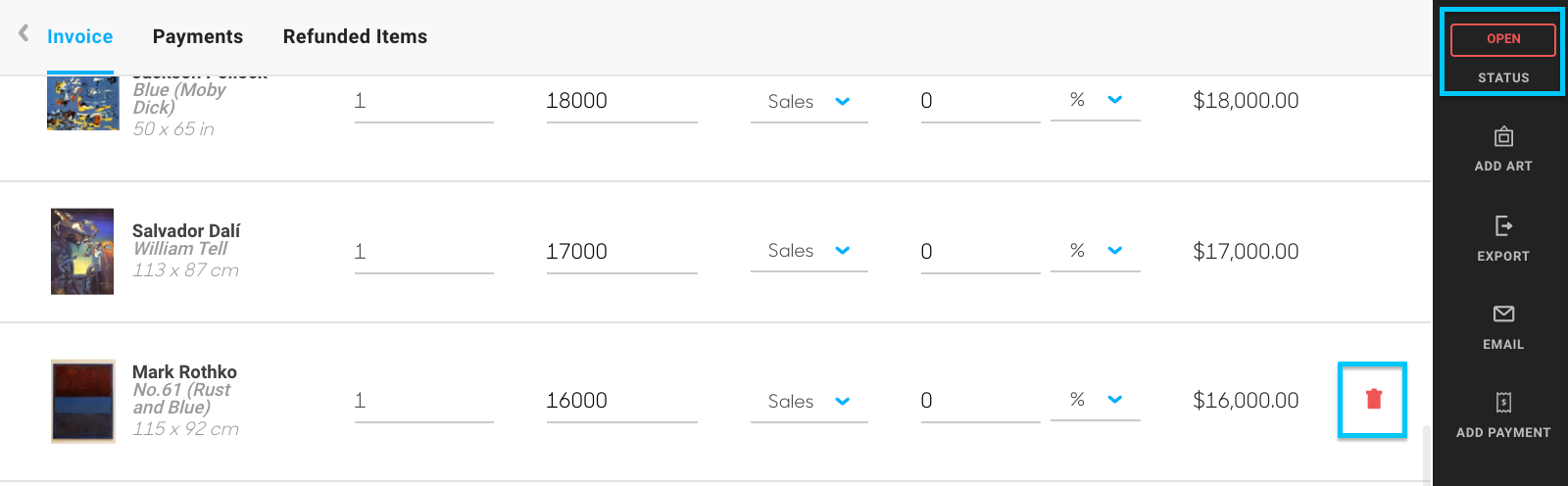How to Remove or Delete an Artwork from an Invoice
Remove an artwork from an Open invoice without refunding the invoice
Sometimes clients change their minds. They were really set on that one piece, but they no longer want to purchase it. Sometimes artwork gets accidentally added to the wrong invoice. How do you remove it without refunding the artwork?
You can easily remove or delete an artwork line item by working on an Open invoice.
We do NOT recommend deleting an artwork from an invoice if the artwork was paid for. The item will need to be refunded or credited.
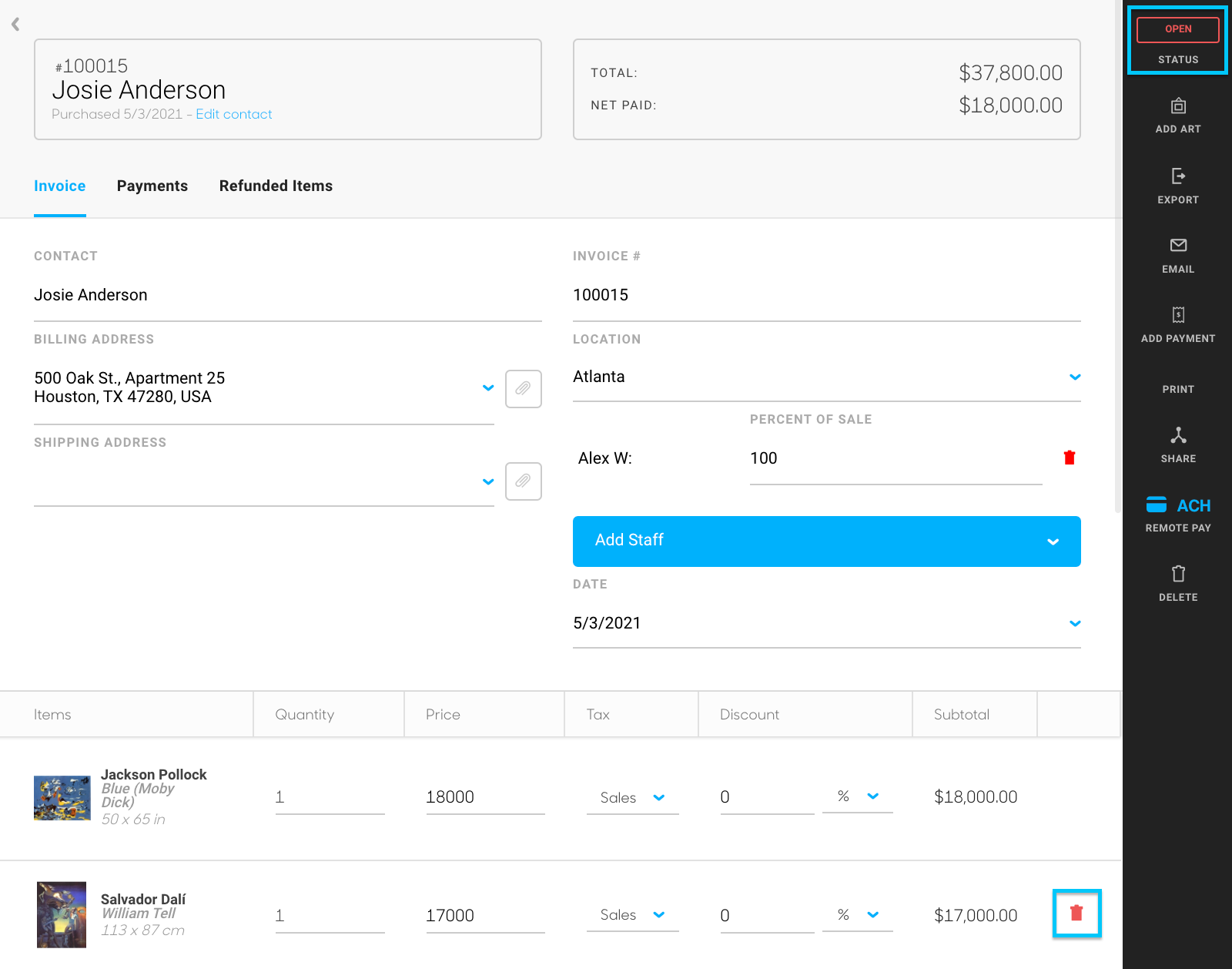
If your invoice is Closed, your payment was fully received, and an artwork accidentally ends up on this historical record, you can Open up the invoice, delete the line item, and then Close the invoice again.