Edition Set Dashboard
A quick introduction to the Edition Set view
You can view all of the Edition Sets within your Inventory on the Edition Sets tab from your Navigation panel from within Manager. You can get to this tab by clicking on Inventory from your Manager Dashboard view and then on Edition Sets.
.gif?width=688&name=2021-08-06_11-40-27%20(1).gif)
Once you've navigated over to the Edition Sets Dashboard, you can see all of the Edition Sets in your Inventory. Here, you're able to see and manage all of the edition records that are associated with one set.
For instance, if you click on an Edition Set, you'll see the Edition Set Overlay with all of the edition records associated in the set: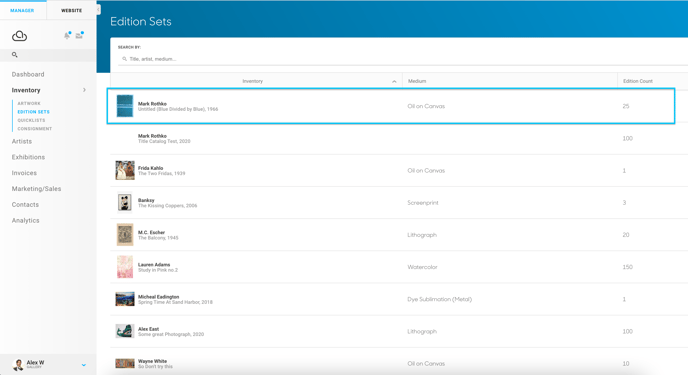
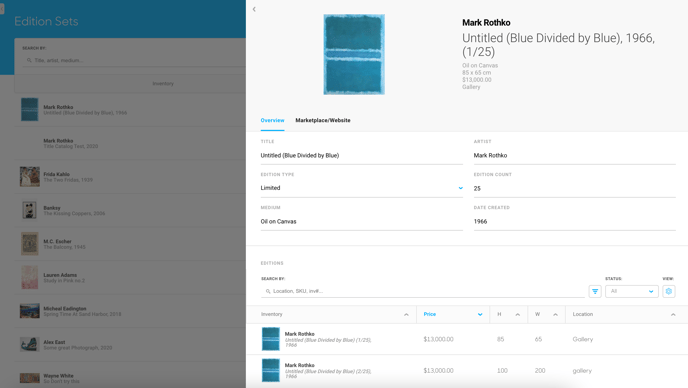
This is where you'll be able to see and manage all of the shared set information.
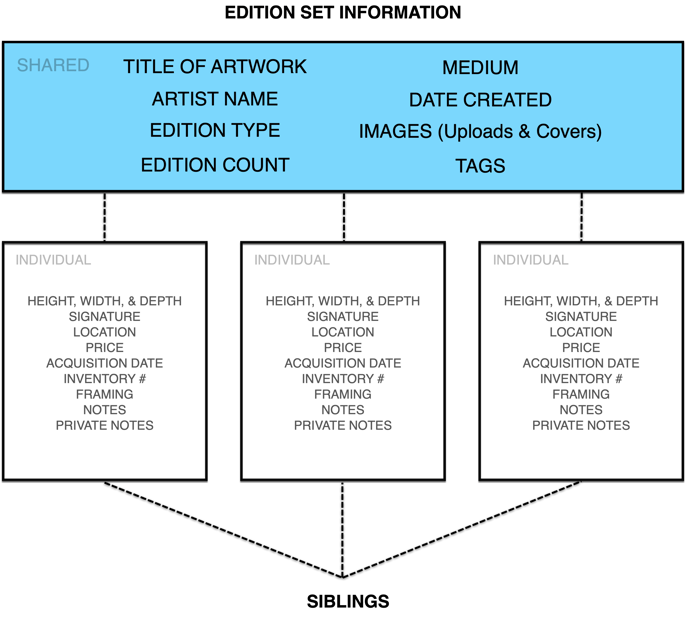
The following information is shared across each record associated in the set & would be updated within the Edition Set:
- Title of artwork
- Artist
- Edition Type
- Edition Count
- Medium
- Date Created
- Images (Uploads / Covers) - these would need to be updated on the individual record
- Tags - these would need to be updated on the individual record
Suggested Readings
- Edition Set: Manage information for the set
- Limited and Unlimited Editions