Invoice Statuses
What are invoice statuses? Can I change them? Do they change automatically?
With the Invoicing dashboard, ArtCloud has built in Invoice Statuses that help keep you aware of what is going on with your Invoices.
Currently, there are 4 status types: Open, Closed, On Approval, & Declined
What do these statuses indicate?
Open - the default invoice status when an invoice is created in the platform; they may or may not have a balance. If there is a balance, the whole balance has NOT been fully paid. Open invoices usually indicate that the sales process is not complete.
Closed - invoices that have had the balance completely paid for, usually indicating that the sales process is complete.
On Approval - invoices that are holding works that have temporarily gone out to a client
Declined - invoices that are not active. A status to hold historical information on an invoice; usually used for returned and fully refunded inventory.
Invoice statuses can automatically change depending on payment behavior, however, invoice statuses can be manually adjusted outside of the platform's dynamic capabilities.
If you need to lock access to specific Staff accounts, you can do so under Staff > Permissions from your Account Settings on the main gallery account.
When are these statuses used?
Open - a status that indicates the invoice does not have full payment or there is more activity needing to be done on the invoice.
Closed - a status that indicates the invoice has the full payment record or there is no more action needed to take place on the invoice.
On Approval - a status for when works go out to a client; this status is temporary and works on this type of invoice are counted as works on an Open invoice.
Declined - a status for when an invoice balance should not be counted in Analytics; usually used for returned works from purchase or works that were returned from being out On Approval.
Automated Behaviors
Open - When an invoice is generated either manually in platform or by someone purchasing from your website, the platform will automatically assign an Open status to the invoice.

Open > Closed - When the full balance is entered on the invoice, the invoice will automatically close. 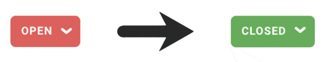
Closed > Open - When the total balance is disrupted by refunding or deleting the payment from the invoice.
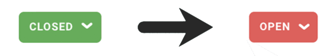
Please note: Adjusting figures, amounts, or discounts on a Closed invoice will not automatically Open the invoice.
