Invoice Tags & Origin Tags
Label your invoices to track where Sales occur
Quick Jump To Guide:
What are Invoice Tags? Invoice Origin Tags?
How can I see my invoices that are tagged?
Can I export my tagged invoices?
How can I see my tagged invoices on the Sales Over Time report?
ArtCloud has a couple of tag fields on invoices in order to help track where a sale had occurred. These fields are at the very bottom of the invoice, below Invoice Comments & Private Notes.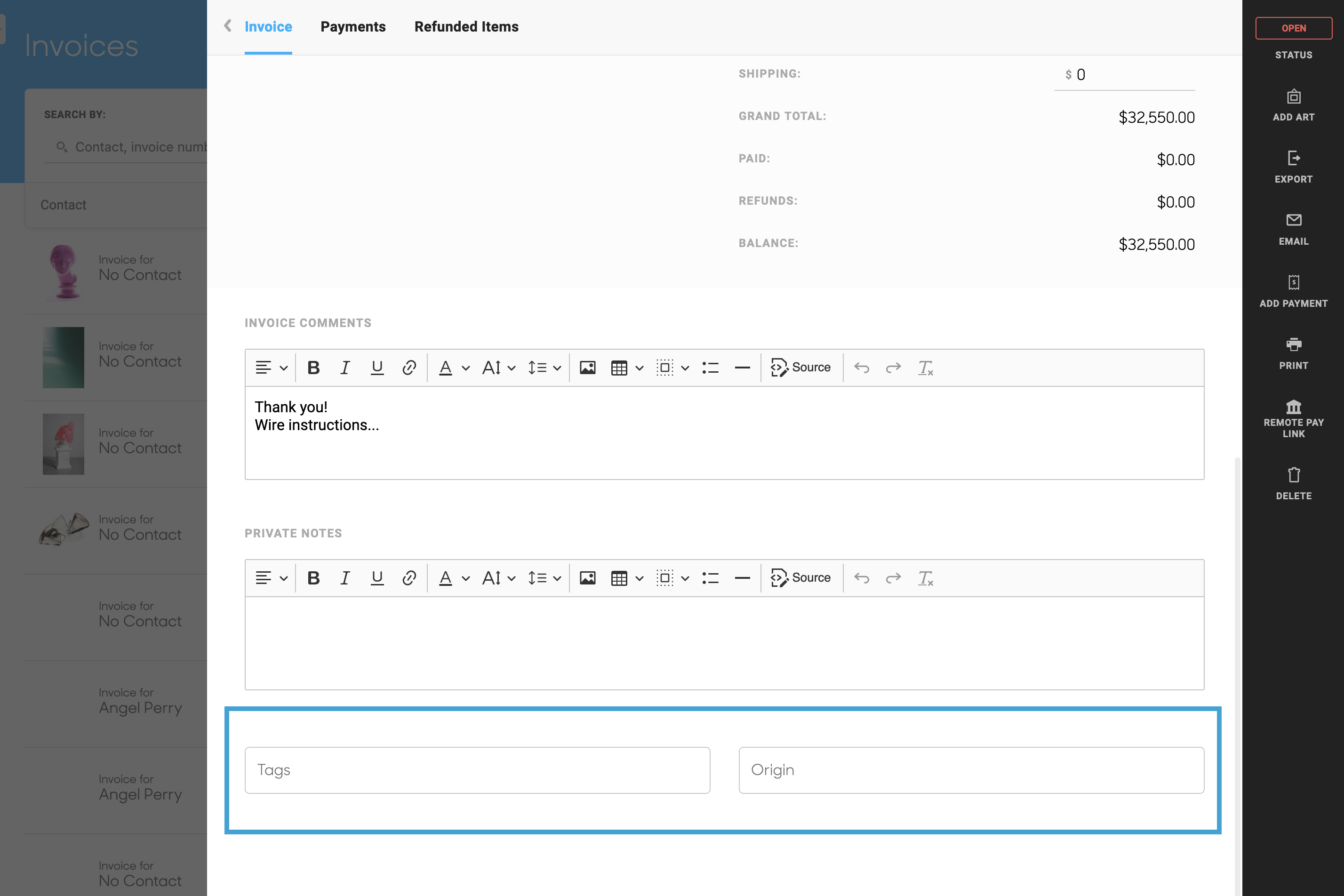
What are Invoice Tags? Invoice Origin Tags?
Tags are an internal organization feature across ArtCloud. They can be used in many different ways to label various inventory, contacts, locations, etc... How they are used depends on your need!
The Invoice Tags and Invoice Origin Tags fields are available fields to add in tags to label your invoices. For example, if you're selling inventory at an Art Show, and you'd like to track which sales occurred at this Art Show vs. in the gallery, you can use the Origin tag field on the invoice.
How can I see my invoices that are tagged?
You can see a whole list of all invoices that are tagged or have an Origin tag by using the filtration on the Invoice Dashboard.
In the following .gif, I'd like to see all invoices with the Origin tag 'Art Show':-gif.gif)
Can I export my tagged invoices?
Once you have filtered your invoice dashboard down by tag (see .gif above), you can export your results using the Export drop down in the top right corner:-gif.gif)
How can I see my tagged invoices on the Sales Over Time report?
You can track Invoice Tags and Invoice Origin Tags on your Sales Over Time report in Analytics. Hover over Analytics in ArtCloud Manager and select Sales Over Time. Once on your dashboard, add in these columns to your view:-gif.gif)
If you'd like to export your Sales Over Time report with these columns, they'll be automatically added in the Export options. If you haven't added these columns into your View, you may need to add them to your Export.