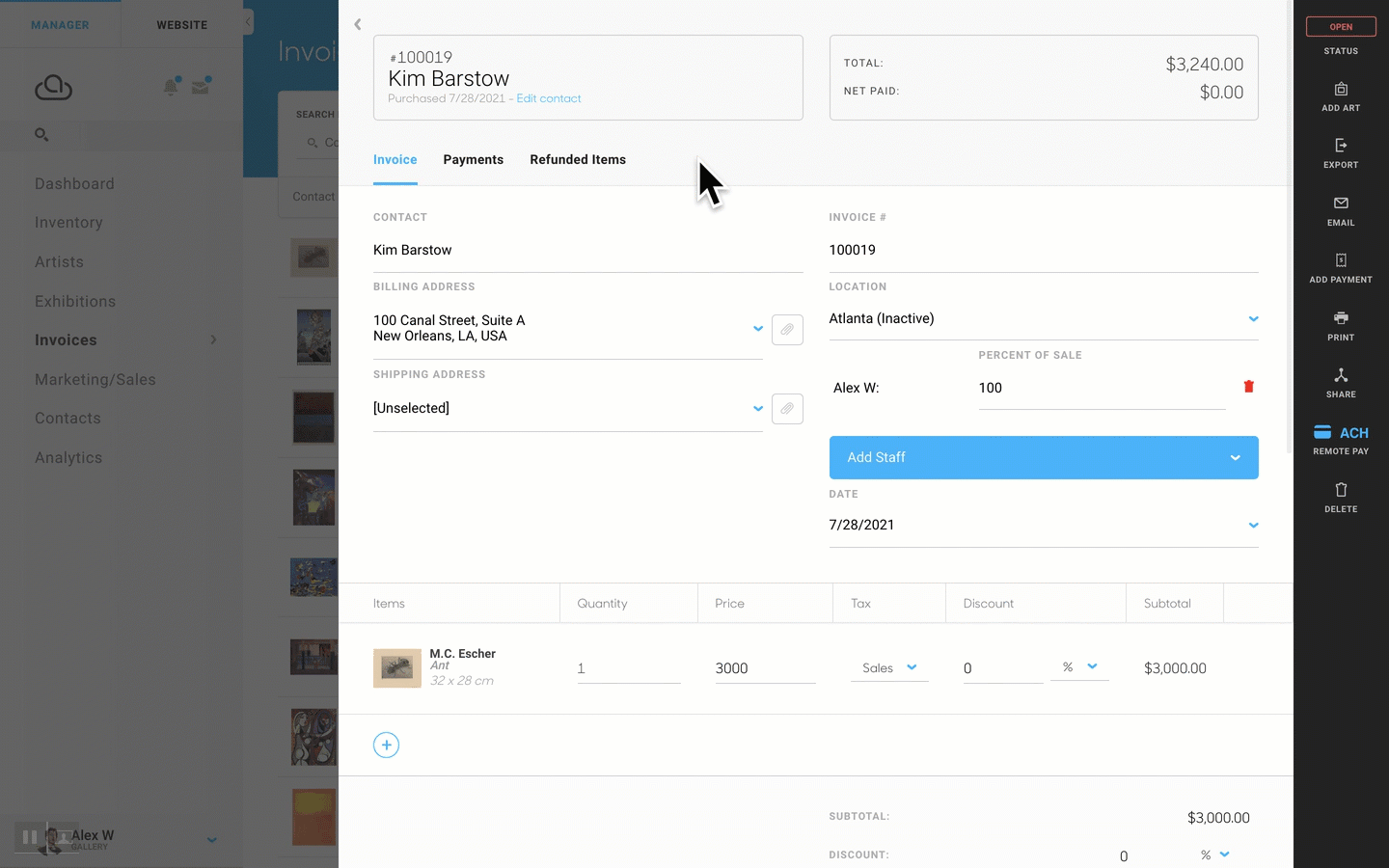Process payment on an invoice
Seamlessly process payments directly from ArtCloud Manager
Once you've created an invoice or an invoice has been created via a website or Marketplace purchase, you're ready to process the payment. In order to process credit cards on invoices in ArtCloud Manager, you'll need to enable Stripe payment processing. Most ArtCloud clients find that processing payments directly through the platform saves them a great deal of time and reduces repetitive data entry.
Processing Payments on an Invoice
To get started, look for the Payments tab on the invoice, select Add Contact Payment.
A new box will then pop up where you can add in Credit/Debit card information, enter a payment as Other (if you're using the platform for ledger records where you're processing the credit card elsewhere), or choose a Saved credit card.
When adding a payment to an invoice, whether you have Stripe enabled or not, you have the ability to add either the full payment amount or a partial payment. If you only want to add partial payment to an invoice, you can adjust the total amount you want to charge in the Add payment from a contact pop up.
NOTE: If you're charging a partial payment using Stripe, Stripe will take a processing fee for each payment processed. Stripe will base its fees on the type of card being processed. To see current Stripe processing fees, please click here.