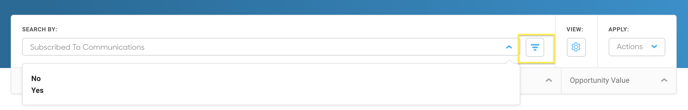How to opt contacts out of email communications
Use the Communication Subscriptions setting to opt contacts out of email communications and MailChimp syncing
You can control whether or not your contacts receive email communications from you with the Communication Subscriptions setting.
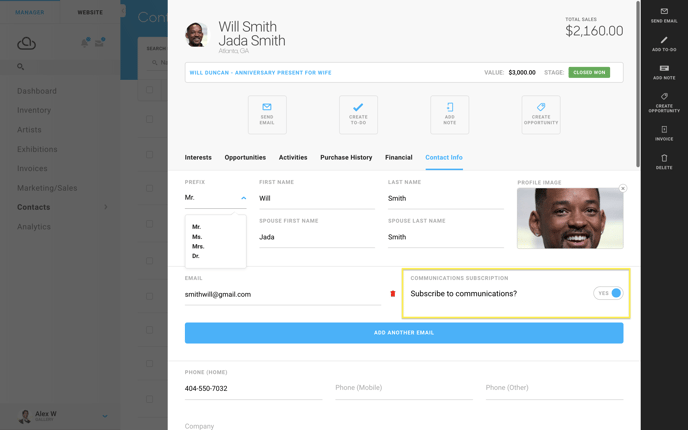
ArtCloud defaults all contacts as subscribed to communications, but you can opt them out at any time by toggling this setting to off.
When toggled off:
- Contacts will not receive new arrivals messages you send via ArtCloud
- Contacts will not receive Campaign emails
- Contacts will not be synced to MailChimp
NOTE: Opting a Contact out of communications does not stop them from receiving emails sent directly to their email address through ArtCloud.
You can also filter your contacts according to whether or not they are subscribed to communications: