Record artist payments
Keep track of what you've paid your artists and when.
To record an artist payment, start by finding the artist's record in your database and going to the Payments tab.
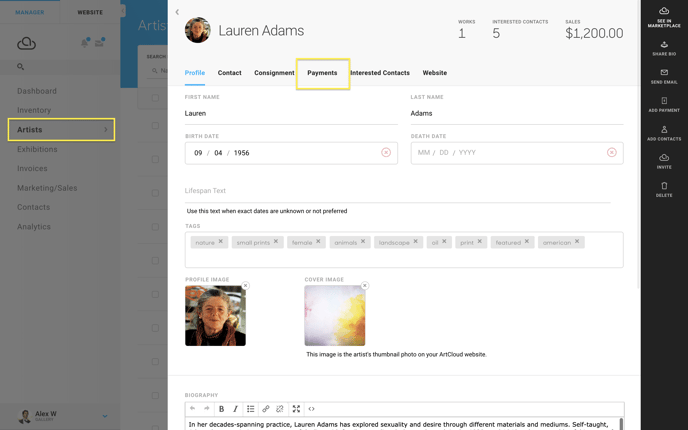
Then click on the black Add Payment button.
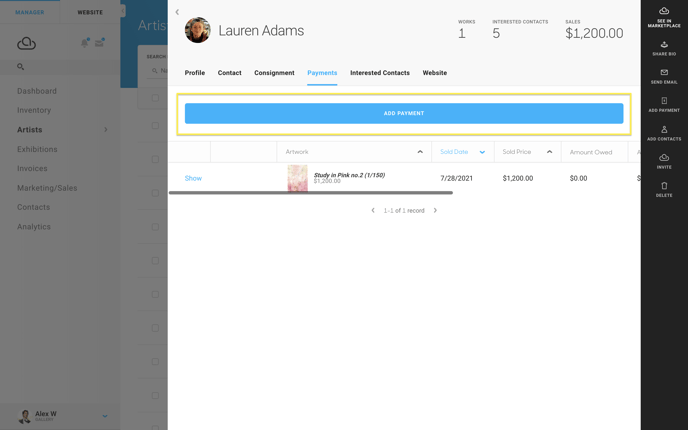
You'll then be able to input the payment date and amount.
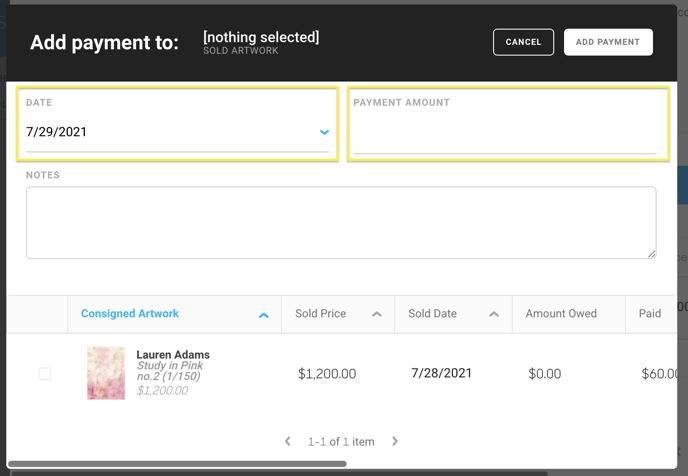
The Payments tab will show all payments made to that artist; you can also run reports on this in the Analytics section of your ArtCloud account.
