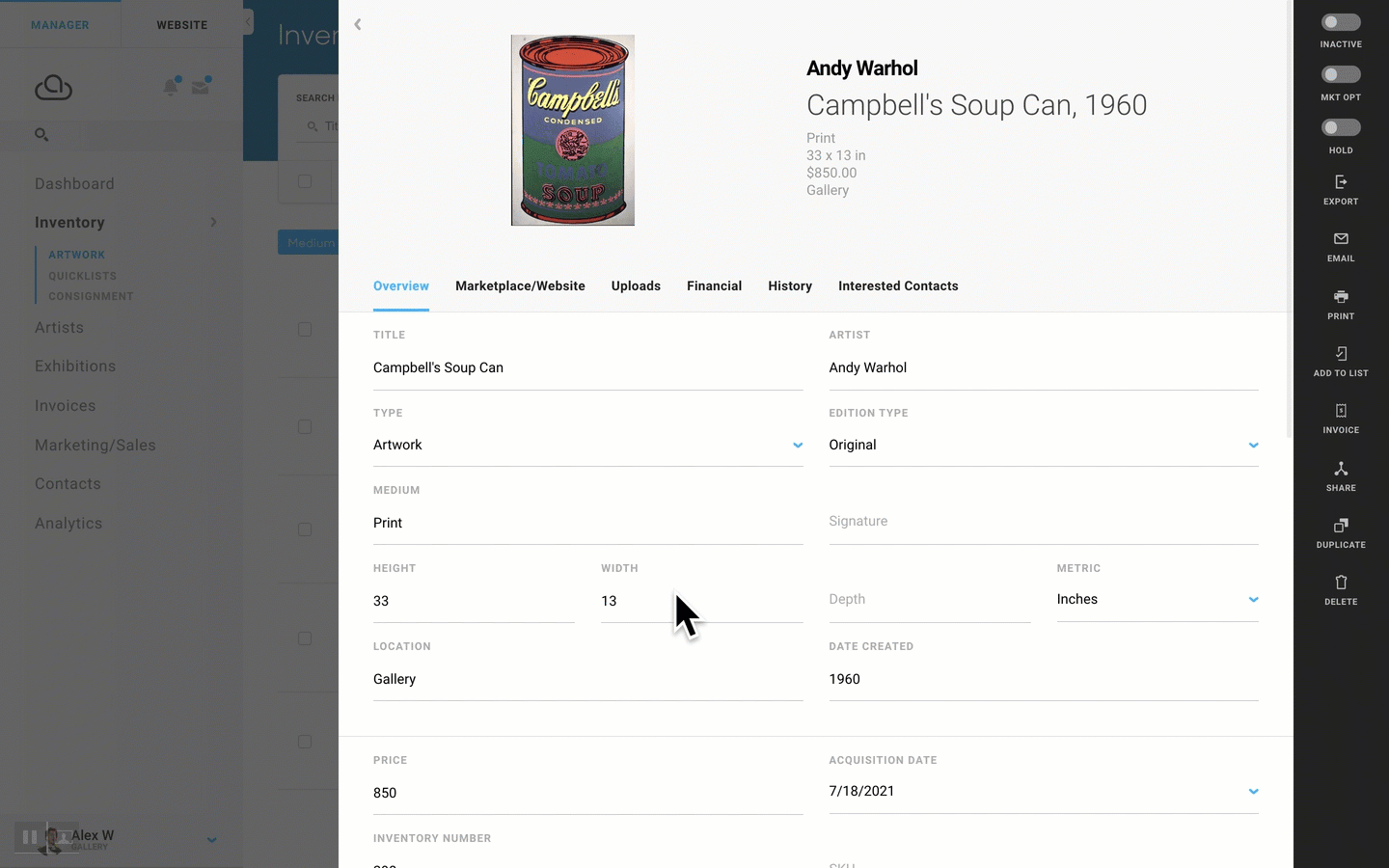Change the quantity of inventory
The merchandise functionality helps you keep track of the quantity of inventory like jewelry and cards
If you have multiple inventory items of one kind (jewelry, cards, etc.), you'll want to set up that inventory as merchandise so that you can track the items.
When you add new inventory, choose Merchandise as the inventory type. Then add the number of available items of that kind under Quantity.