Modify the layout of your Exhibition Detail pages with Page Templates
Change the layout of all generated Exhibition Detail pages in one place
First, navigate to the Website Builder side of ArtCloud.
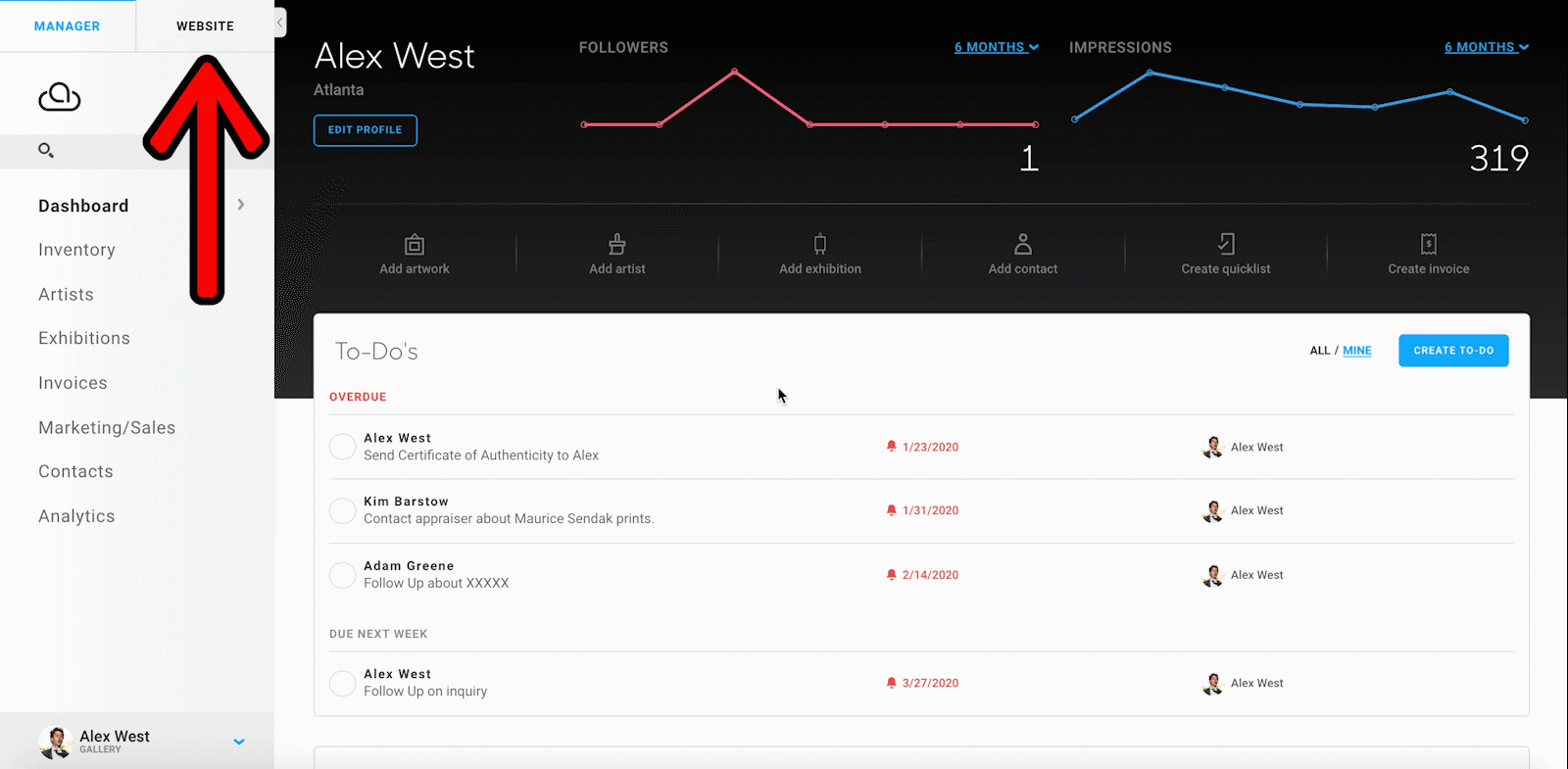
Then, click on the Page Template navigation item to the left.
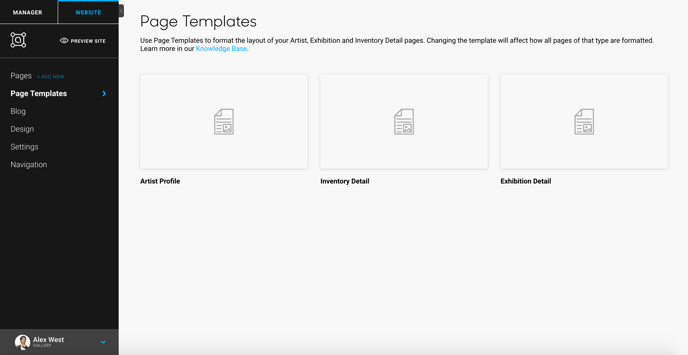
To edit a page template, hover over a template (in this case, the Artist Profile template) and click on the Edit button that appears.
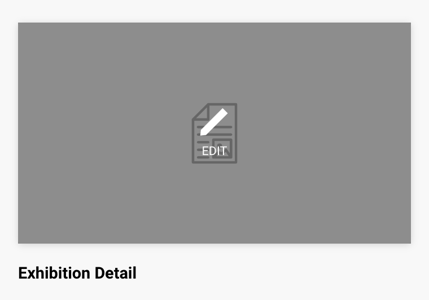
From here, you will be navigated to the Exhibition Detail Template editing page.
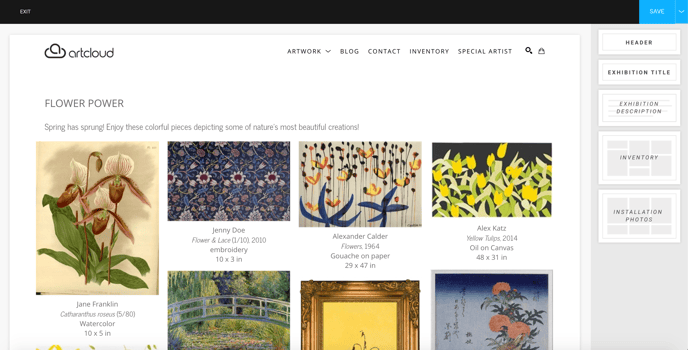
Template blocks
This template has 5 different drag-and-drop Blocks to choose from, much like the process behind creating and editing normal pages. In the case of the Exhibition Detail template, wherever you place these blocks of information will be where they appear on ALL Exhibition Detail pages.
NOTE: The information, pieces, and text (with the exception of the Header Block) that appear when these blocks are placed are not a reflection of what will actually appear on the page. They are random data placed there to show you what your layout will look like when your profile pages are generated.
Block options include:
Header

This block will create a header, or a block of large text wherever you place it.
NOTE: The header does not change along with each Exhibition Detail page generated.
Exhibition Title

This block will display the title of your Exhibition wherever you place it.
Exhibition Description

This block contains the description of your Exhibition. Many users like to include pertinent information (such as the location of the event) here, as well as any other information you would like potential attendees to have.
Inventory

This block is where all of the displaying artist's Inventory will be displayed.
Installation Photos

All images entered in the Installation Photos field will appear here. This field is typically used for art installations, sculpture, or any other images that you would like to display associated with your Exhibition.