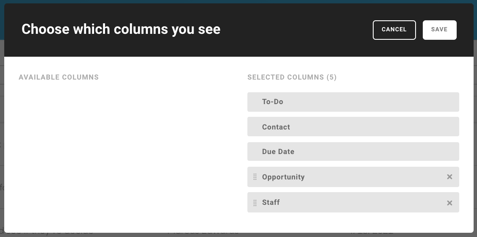Navigating the To-Do List
Organize all of your tasks, filter your lists, & manage staff To-Dos all in one place
The To-Do List gathers all of your task data in one place for easy management. It's found under the Marketing/Sales tab of your ArtCloud Navigation panel.
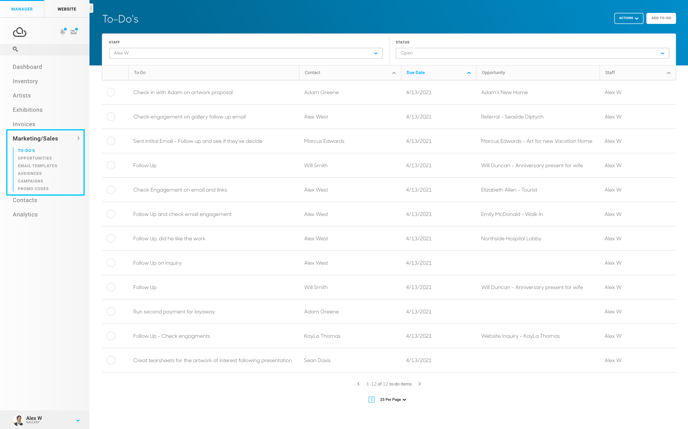
You can filter all tasks by Contact, Due Date or Staff member in order to find or organize your To-Dos.
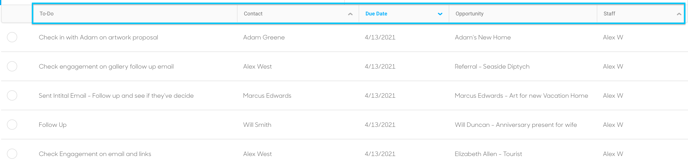
You can filter all of your To-Dos by Staff or Status at the top of your List view as well.
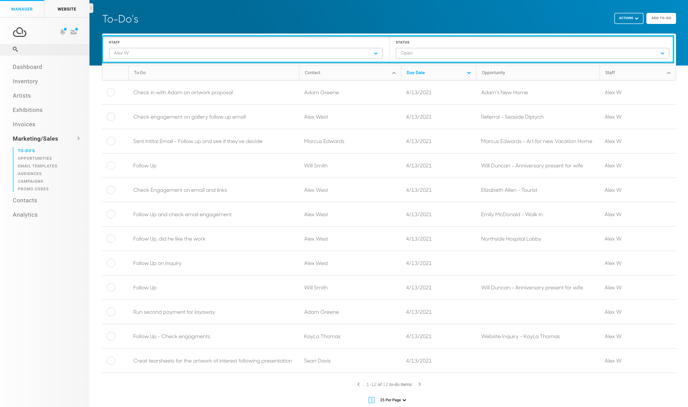
You have the ability to Update any To-Do in your List view as well. If you click on the individual task, you can edit your Note, Staff member associated, Contact associated, or even Due Date.
*You do not need to associate a Contact with a To-Do reminder. It is optional.
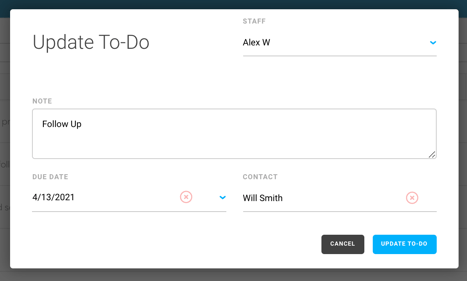
You can also Edit which Columns you want in the view on your To-Do List. Through the Actions > Edit Columns drop down menu, you can edit which columns you want to see in order to filter through tasks. Please make sure to click 'Save' after any changes you make.