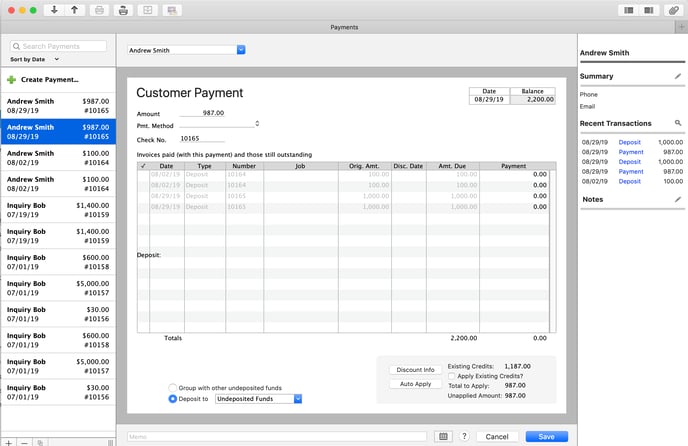Export sales reports to QuickBooks Desktop
A quick walk-through on how to export your transactions from ArtCloud and import them into QuickBooks Desktop.
Getting your sales data from ArtCloud Manager into QuickBooks Desktop takes just a few clicks, and includes invoices, payments, and client information.
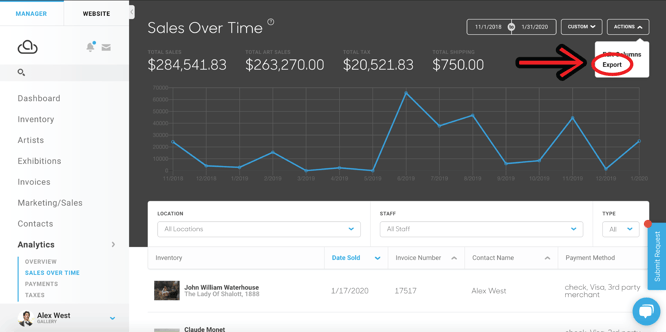
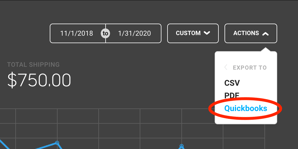
A .IIF file will be downloaded on your computer, likely in your Downloads folder.
Then go to QuickBooks and click File -> Import -> From IIF Files
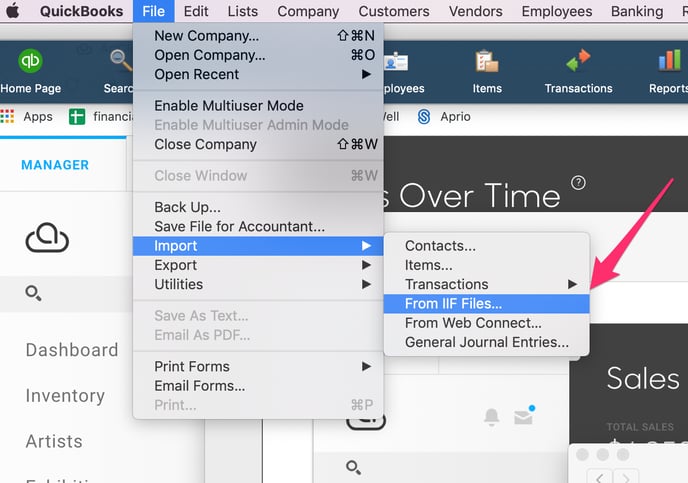
Select the IFF file downloaded from ArtCloud Manager, and then you'll see confirmation that the import was successful, and all your invoices, payments, and client information have been added to QuickBooks.