Return multiple pieces to an artist with an Inventory Return List
Create an Inventory Return List through Quicklists or Consignments
Quick Jump To Guide:
How to create an Inventory Return through Quicklists
Select the inventory you want to return
Export, Export, or Print Inventory Return documentation
What happens in ArtCloud to the inventory on an Inventory Return list?
When returning an inventory item(s) to an Artist or Consigner, it's important to document the return of those pieces in case you are ever asked about their whereabouts in the future.
Inventory Return Lists allow you to return multiple items to an Artist.
How to create an Inventory Return through Quicklists or Consignments
Hover over the Inventory navigation item on the left side of the screen, and click on the Quicklists or Consignment sub-navigation item.
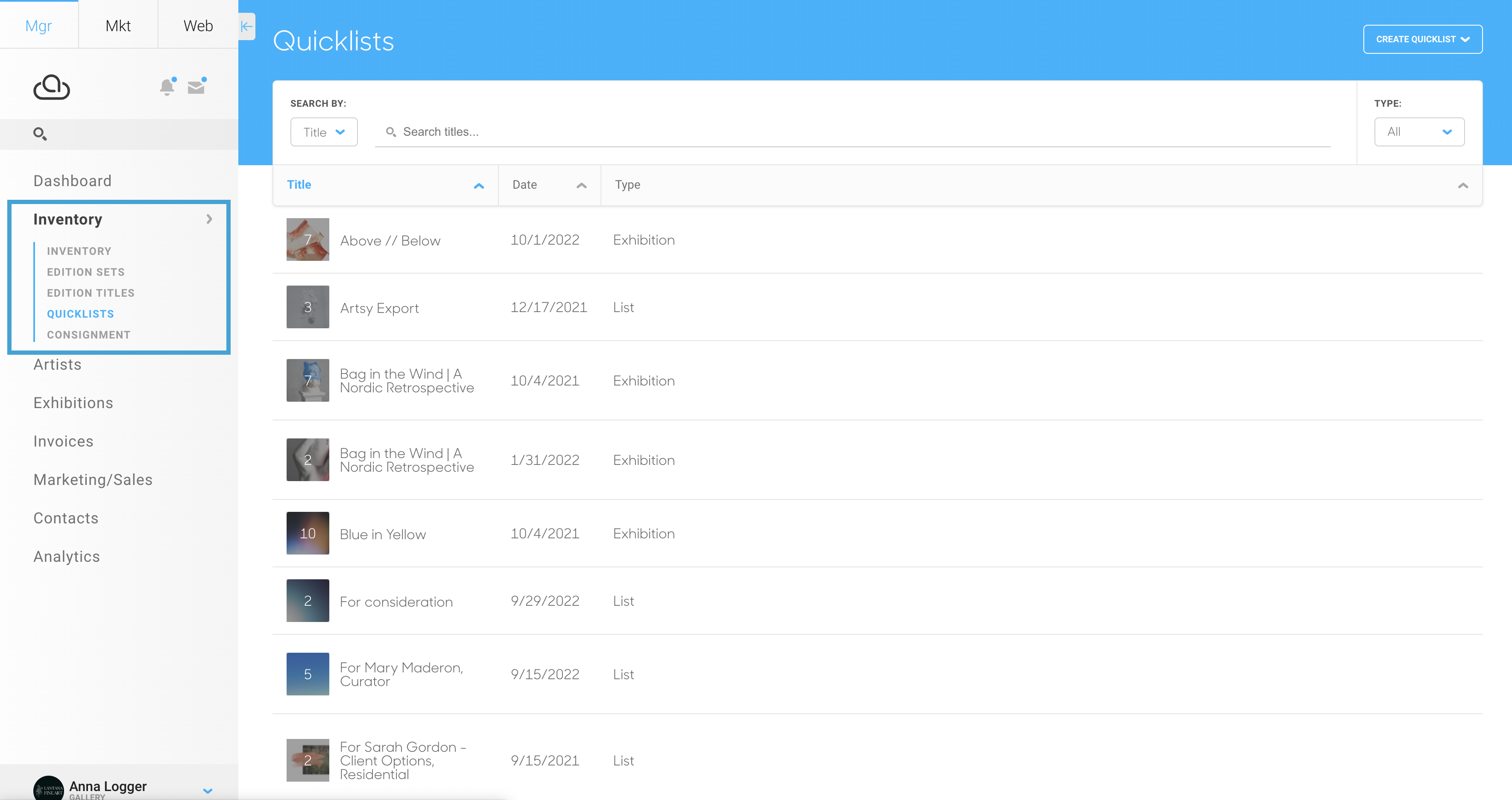
From the dashboard view, click the Create Quicklist or Create Consignment dropdown menu in the top right corner of the screen and select the Inventory Return option.
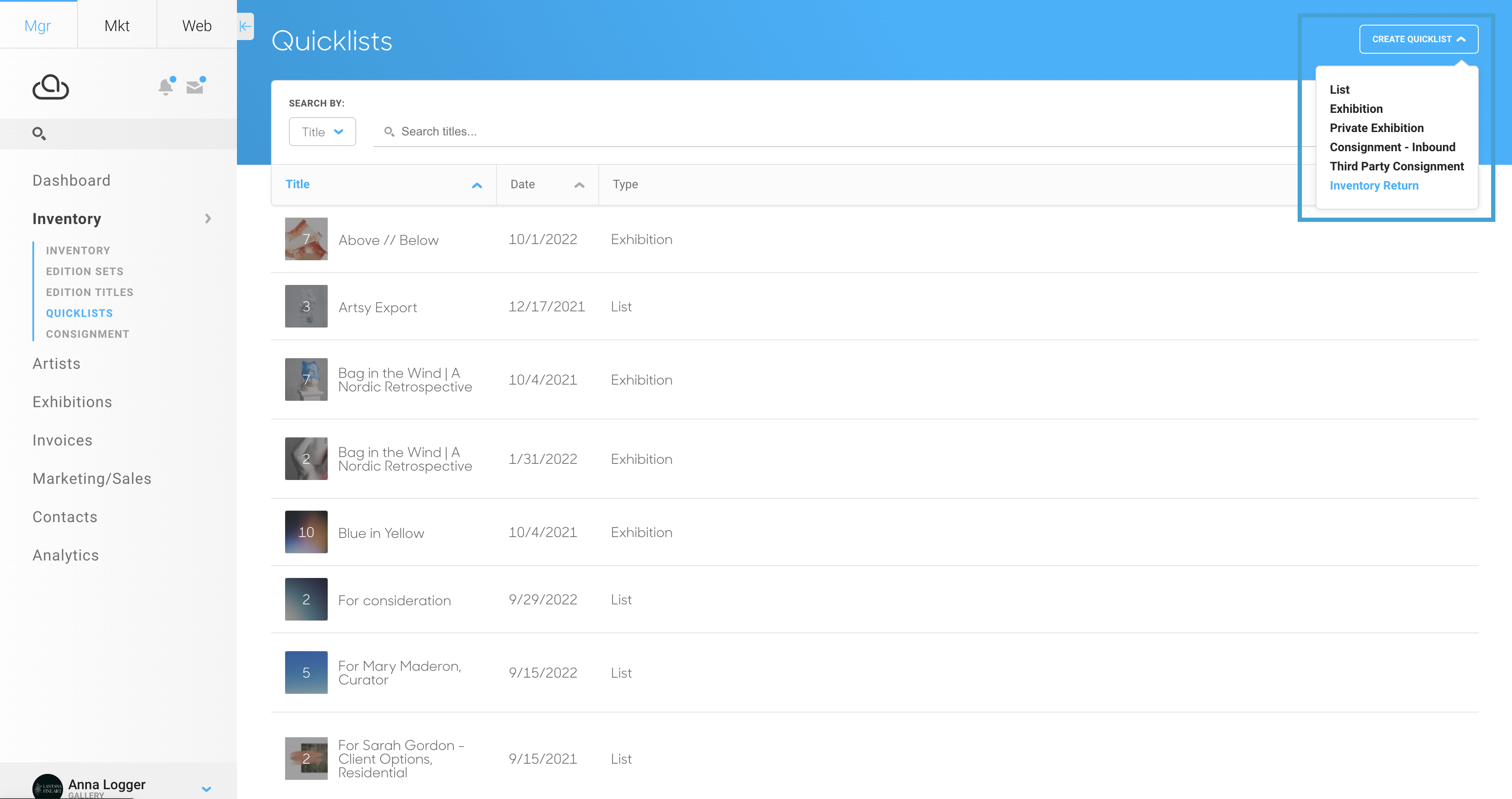
When you create a new Inventory Return list, you'll be placed on the Overview tab first to add in the important details about this inventory return, like Title, the Artist/Consigner, and any inventory return terms:
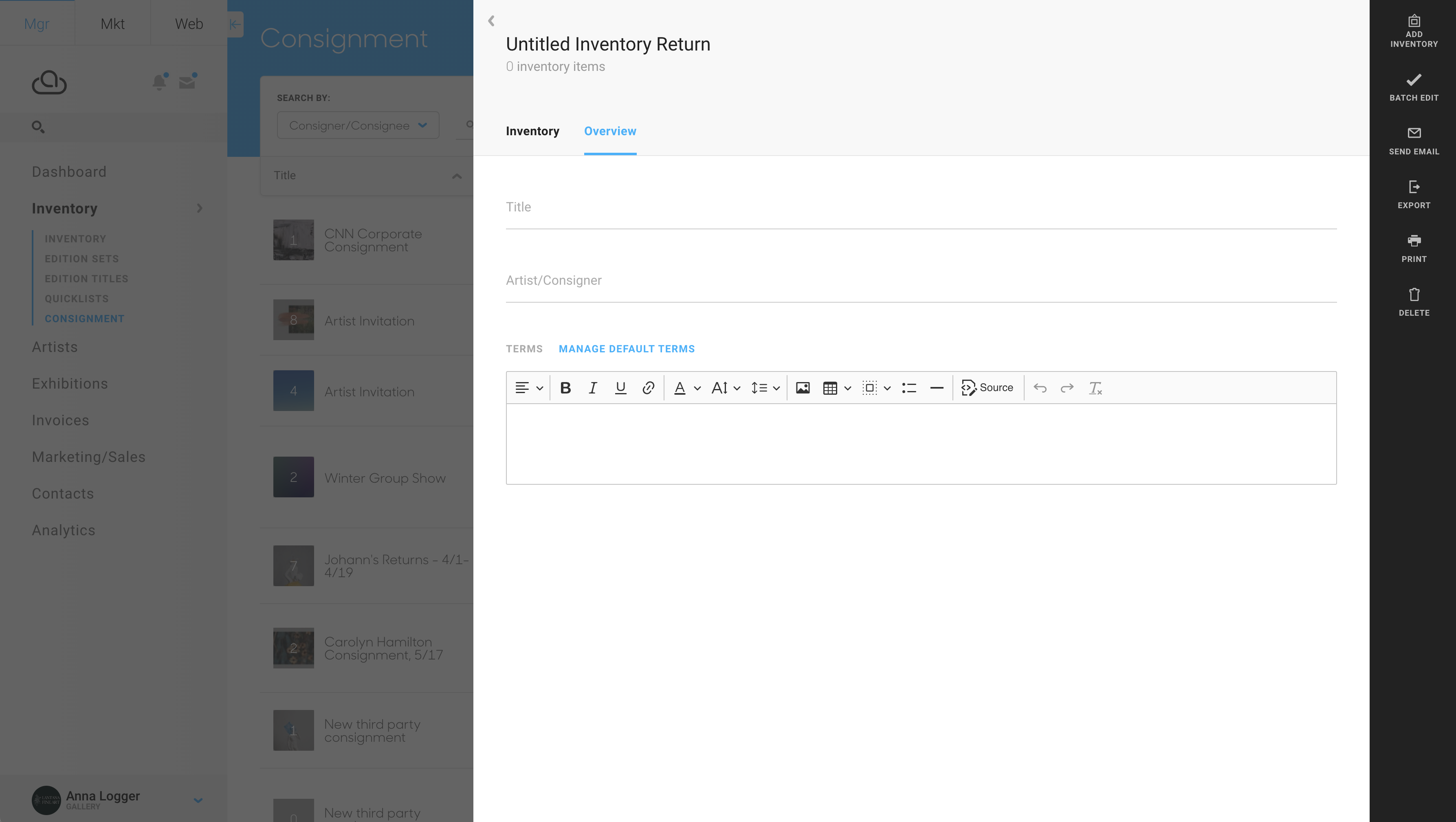
Select the inventory you want to return
Once you've filled out the information in the Overview tab, click the Inventory tab and select the pieces you would like to return.
-gif.gif)
Email, Export, or Print Inventory Return documentation
After adding all of the details to the Overview tab and selecting the inventory for this List, you can email, export, or print this list. Select one of these options from the black bar menu on the right:
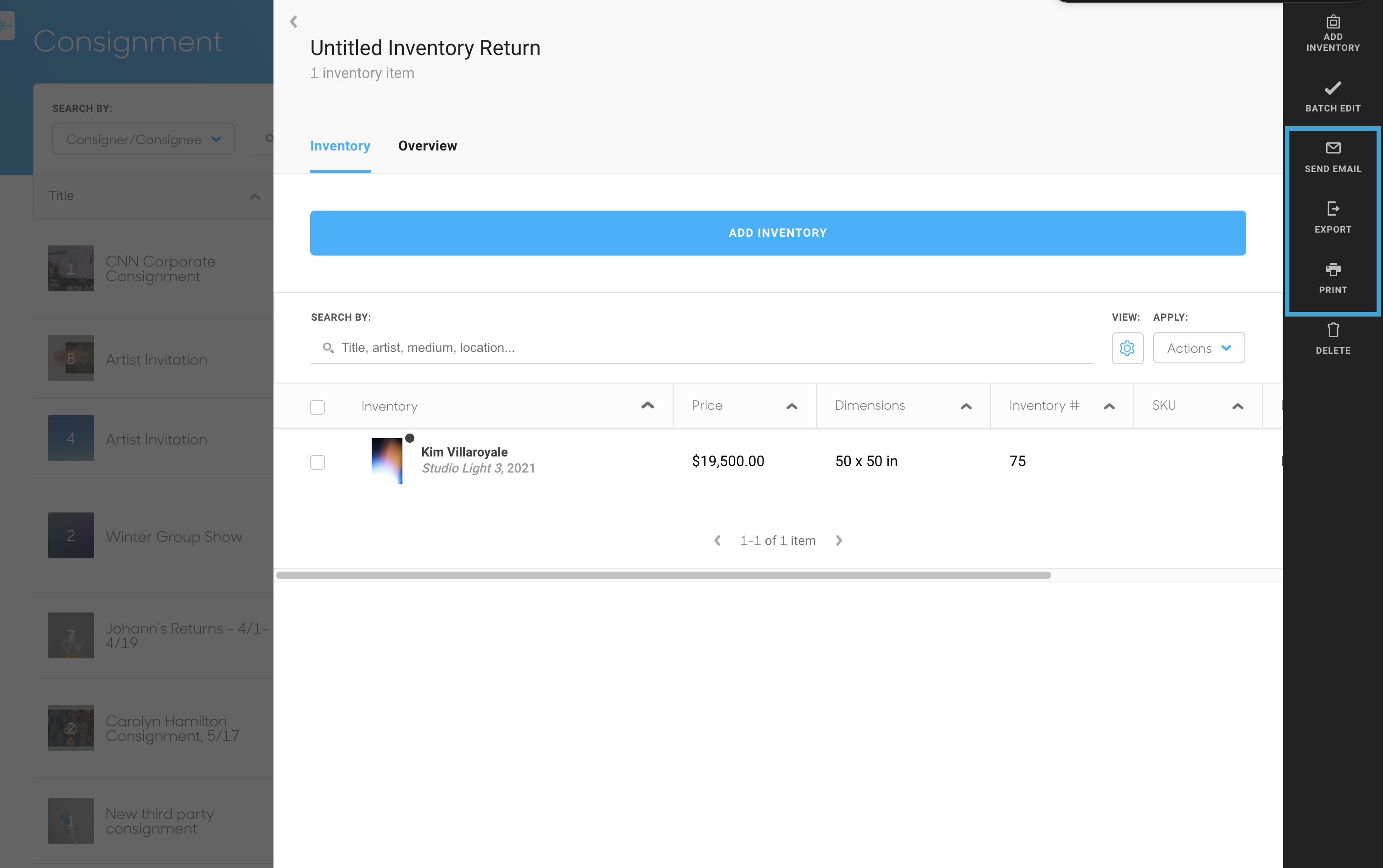
What happens in ArtCloud to the inventory on an Inventory Return list?
When an inventory item is returned to the artist via the Inventory Return list, a few actions occur to the inventory record in your account:
- The inventory record becomes Inactive
- The inventory's Location is updated to Returned to Artist
- The item is opted out from the Marketplace.
Pro Tip: If the item was accidentally added to the list, removing the inventory item from the Inventory Return list will not update the status, location, or Marketplace opt back to how the record was set before. You will need to change the status on the item to Active, change the Location back from Returned to Artist, and opt the piece back into the Marketplace.