What is the ArtCloud Marketplace?
Get an overview of the ArtCloud Marketplace.
The ArtCloud Marketplace is an integrated e-commerce platform for galleries and artists to display artwork for sale and showcase upcoming exhibitions—it's another tool in your digital marketing toolkit.

What can collectors do on the Marketplace?
Collectors have the ability to sort, filter and discover artwork, favorite pieces of artwork, create and title lists of artwork they like, follow galleries and artists, send purchase inquiries and buy artwork directly.
To sell directly on the Marketplace, galleries and artists need to enable payment processing. If you don't have payment processing enabled, collectors can still inquire about artwork.
Collectors can also learn about upcoming gallery exhibitions or shows in their city.
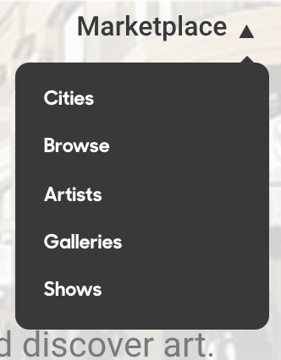
Am I notified when a collector sends an inquiry or purchases inventory?
Yes, you will receive an email notification containing details when a collector sends an inquiry on a piece they are interested in. When a collector purchases a piece of inventory an open invoice will automatically be generated in ArtCloud Manager.