Notifications for Staff Members
What are the notifications a Staff member can receive? How do you toggle these on or off?
Quick Jump To Guide:
Where do I edit my Staff notifications?
What do these notifications indicate & look like?
> Website Purchase & Inquire Notifications
> Website Subscriber Notifications
> Marketplace Purchase & Inquire Notifications
> Marketplace Subscriber Notifications
> To Do Daily Summary Email
> Inbound Artist Consignment Notification
> Remote Pay Notification
If a main ArtCloud account has Staff, they can manage that Staff account's various permissions and notifications on the Staff tab of the Account Settings panel.
Once on the Staff page in Account Settings, you can click on the Actions drop down menu next to the Staff member who's notifications you want to adjust and then select Edit.
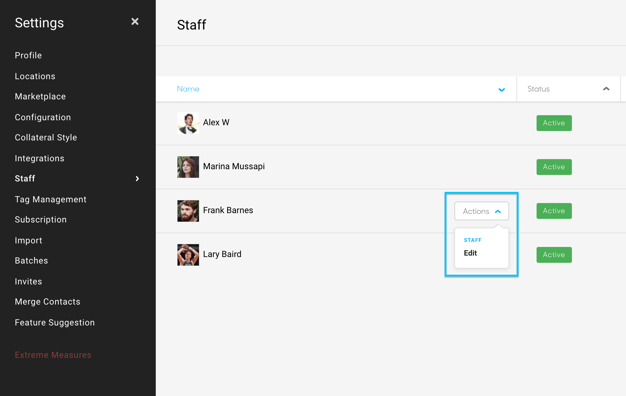
Once the pop-up for that Staff member appears, click on the Notifications tab:
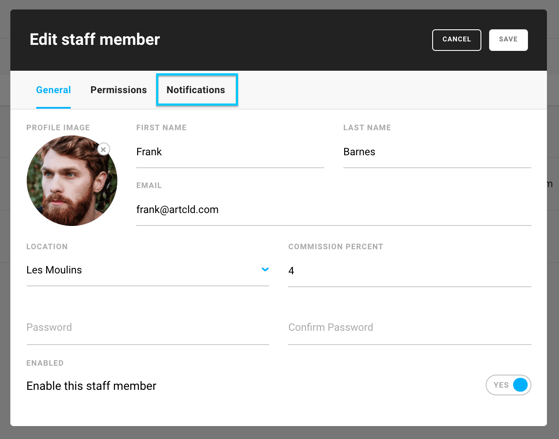
Here, you'll be able to adjust the following types of Notifications for your Staff member:
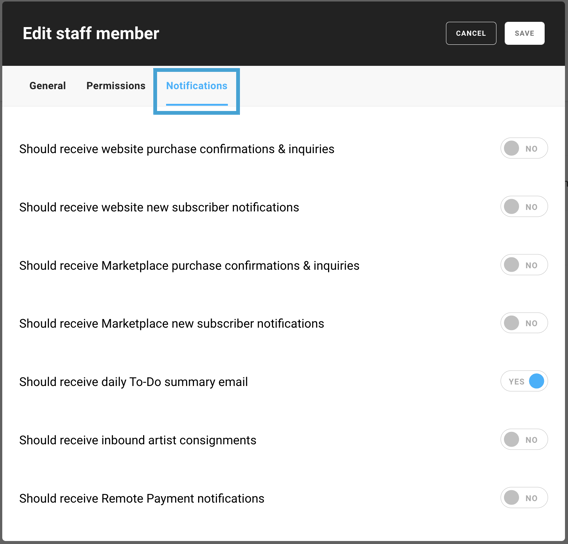
What do these notifications indicate & look like?
Should receive website purchase confirmations & inquiries: When a client makes a purchase or inquires about a piece from your website, you receive an ArtCloud generated notification email.
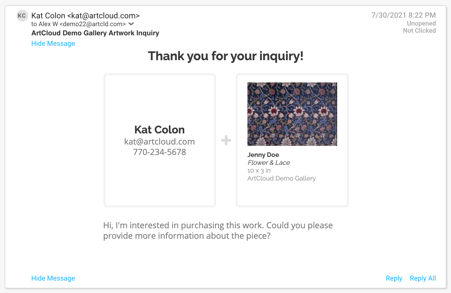
Should receive website new subscriber notifications: When a client subscribes to receive updates or other forms of email communication from your site, you receive an ArtCloud generation notification email.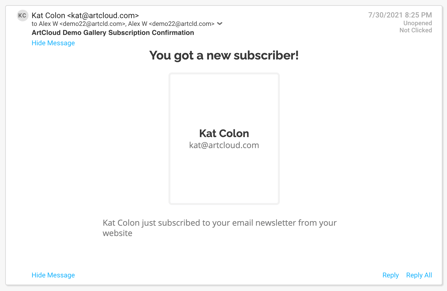
Should receive Marketplace purchase confirmations & inquiries: When a client makes a purchase or inquires about a piece from your Marketplace profile, you receive an ArtCloud generated notification email.
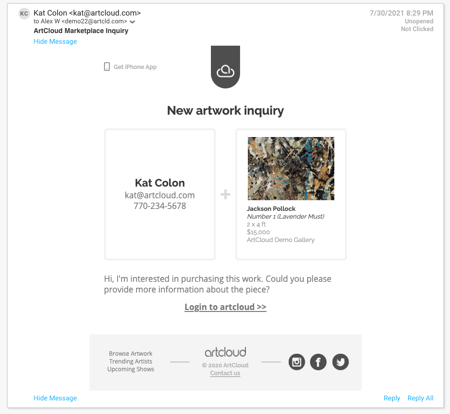
Should receive Marketplace new subscriber notifications: When a client subscribes to receive updates or other forms of email communication from your Marketplace profile, you receive an ArtCloud generated notification email.
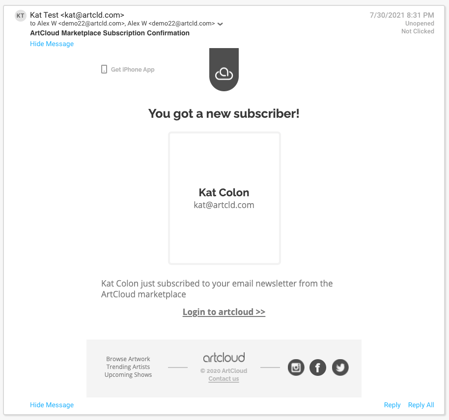
Should receive daily To-Do summary email: If you and your Staff regularly use the To-Do feature on the platform, you all will receive a daily To-Do summary email to keep you all updated on what's due coming up.
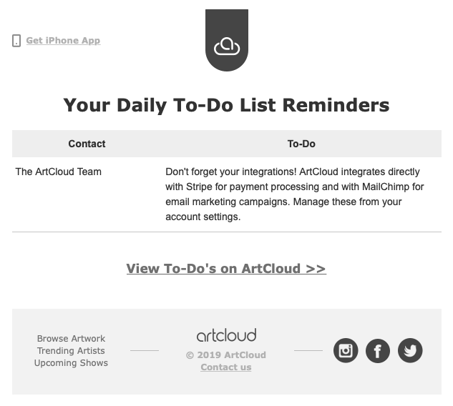
Should receive inbound artist consignments: When an artist account sends you a Consignment list of artwork, you'll receive this notification via email.
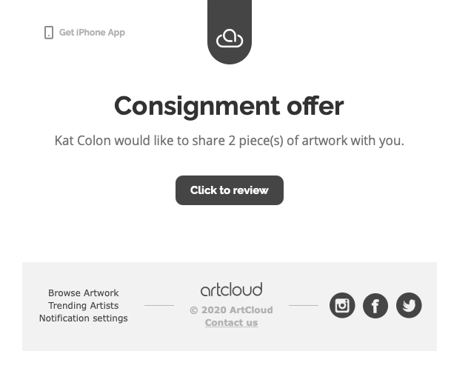
Should receive Remote Pay notifications: When a client pays an invoice using Remote Pay, staff with this notification turned on will receive the payment update.
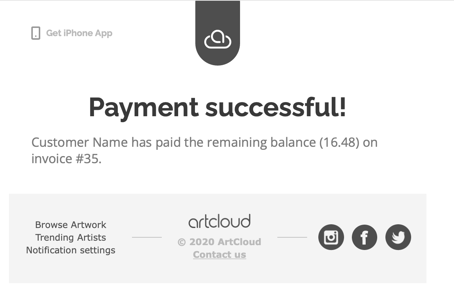
Please note: any staff with this notification turned on will receive the payment update, regardless of the Staff member associated with the invoice.