Track the payments that compose a Stripe Payout
Understand how your buyer’s payments add up to a Stripe payout amount
In the Stripe Dashboard, Stripe payouts can be viewed. Sometimes, users want a more detailed view of what payments led to a Stripe payout amount.
To get a breakdown of the payments that compose a Stripe payout, navigate to the Payments page under the Analytics panel.
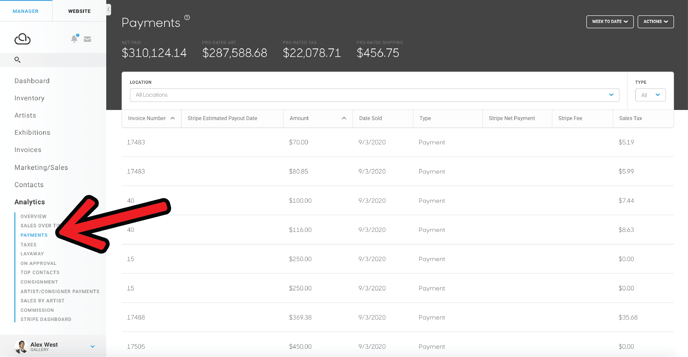
Next, click the Actions dropdown and click the Edit Columns option.
Modify your columns to display columns in the following order:
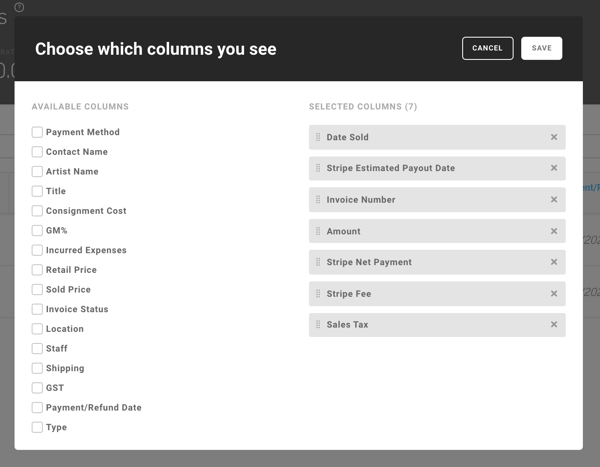
- Date Sold - The date that your piece was sold. You'll want to keep moving your date range backwards until you believe you've gotten all of the pieces that have the Stripe Estimated Payout Date as the day that you received your payment.
- Stripe Estimated Payout Date - This field tells us the date that the fee is expected - sync this date up with the date that you received your payout.
- Invoice Number - This field informs us of what invoice a payment is attached to.
- Amount - The gross amount received from a payment.
- Stripe Net Payment - The payment amount after a Stripe fee is removed
- Stripe Fee - The Stripe fee removed from the Amount column.
- Sales Tax - What amount of the fee went to taxes
Add all the resulting amounts of each column together, and they should accurately catalog the payments that compose a Stripe payout.